iPhone with apple logo blinking it's a (sadly sudden) problem that affects a lot of users with iPhones or iPads. When such a problem occurs, the device becomes unusable and data access is also impossible.
By doing an online search for possible solutions to this problem, you get various suggestions which unfortunately do not work or make the situation worse. If your iPhone is currently suffering from this problem, read below to understand how to fix it once and for all and get the device working again.
Solution 1. iPhone restore via iTunes (with data loss)
In most cases the best possible solution to restore iPhone with flashing apple logo is to restore the device with iTunes. The only problem with this process is that it can lead to one total loss of data if you don't have a recent backup. Here are the steps to follow to do such a reset:
1 phase: Connect the iPhone (or iPad) to the computer via USB cable and then press and hold the Power and Home button on the device until it restarts.
2 phase: Release the Power button and continue holding the Home button until the prompt to connect the device to iTunes appears on the device screen. You should see a USB cable pointing to the iTunes logo, as seen in figs. following:

Phase 3: On your computer, open iTunes and a message like this should appear: “There is some problem with the iPhone that requires an update or restore“.
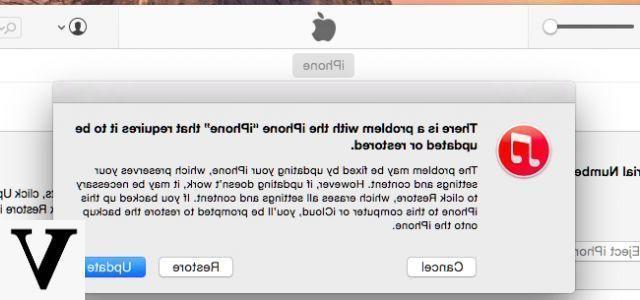
Phase 4: Select the "Restore" button and then click on "Restore and Update". This operation will erase all the data on the device but will solve the flashing logo problem on your iPhone / iPad.
Solution 2. iPhone restore via dr.fone (with data retention)
If you absolutely do not want to delete the data (photos, contacts, sms, whatsapp chats, videos, etc.) present on your iPhone and at the same time you want to solve the problem of the iPhone with a flashing logo, then we recommend that you use Dr.Fone for iOS, one of the best programs to recover deleted data from iPhone and to repair the iOS system of the device. Here's how to use it for Repair iPhone with Blinking Apple Logo.
Download and install dr.fone iOS on your PC or Mac:


Home screen:
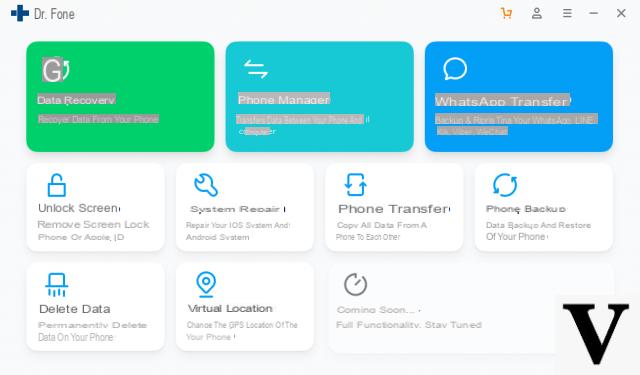
Step 1: Launch dr.fone and choose the "REPAIR"
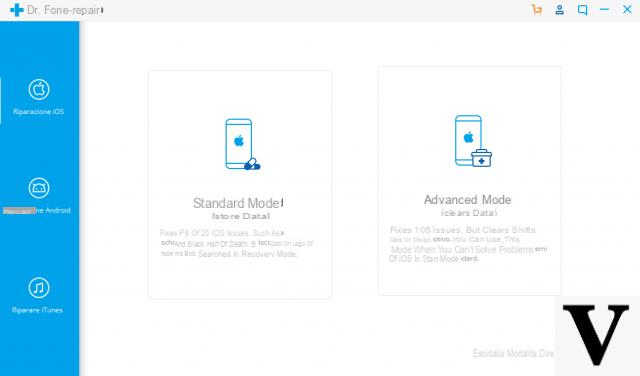
Step 2: Click on the button "START”To begin the process and then select the model of the iPhone to be repaired. After doing this click on "Download”To continue.
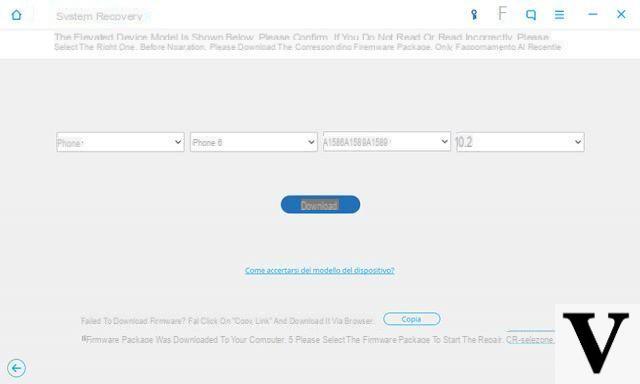
Step 3: At the end of the download dr.fone will automatically start the repair operation of your iPhone and you can finally solve the problem of the "flashing apple" on the device!
Hello!
I ask for help for my Iphone7; accidentally fell into water (completely submerged).
Now, after 4 days, if I put it on charge, the logo appears (black background with apple) it stays there for a few seconds then it turns off and on again showing the logo; as if it reboots.
It does not connect to the pc.
What could it be?
Hello guys!
I have a problem with my iPhone, it's an 8 plus ..
iPhone stuck on white power screen with apple.
I already know that to unlock it you have to restore with iTunes, but with the restore I lose all the data! And I had very important things inside ...
(I have not made any backups and saved on iCloud unfortunately).
recently it is lit on the apple and at times everything darkens for a few seconds and then returns to the screen with the apple ... what could it be? Will I be able to recover the data somehow?
-
The only hope is the use of dr.Fone which can go to repair the operating system leaving the data in the memory intact.
I have an iPhone X bought in July and this problem occurred yesterday. The phone rang as if they were calling me, the sound lasted a few seconds and then went out, from there the Apple logo started flashing. After a certain number of flashes the phone turns on on the lock screen, but this for a few seconds, to then start flashing the apple on a black background again, all this in loop. I tried with the forced restart but nothing to do, I connected the phone to the MacBook Pro to restore / update it to iOS 13.4.1 but nothing has changed.
Also I have tried with resetting the phone to factory settings but it warns me that an unknown error has occurred. I don't know what to try anymore, please help me.
-
I have a 12 pro max and when I turn it on the apple suddenly appears and disappears and then reappears so that the phone turns on me
-
same problem! In addition this morning I woke up to find my iPhone 12 turned off completely (which I had not turned off), since I wanted to turn it back on, I pressed the side button and the apple started to appear and disappear, still I have not been able to turn it on and the apple keeps flashing ...
-
On the screen of my iPad Pro the word "Ipad disabled" flashes in the background. Suddenly nothing was visible and I tried the home and power buttons. But the screen remained black, the writing appeared and after connecting it to the Mac with iTunes by pressing the power button it started again, but the writing still flashes in the background. What should I do to remove it?
-
https://www.iphonexpertise.it/ipad-disabilitato-collegare-itunes-la-soluzione/
They told me that the logic board is faulty and I can throw it away. Flashing apple.
Good morning,
I contact you for a problem with my iPad mini 1. Unfortunately I fell beating the top corner where the switch off button is and this was enchanted causing a continuous switching on and off of the iPad.
Since I had to replace the glass because it had been broken previously, I also disconnected the battery; at the time of restarting the screen had a line in the center and I also noticed a flashing effect of the brightness of the
screen.
I would like to know if in your opinion it depends on the LED screen and therefore needs to be replaced or else ... ..
Thanks for your kind response.
John
I have the same problem with my iPhone 6 you like me have solved? A thousand thanks
my iPhone 5 turns on only if I put it on charge and then it turns off (the apple flashes)
-
It makes me think of a battery problem ...


























