Paying the electricity bill of a neighbor or a nearby dwelling that is not yours is fortunately a rather exceptional situation. Some might also think that it could be to their advantage, until the error is discovered with possible costs to catch up. In any case, it is better to be responsible for your own consumption.
We have recently been able to follow the setbacks of a bachelor whose accommodation was mainly equipped with gas for hot water and heating, a case reported by RMC, but who paid abnormal fees in terms of electricity consumption. It was ultimately the consumption monitoring capabilities of the Linky meter that tipped him off. You too have doubts, but how can you check that you are not the victim of a Linky meter inversion and that you are not paying the neighbors' electricity bill?
Explanations: PDL, PRM, meter number, Enedis and suppliers
Above all it is necessary to understand which actor does what in terms of energy distribution roles, there are at least two concerning the electricity which is brought to your home. It is also necessary to see more clearly in the terms of PDL, PRM and counter number that we will discuss later.
- Enedis : This is the manager of the electrical network who carries out the technical interventions, including the installation of the Linky meter. He also manages breakdowns and maintains the network, but he is not the one who will bill you for the electricity you consume.
- Energy supplier : You chose it when you moved into your home, it bills your consumption monthly or annually. Several energy suppliers are in competition and you can change whenever you want by comparing different offers.
- PDL or PRM : We sometimes evoke one or the other, but they designate the same thing. PDL stands for "Delivery Point" and PRM "Measurement Reference Point". This 14-digit number is the reference that designates your accommodation, we will see later where to find it.
- Meter number : Unique, the meter number or serial number identifies your meter, but is not identical to the delivery point number which designates your accommodation.
With all these elements in hand, you can easily check that you are paying for your own consumption and not that of the neighbour. Now we have to find them.
1. Find your PDL or PRM
The delivery point or measurement reference point is the reference that appears most often. It can be found in several places and it should never vary. If not, this may already indicate a potential problem.
First of all, it appears on your Linky meter by scrolling through the information using the + button on your meter, the one on the right. Press successively until "PRM NUMBER" appears:
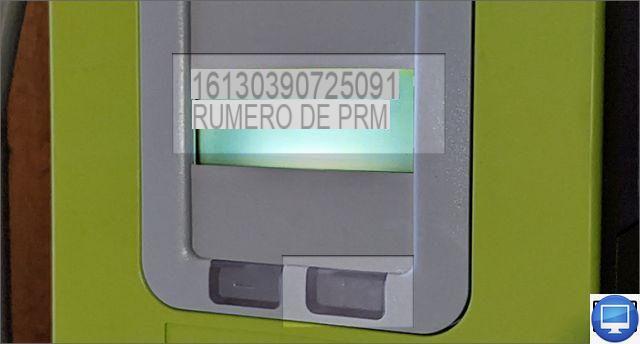
It is also visible on your Enedis account, which you can consult online after creating an account or via the dedicated smartphone application.
 Download>
Enedis by my side
The free Enedis mobile application by my side invites you to monitor and analyze your electricity consumption directly from your smartphone or tablet.
Download>
Enedis by my side
The free Enedis mobile application by my side invites you to monitor and analyze your electricity consumption directly from your smartphone or tablet.
- Downloads: 11509
- Date de sortie: 21/12/2021
- Auteur: Enedis
- Licence : Free license
- Categories: Utilities
- Operating system : Android - iOS iPhone / iPad
In the app, using the "hamburger" menu at the top left, go to the "Counter" section. The delivery point number appears, it is logically identical to that of the counter.
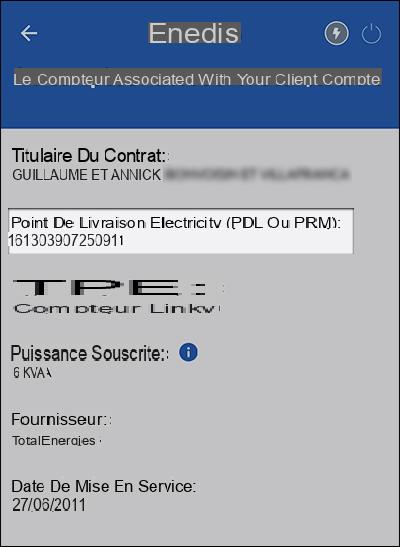
Finally, this information also appears in the bill from your electricity supplier and must be identical (see below).
2. Find your meter number
Once again this information, different from the delivery point, is directly accessible on the Linky meter. On the one hand it is marked on the counter at the top of the box, but also by scrolling through the information using the + button on the right at "SERIAL NUMBER".
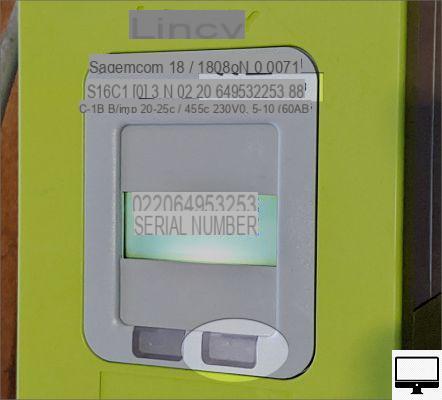
3. Check the numbers on the supplier invoice
Now that you have all this information, you should check your electricity supplier's bill to ensure that it "matches well" with what you have noted. They must appear on your paper invoices received by post or in PDF format by email. You can also retrieve them from your online account if you have chosen not to receive them.
Here we take the example of an invoice from TotalEnergies, but it can also be from ENI, EDF or any supplier you have chosen to invoice you for electricity.
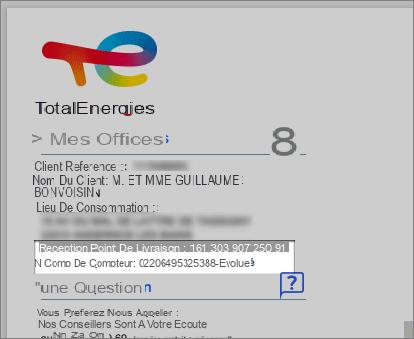
The numbers match perfectly, what is charged matches the meter.
What if the numbers don't match?
If you notice an anomaly, do not wait before acting, it may be a reversal of the meter and the consumption you set may not correspond to the amount of energy you actually spend.
- 1. Contact Enedis : as this is the hardware manager, he must be informed of an inconsistency in the serial numbers and PDL/PRM. As an individual you can reach them in several ways, at the telephone number 09-70-83-19-70 or by the other means offered on their contact page.
- 2. Report the error to your supplier : notify your supplier of the error so that he can assess a possible overpayment once the situation is corrected.
If after these steps, the errors are not restored or you have trouble finding common ground with your supplier or the Enedis network manager, there are mediators who can unblock the situation.
- Energy supplier ombudsman : each supplier has a mediation service when discussions with customer or consumer service fail. The means of contacting him are generally indicated on their website.
- National Energy Ombudsman : it is an independent public authority of last resort which helps consumers to solve their problems with energy suppliers. You can contact them on the green number 0800 112 212.
You now have all the keys in hand to verify that you are not the victim of an inversion and to restore the situation. And if you don't have a problem at this level, this will have allowed you to discover the capacities of the Linky counter. In addition to displaying this information, the connected meter can provide valuable information to optimize your electricity consumption.
- In practice: how to use Linky to save electricity
- See also: Linky meter, how and why to know its power in kVA?
- To go further: compare electricity and gas offers from suppliers


























