 © Mathieu Grumiaux for Itopdroid
© Mathieu Grumiaux for Itopdroid
After a second version which had rather convinced us, Nuki returns with a new model of connected lock , called quite logically Nuki Smart Lock 3.0 Pro, which seeks to improve all aspects of its predecessor.
 9 See the price Read the conclusion Nuki Smart Lock 3.0 Pro
9 See the price Read the conclusion Nuki Smart Lock 3.0 Pro
- Build quality
- Easy installation and no work
- Integrated Wi-Fi
- Rechargeable batteries
- Speed of opening
- Complete software
- Noisy
- Some installation connection problems
- Door open sensor available as an option
- Lacks a complete assembly manual
If from the outside the product seems to remain the same, the brand has nevertheless agreed to some welcome hardware and software additions that greatly improve the user experience.
Is the Nuki Smart Lock 3.0 Pro an essential product for your home, where this connected lock remains a simple gadget for lovers of connected objects? We traded our good old keys for this accessory for a few days in order to deliver our full verdict ...
Summary
- Design: a compact and high-end product that embellishes your door
- Installation: a few minutes are enough despite some software problems
- Use: a very well thought-out application with many features
- Home automation: compatible with the three flagship systems on the market
- Nuki Smart Lock 3.0 Pro : l'avis de Itopdroid
Design: a compact and high-end product that embellishes your door
The design of the Nuki Smart Lock 3.0 Pro does not differ frankly from that of the manufacturer's previous connected lock.
The box always consists of a round upper part which includes both a rotary button to manually open the door and a central button which allows the lock to be activated automatically by pressing it once.

An LED surrounds the push button and allows you to see the activity of the accessory at a glance. The bottom of the device has been reduced slightly, which makes the smart lock (very) slightly more discreet than its big sister.
 © Mathieu Grumiaux for Itopdroid
© Mathieu Grumiaux for Itopdroid
Inside, we find the power supply of the device and, first novelty, the four AA batteries are now rechargeable and placed in a detachable housing.
 © Mathieu Grumiaux for Itopdroid
© Mathieu Grumiaux for Itopdroid
When the energy runs out, all you have to do is remove the unit using the dedicated button and charge the unit with the USB-C cable provided in the box. It is much more convenient to use and more environmentally friendly than changing the batteries every six months.
The battery indicator is located on the bottom of the assembly, a rather impractical choice which makes it necessary to turn the accessory from time to time to check the state of charge.
The autonomy announced by the brand is four months but we have seen a fairly rapid drop in the charge level, with 6% in just two days of activity. It will be necessary to see over time whether Nuki keeps its word and in the meantime monitor the remaining battery from the mobile application.
 © Mathieu Grumiaux for Itopdroid
© Mathieu Grumiaux for Itopdroid
Another great idea that greatly simplifies the lives of users, the Wi-Fi connection is now integrated into the device. No need to go through a gateway, sold as an option, to connect the lock connected to its Internet box as long as the latter is not too far from the front door. The Nuki Smart Lock 3.0 Pro also communicates with your smartphone via Bluetooth 5.0 if you are close to your door when using it.
In the packaging we also find the two support plates which allow the installation of the Nuki Smart Lock 3.0 Pro on the lock. One, intended for cylinders not protruding more than 3 mm from the door, is adhesive and you just need to glue it to make it hold. For longer cylinders, a second screw-in bracket is provided and an Allen key is obviously included.
 © Mathieu Grumiaux for Itopdroid
© Mathieu Grumiaux for Itopdroid
Nuki also sent us the Nuki Door Sensor, a pack of two sensors that allow the connected lock to know if the front door is closed or ajar, in real time and which will be available as an option at a price. from 39 €.
Installation: a few minutes are enough despite some software problems
The Nuki Smart Lock 3.0 Pro connected lock remains accessible to everyone, but it will still take a little of your time to install it on your door.
First step: place one of the brackets provided on your lock. We used the screw-in model, tightening the three screws located around the lock to secure it securely to our device.
 © Mathieu Grumiaux for Itopdroid
© Mathieu Grumiaux for Itopdroid

Then you have to fix the connected lock on the support. A "click" confirms the correct installation of the latter.
 © Mathieu Grumiaux for Itopdroid
© Mathieu Grumiaux for Itopdroid
The Nuki Door Sensor is made up of two parts. The smaller one is to be placed on the front door while the larger one is to be installed on the door frame. The distance between the two should be between 0,5 and 3 cm maximum to allow good communication between the accessories.
 © Mathieu Grumiaux for Itopdroid
© Mathieu Grumiaux for Itopdroid
Now let's move on to the connection with the Nuki Smart Lock mobile application. Once the link has been established between the accessory and your smartphone, the software will ask you a few questions relating to your lock and your door, such as the direction of opening (towards the outside or the inside) or the number of turns necessary to close it completely.
The Nuki Smart Lock 3.0 Pro then automatically calibrates itself to be up and running quickly. However, the procedure does not end there and other optional steps await you for a more complete configuration of your device.
You will first be asked to activate the Nuki Door Sensor, and unfortunately in our case, the procedure was less immediate and easy than described by the brand in its documentation. The connection with the accessory did not work the first time and it took a forced shutdown and then a restart of the software to finally finalize the configuration.
Connecting to the network also posed some difficulties and we had to go through it two or three times before we finally managed to bind our lock to our Internet connection. Fortunately, nothing very disturbing but the experience is a little frustrating and we would have liked the brand to take a little more care of this procedure, which is always a little tricky for users new to home automation.
Use: a very well thought-out application with many features
The Nuki Smart Lock app is the nerve center of the experience offered by this new connected lock.
The home page is exemplary sobriety. In the center a circle indicates whether the door is open, closed or unlocked. The circle is more or less complete depending on the case and a textual indication confirms the visual for easier reading.

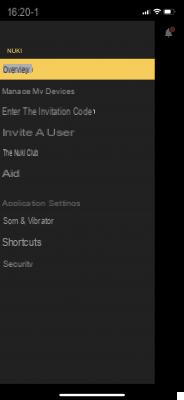
To unlock or lock the door, nothing could be simpler. Just click on the button in the center of the screen or drag the page to the right or left. This sweep, by default set to an intelligent mode depending on the activity of the lock, is also customizable in the application parameters, for example to add an unlocking for the swipe to the left and an unlocking to the right.
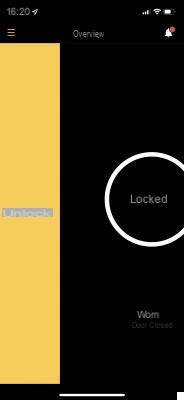

Note that Nuki recommends that you always be able to open your door from the outside with a key. If this is not possible with your current cylinder, it is advisable to change to a model operating with an emergency function system, in order to avoid finding yourself stranded outside in the event of a failure of the device. .
On the other hand, it is impossible not to notice the Nuki Smart Lock 3.0 Pro when it turns on. The motor makes a lot of noise and can be heard across the house. If, like us, you live in an apartment, your neighbors will not miss your various comings and goings during the day either.


By clicking on this screen, you access a small menu which gives access to the parameters and the various options offered by the lock to automate the locking and unlocking of its door as much as possible.
The first, Auto Lock, lets you define the time after which the Nuki Smart Lock 3.0 Pro automatically closes the front door after unlocking the lock with the door closed. By default it is set to one minute but you can set it up to 30 minutes after the action. There's also an option to automatically close the door after each opening, so you never forget to lock your lock when you get home.

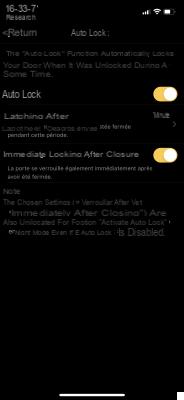
The Lock'n'Go function is particularly useful for people who do not have the door sensor. This feature is activated by pressing the button on the lock twice. You can exit and a few seconds later, depending on the setting defined in the application, the lock will automatically lock (without trying to identify whether the door is closed or not).
The lock also offers Smart Actions, including the Auto Unlock feature. This device, similar to the one already offered by the Yale Linus Smart Lock, automatically opens the front door when you get home.

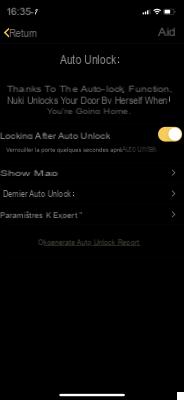
To do this, you must authorize the Nuki Smart Lock mobile application to regularly monitor your GPS position after entering your postal address. When you are more than 100 meters from your place of residence, the Nuki Smart Lock 3.0 Pro will understand that you are out; she will then unlock the door only when you stand in front of her again, smartphone in hand or in your pocket.
The connection is made here via Bluetooth and Nuki indicates that it is sometimes necessary to “wake up” the smartphone by waking it from standby for it to work; during our tests, we did not encounter any connection problems.
The software is also able to send you a notification when you leave the house forgetting to lock the lock in order to avoid any problem in your absence.
Among the other features available, we can point out the presence of an energy saving mode which intensifies or reduces the number of Bluetooth connections between the smartphone and the lock to preserve battery life. There is also a Night mode, which automatically locks the door at a certain time of the day and prevents automatic opening with Auto Unlock.

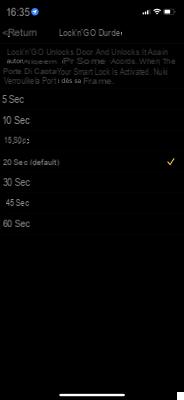
Managing guest users is also very easy. All you have to do is create a profile, send a link to the person of your choice, who will have to download the application and enter a unique code to connect to your Nuki Smart Lock 3.0 Pro. Several options are available, to give someone complete control or on the contrary to give them access for only a few hours.
Home automation: compatible with the three flagship systems on the market
Nuki Smart Lock 3.0 Pro is an open product that interfaces with the home automation platforms of the web giants, namely Amazon Alexa, Google Home and Apple HomeKit.
We tested the latter on our iPhone, and adding an accessory is amazingly simple. All you have to do is go to the settings of the connected lock, click on "Activate HomeKit" then let yourself be guided through the various menus.
To add the device, you will need to scan the QR Code inserted in the box on a document slipped into the various quick start and warranty papers.
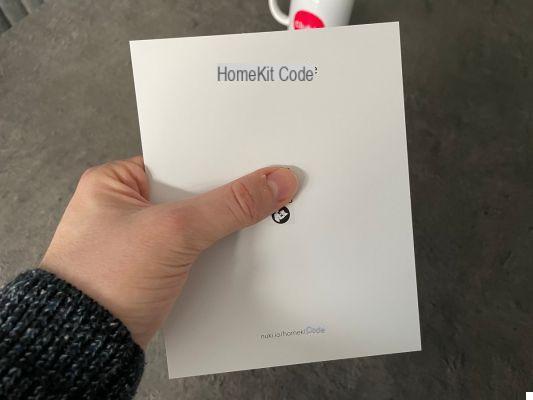 © Mathieu Grumiaux for Itopdroid
© Mathieu Grumiaux for Itopdroid
Once the connection is made, you will be able to find your lock in the Home application of all your devices, but also launch the locking and unlocking with Siri. Google Assistant and Alexa offer the same type of voice command for owners of Android smartphones as for fans of the Amazon application.


Nuki also offers an Apple Watch application for owners of the Apple smartwatch, which allows you to open your door with a simple tap on your wrist. It also allows you to "open the door" by activating the latch, which quickly becomes an essential feature when you come home with your arms loaded.

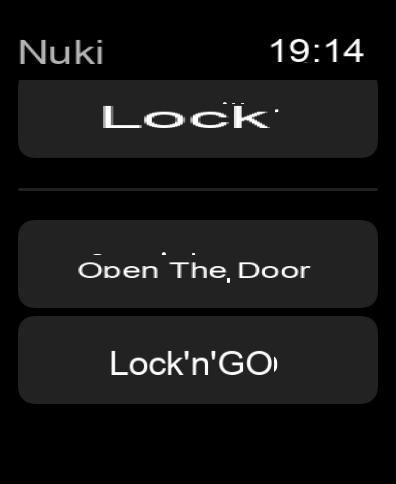
Nuki Smart Lock 3.0 Pro : l'avis de Itopdroid
For this third iteration, Nuki is full of success and presents a connected lock that builds on the brand's achievements by correcting the few shortcomings of previous iterations. We now benefit from the Wi-Fi integrated into the lock and rechargeable batteries included in the device, in addition to a multitude of very relevant connected features.
Since we love nitpicking, we only blame the Nuki Smart Lock 3.0 Pro for a few wanderings when setting up the various accessories and a few bugs when installing the set. The paint still seems fresh, however, and we hope that the builder's teams will quickly correct these few imperfections of no great importance.
The Nuki Smart Lock 3.0 Pro is much more than a simple gadget, it is a real additional security brought to your interior in addition to being probably one of the most complete and successful locks in its category.
Nuki Smart Lock 3.0 Pro
9The Nuki Smart Lock 3.0 Pro is a nice update of the connected lock proposed by the manufacturer, taking advantage of a Wi-Fi connection integrated into the device and still offering as many on-board functions in a simple and intuitive software.
Most
- Build quality
- Easy installation and no work
- Integrated Wi-Fi
- Rechargeable batteries
- Speed of opening
- Complete software
The lessers
- Noisy
- Some installation connection problems
- Door open sensor available as an option
- Lacks a complete assembly manual
Design 9
Installation 8
Use 8
Software 9
See the price- Most
- The lessers
- Details
- Build quality
- Easy installation and no work
- Integrated Wi-Fi
- Rechargeable batteries
- Speed of opening
- Complete software
- Noisy
- Some installation connection problems
- Door open sensor available as an option
- Lacks a complete assembly manual
Design 9
Installation 8
Use 8
Software 9
See the price

























