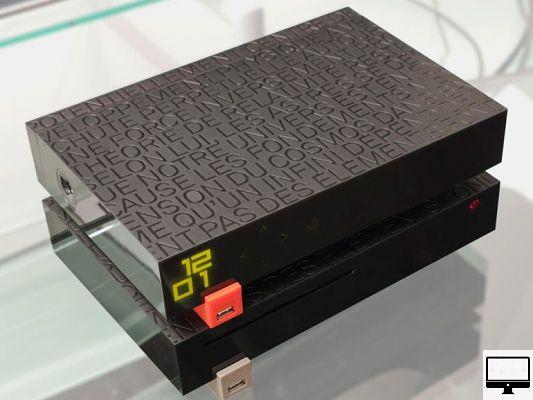
Since last night, damage reports have multiplied at Free. Many users have indicated that they have a slow internet connection, and some internet addresses are no longer accessible. No information has filtered, so we do not know the official origin of these problems, however according to our colleagues from the UniversFreebox site, Free would encounter problems with its DNS servers.
Some Google services are no longer accessible, for example it is impossible to play a video on YouTube, or to access your Gmail box and some Google Home users are also experiencing problems. If you are affected by these bugs, and while waiting for Free to find a solution, two options are available to you.
Two solutions to correct the failure
- Use a Proxy server to access YouTube again as well as domain names that are not blocked, we have already detailed the method in a complete tutorial. Note that this solution could slow down your Internet speeds.
- Also, we recommend instead to modify the DNS servers in the Freebox settings, an approach that we also detailed in a tutorial. This operation is probably the easiest to implement and will completely solve the problem.
In the case of our Freebox, you will have to go to your mafreebox.freebox.com interface, select "Freebox parameters" then "DHCP". In this section, it will then be necessary to replace the addresses present on the "DNS Servers 1" and "DNS Servers 2" by these addresses (recommended by the FDN which intends to fight against censorship on the Internet, you can also enter those of Google or of OpenDNS):
- 80.67.169.12 for DNS server 1
- 80.67.169.40 for DNS server 2.
Note that you will need to validate these changes on your mafreebox.freebox.com interface and restart the devices (PC, smartphone, tablet, Google Home, etc.) connected to your box to reset the connection.


























