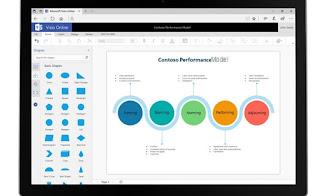 Microsoft Visio certainly stands out among the most used programs in the business environment, integrated into the Microsoft Office suite and able to generate graphs, diagrams and flow charts starting from scratch or using one of the many templates that the same program offers at the first start. In order to create diagrams and schemes it is not mandatory to spend money on the Office suite (it costs too much!): We can very well use free programs to draw graphs, flow charts, diagrams and diagrams as if we were on Visio.
Microsoft Visio certainly stands out among the most used programs in the business environment, integrated into the Microsoft Office suite and able to generate graphs, diagrams and flow charts starting from scratch or using one of the many templates that the same program offers at the first start. In order to create diagrams and schemes it is not mandatory to spend money on the Office suite (it costs too much!): We can very well use free programs to draw graphs, flow charts, diagrams and diagrams as if we were on Visio.In this article we see together then the alternative to Microsoft Visio the program used professionally to create flow charts, relational diagrams, diagrams and drawings of networks, circuits, plans and many other types.
Alternative to Microsoft Visio
The programs are all offered free of charge with no time limits and, in most cases, they offer an open source license, ie with open code and freely modifiable by anyone who is able to program. These programs are great for creating diagrams and schematics in the home or small office to save on licensing costs for the Office suite.
Best programs for diagrams and schemes
One of the best alternatives to Microsoft Visio is without a doubt LibreOffice, downloadable for free from the official website.
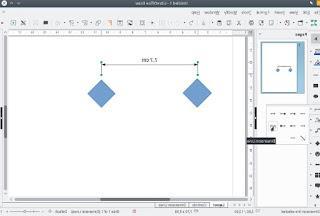
Inside the open source suite we can find the program LibreOffice Draw, which allows, without the need to purchase a license, to use tools to make high quality technical or general graphs and diagrams, so as to be able to save them later in the most common image formats (including BMP, GIF, JPEG , PNG, TIFF and WMF) or print them directly on paper.
Another program that we can use to draw charts and diagrams for free is Pencil, downloadable for free from the official website.
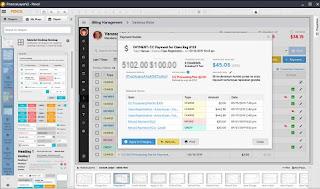
Pencil is a program for Mac, Windows and Linux that allows you to create flow charts, graphs and diagrams online. The graphic interface uses the mouse in an intelligent way (with copy and paste) with which to drag the various elements available in the workspace, insert symbols, and draw the graph. Project export and save options include SVG, ODT, PDF, PNG or standard web page files.
A very good alternative to Visio that we can try on our computers is yED Graph Editor, downloadable for free from the official website.
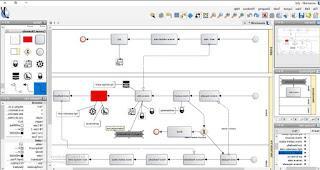
This program may not be the most beautiful to use, but it proves to be extremely simple and quick to use, especially for those who already work on this type of project. The free version of the program offers a few ready-made templates but we can always create our own schematic or diagram from scratch, thanks to the tools to create graphs, flowcharts and computer network diagrams where you just have to drag and drop the elements to work. Diagrams can be saved in PDF, JPEG, PNG, SWF and HTML formats.
Another valid alternative to Visio is Gliffy, a great online web program that we can start from the official website.

With this web application it will be enough to open the browser and start the free trial to quickly create all the diagrams and screens we need, with a series of ready-to-use tools (we just have to drag them into the box). Diagrams created with this web application are marked as public, which may not be the best option for those who make projects for companies, but is fine for personal projects or for those just looking for a quick online tool to create test patterns.
Another online web application that we can use to draw graphs, flow charts, diagrams and diagrams is Diagrams.net, which we can reach from the official website.
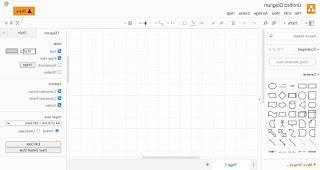
Diagrams.net is an application for drawing diagrams online, fast, reliable and simple, with many configuration tools, many icons to use in drawings, the possibility of collaborating in real time with other people and sharing widgets. Draw.io is really simple to use, with all the necessary formatting options such as font, color, style accessible through the menu on the right; jobs can be saved in Google Drive.
Other programs for charts, flow charts, diagrams and schemes
The ones we have indicated above are undoubtedly the best programs and websites to create charts, flow charts, diagrams and diagrams, but we can look for other valid alternatives from the bulleted list available below:
- Google drawings to create diagrams and shapes online it is simple and free, without limitations and with many powerful functions. Google Docs can be easily shared and it is also possible to work on them together with other people
- The best web apps for creating flowcharts described in another article allow you to create Visio charts faster and easier than Microsoft Visio itself.
- Network Notepad which, as the name suggests, recalls the normal notepad to show that it is simple only that instead of writing you draw even very complex flows and logic schemes. Network notepad is especially indicated for designing a computer network with various peripherals, servers, routers and printers logically connected. A great feature is that if you assign the IP address to a really existing network device, you can also have basic network tools like ping or telnet. The basic version does not include the icons and preconfigured drawings of the Cisco network devices which must instead be downloaded separately.
- DAY il true antagonist of Microsoft Visio is a powerful and continuously developing program. With DIA it is possible to create 33 types of diagrams and import / export files in different extensions such as Eps, Svg, Xfig, Wmf, Png and Pdf. The program is present for both Windows and Linux and supports. Detailed guides and the download page of the shapes or the drawings to be used in the diagrams are available on the DIA website.
- Lucidchart: valid program that allows you to quickly create graphs, flow charts, diagrams and diagrams from your PC.
Conclusions
Microsoft Visio is integrated into Office and is certainly the best program in the category, but if we do not have Office installed and we do not want to buy the expensive license, we can very well use one of the programs or websites in this guide, so as to save and draw graphs, flow charts, diagrams and diagrams without hunting a penny.
Other programs for creating flowcharts and charts are listed in the article Mappe mentali e il brainstorming online.
To learn more we can also read our article architectural design, interior design of buildings and furnishing the house.


























