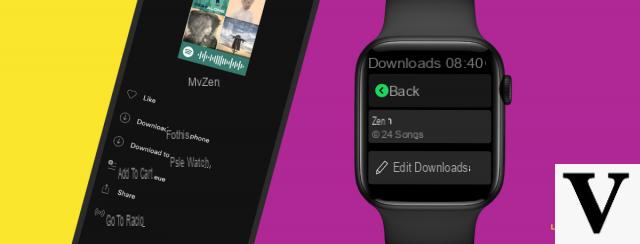 Credit: Spotify
Credit: Spotify
Spotify now supports downloading audio content to theApple Watch for easy listening without streaming or iPhone .
Spotify announces in a blog post that a new feature is coming to owners of an Apple Watch connected watch: an offline mode that allows you to download playlists, albums and podcasts directly to the smartwatch.
Read also:Spotify launches into virtual concerts
After streaming, local listening arrives on Apple Watch via Spotify
Users are thus offered a very practical mobility option. So far, only streaming playback has been available on Spotify through the Apple Watch. It was therefore mandatory that his smartwatch model is 4G compatible and that the network is good to take advantage of it.
Many users, including athletes, were forced to perform their sports activities with their iPhone on them in order to be able to listen to music. Those days will be over for some.
Read also:
European Commission takes Spotify's side against Apple's practices
Spotify: How to Download Music to Apple Watch?
The music streaming service describes the procedure for using this offline mode. First of all, you must of course be a Spotify Premium subscriber, the free plan does not provide access to this feature. You should also have an Apple Watch Series 3 or later, with minimum watchOS 6.0 installed (but Spotify recommends watchOS 7.1 and later).
Here are the steps to follow:
- Select the playlist, album or podcast you want to download and press the three small dots (…);
- Choose "Download to Apple Watch";
- Fully downloaded content is associated with a small green arrow;
- The playlist, album or podcast is already available on Apple Watch.
This new feature has started to be rolled out and should be available to everyone soon. If you haven't already, download the latest Spotify update on iOS to check if the option is already appearing to you.
Source: Spotify


























