Index:
- Google Chrome (PC/Mac/Android/iOS)
- Mozilla Firefox (PC/Mac/Android/iOS)
- Safari (Mac/iOS)
- Microsoft Edge (PC/Android/iOS)
- Opera (PC/Mac/Android/iOS)
Google Chrome (PC/Mac/Android/iOS)
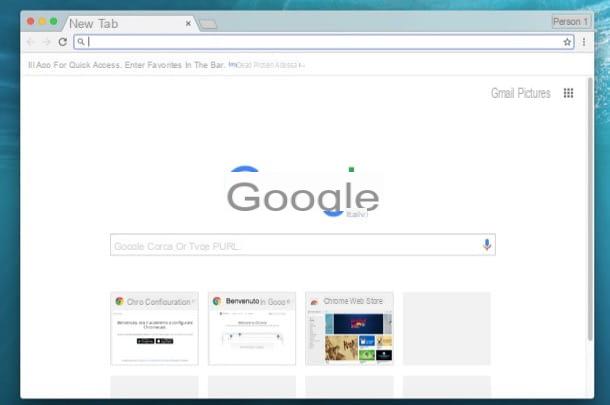
Speaking of which are the best browsers to browse the Internet, it is right to start with the illustration of the features of Google Chrome. It is in fact the browser free most used in the world and its popularity is due to several factors, first of all its wide availability. In fact, you can use Google Chrome to browse the Internet on PC and Mac and also on mobile devices such as Android and iOS.
Having to list the strengths and weaknesses of this browser, you will begin by telling yourself that Google Chrome is undoubtedly a very fast browser, when loading Internet pages. Very interesting is also the possibility to considerably customize the program for navigation thanks to the presence of numerous extensions, which allow to increase its functionality.
This browser is also compatible with all web standards, integrates the Flash Player, and is really easy to use. Being a browser developed by Google, its compatibility with the most popular services developed by the Mountain View giant should also be emphasized.
In fact, the browser allows you to quickly access all portals dedicated to Google services such as Gmail or Google Drive. Through this browser it is also possible to register using the Google account and thus find all navigation data synchronized also on other platforms.
Instead, having to talk about what I consider the weaknesses of this browser, we must refer to the high consumption of resources. Especially when used on low cost deskop devices or low end mobile devices, this browser will cause significant RAM and battery drain.
Furthermore, we must not forget that, since it is a Google browser, user data will be collected for tracking.
Mozilla Firefox (PC/Mac/Android/iOS)
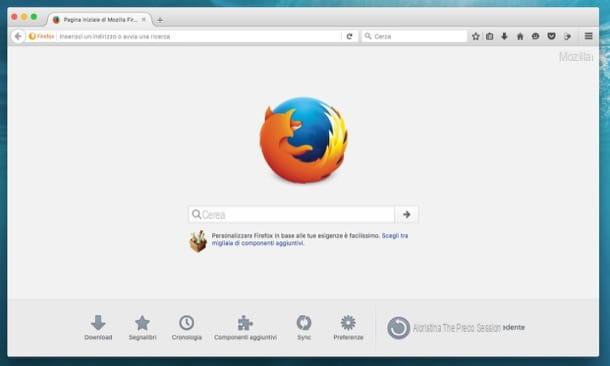
Another excellent browser for surfing the Internet is certainly Mozilla Firefox, a navigation program born earlier than Google Chrome. This browser is completely free and multi-platform. You can then download it on Windows and Mac OS for desktop computers; on mobile devices is available on Android and iOS smartphones and tablets.
This browser has long been the undisputed king of the Web; clearly the birth of Chrome made him climb from the top of the ranking. However, we must underline the constancy in the development of this open source browser which, by dint of updates, has been able to win the hearts of many users.
At present it can be considered with flying colors as one of the best cross-platform browsers. As for its additional features, Firefox has the ability to customize its navigation program by installing extensions, similar to what already happens with Google Chrome.
Just talking about the Firefox extensions it must be said that these are sometimes more complete than those of Google Chrome. As this is an open source browser, it is in fact possible to act more thoroughly to customize them during development.
As for performance, Firefox is an excellent browser with an almost instant start of web pages. It should also be noted that it is lighter than its rival Google, and therefore also suitable for less performing computers.
It is really hard to find a real fault with this browser. Perhaps it should be said that the additional features take longer to implement than Google Chrome, but despite this, it is a great browser in all respects.
Safari (Mac/iOS)

Present only on Mac computers and iOS devices, Safari is the browser free default of all Apple-branded devices. If you are using a Mac or an iPhone or an iPad there is nothing better than using this browser as it is present natively.
Safari is a browser that is extremely fast, has low resource consumption and offers some basic features and other more advanced features. These include the ability to add pages to the reading list and edit the user agent.
All data contained within Safari is synchronized with iCloud, and there is native support with AirPlay technology. Put simply, Safari is the perfect browser for those who use only the devices developed by the Cupertino company.
Although the launch of the Safari web pages is fast, it must be said that there is a lack of some useful features: there is in fact the multi-user management and its park of extensions is reduced, compared to Google Chrome and Firefox.
However, if you are using a Mac computer, an iPhone or an iPad, and do not want to install an additional browser, you can very well use Safari, as it is able to perform its role as a program for browsing in an optimal way Internet.
Microsoft Edge (PC/Android)
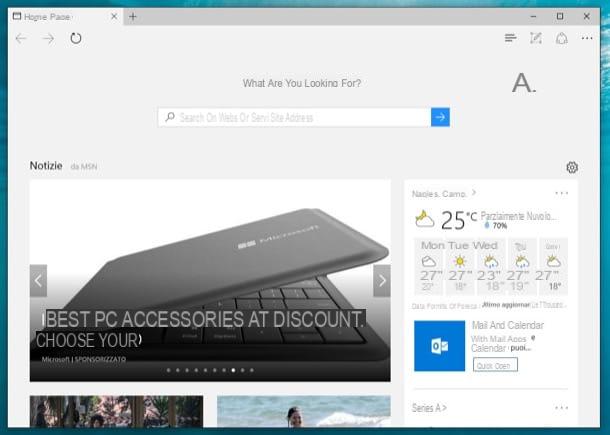
Initially landed only on Windows 10 computers, as it was designed for the operating system developed by Microsoft, Microsoft Edge has made its way to Android.
Microsoft Edge is therefore on balance the new official Microsoft browser, the worthy heir of Internet Explorer. If you have a Windows computer, and you are not satisfied with the browser program you currently use, you can use the Microsoft Edge browser: this is already pre-installed on Windows 10 computers.
Microsoft Edge has nothing to do with its predecessor, Internet Explorer: the new browser is light and fast, even if it clearly cannot compare with the performance of the Google Chrome and Firefox browsers. Either way, it's a great browser, and its low power consumption means it can also be used on low-end Windows computers.
It is therefore the browser designed for lovers of Windows 10 and its additional features such as Cortana: not surprisingly, Microsoft's virtual assistant integrated into the browser.
Microsoft Edge also has several other important secondary functions, including private mode, synchronize data online, and the ability to write notes directly on web pages.
On the other hand, however, we must underline the presence of very few extensions available and a somewhat slow update system. Ultimately Microsoft Edge has all the cards on the table to be an excellent browser on Windows computers, it only needs a little time to be able to develop to the maximum.
Opera (PC/Mac/Android/iOS)
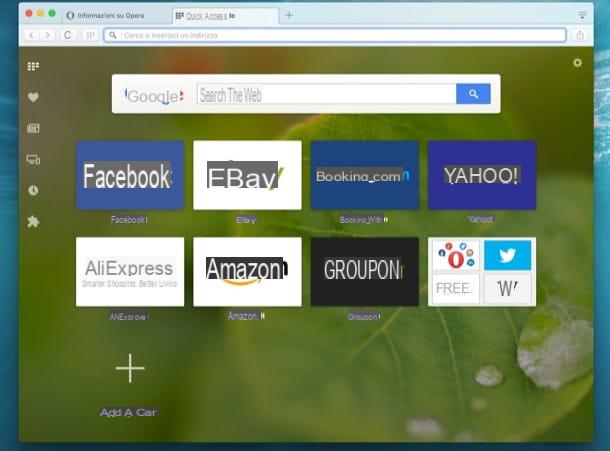
One of the browsers that I consider valid for browsing the Web is Opera, a browser program free considered by many to be an alternative. Although little considered by many due to its nature as a minor browser, Opera is still a browser program.
It is in fact a very light browser that knows how to assert itself and appreciate from its niche of users. The central engine of this browser is the same as Google Chrome, however, unlike the Google browser, its strength is undoubtedly its extreme lightness.
Although slow in introducing new features, Opera is a browser that has interesting particular features. Among these is the presence of an integrated VPN, the navigation system Opera Turbo which allows you to speed up browsing, and reducing data consumption, and mode Snapshot. The latter allows you to take screenshots directly from the browser, with an integrated tool.
As for the extensions, Opera can fortunately make use of the exact same customization possibilities given by Google Chrome. The extensions of the popular Google browser are also compatible with the Opera browser.
Although I have praised this browser, it must be said that it is not perfect. Among its drawbacks is an automatic update system that doesn't always work perfectly. Furthermore, this browser is not yet widespread and there may be difficulties navigating websites that do not yet support it.
The use of this browser is therefore recommended if you are looking for a browsing program that is particularly light and that knows how to balance this feature with a good opening speed of Web pages.
The best browser for surfing the Internet

























