
Macs with the largest storage capacity are very expensive. Therefore, if it is not a professional purchase, most users turn instead to the least expensive models and therefore have less memory.
However, to take advantage of more storage, why not get an external hard drive? In addition to solving many backup problems, acquiring such a device protects the contents of your computer in the event of a malware attack or malfunction.
You can transfer your data from your MacBook when it is full, or simply store non-essential data that slows down its performance, such as music, videos and photos.
To help you choose the right hard drive, we have written a buying guide and selected the best models according to their characteristics.
LaCie Mobile Drive – The best in all areas
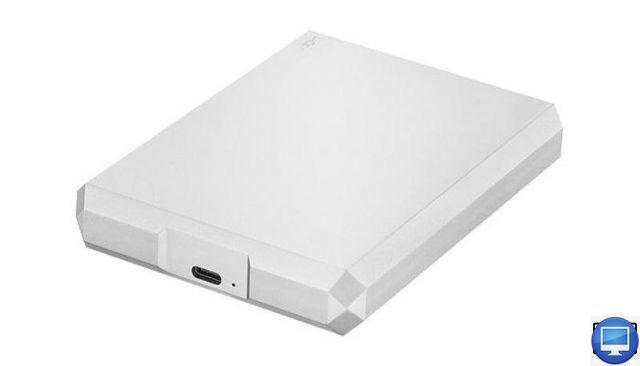
- Indicated price:
The LaCie Mobile Drive looks great, with its so-called "faceted" design due to its exaggerated angular edges and corners. It's wrapped in sleek aluminum, available in silver and space gray, colors that pair perfectly with the latest Mac models.
Its case is very solid; the proof is with the 5 TB model which weighs 400 g. Twice as heavy and thick (20 mm) as the other versions and it is more expensive.
There are also smaller and lighter alternatives, these specs just differ depending on how much storage capacity you need.
The Mobile Drive has a single USB-C port on the back, but LaCie provides cables for USB-C and older USB 3.0, so you can use it with any Mac or pc.
In addition to being compatible with Time Machine, its ToolKit app from LaCie lets you mirror individual folders. It's a good option when you need your Mac for work. They are automatically saved and updated as soon as you make changes.
On the performance side, the Mobile Drive offers write and read speeds of 132 MB/s.
Seagate Backup Plus Ultra Touch - The most affordable
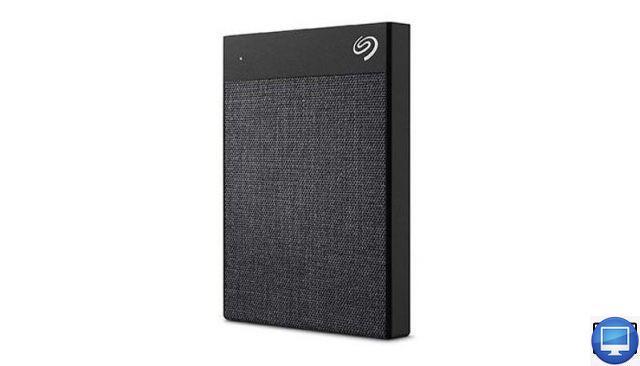
- Indicated price:
Seagate's Backup Plus line is aimed at laptop users. Compact and portable, the Backup Plus Ultra Touch is available with 1TB or 2TB storage capacity. Its sleek design makes it a good companion for your MacBook.
It is only 12 mm thick and measures 78 mm in width and 115 mm in length, finally it weighs 151 g, which makes it easy to transport. It's available in black or white, with a fabric finish that changes from the dull monochromatic colors of most hard drives.
On the back, it has a standard USB 3.0 port and a USB 3.0 cable compatible with all Macs and PCs is provided. Additionally, Seagate offers a USB-C adapter.
The Ultra Touch includes the same ToolKit application used with the LaCie Mobile Drive. In particular, it manages the encryption process for the Ultra Touch, which ensures the security and confidentiality of your data in the event of loss or theft of your device.
Its performance is quite respectable. It records at write and read speeds of 125MB/s and 130MB/s. These results are good enough for routine backups.
WD My Passport - The Most Portable HDD for Mac

- Indicated price:
Western Digital's Passport line has a somewhat confusing selection of drives, including the USB-C-equipped My Passport Ultra, the rugged My Passport Go for outdoor use, and even a wireless model.
However, we're pleasantly surprised that the basic My Passport offers a large amount of storage at a competitive price.
Drive size depends on the amount of storage chosen, our 4TB drive is still small enough to slip into a jacket pocket with no problem.
It's also very solidly built, so we'd be happy to use it on the go with our MacBook.
Admittedly, the drive is showing its age a bit, as it uses the good old USB 3.0 interface. So you'll need an adapter if your Mac only has USB-C. Its read and write speeds aren't the fastest, but the My Passport will still be perfect for occasional Time Machine backups.
LaCie 1big Dock - Best for Professionals and Creatives

- Indicated price:
The LaCie 1big Dock is more than just a hard drive. Its 7 RPM "Iron Wolf" hard drive delivers high performance with 200MB/s read and write speeds, through its Thunderbolt 235 port. It's a good fit for anyone who needs a hard drive. backup for large video, photo and audio files.
The primary Thunderbolt port can also charge a MacBook. You even have the option of opening the front panel to replace the standard hard drive and insert a new drive for an instant upgrade.
However, what really sets the 1big Dock apart from most of its rivals is that it incorporates a hub and its connectivity features. There's a second Thunderbolt port that will let you connect additional Thunderbolt and USB-C peripherals, and a DisplayPort interface for an external monitor.
The front of the drive also features a standard USB 3.0 port and slots for SD and CompactFlash (CF) memory cards.
There's also a version of the 1big Dock that relies on faster solid-state storage, but it's a bit more expensive.
Seagate Firecuda Gaming Dock - Best for Gaming
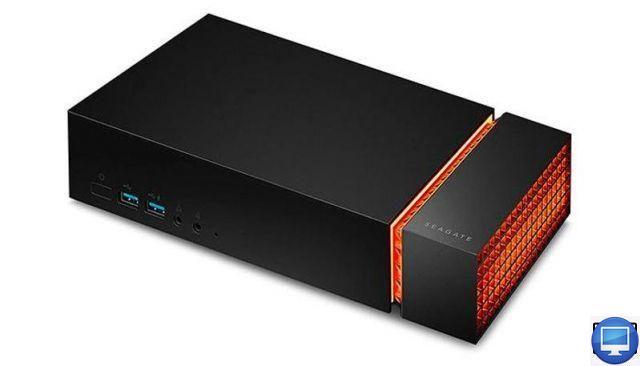
- Indicated price:
Seagate's line of Firecuda storage devices seems to be aimed specifically at PC gamers. Its new Gaming Dock is adorned with lights and decorative elements that can be associated with gaming style.
It's a little bulky, weighing in at 2,67kg, but its low profile allows it to fit under your iMac screen or desktop monitor.
If you're not a gamer, know that it perfectly plays the role of a very versatile storage device and a Thunderbolt docking station. It also benefits from a DisplayPort connector to install an external monitor and an Ethernet connection. There are three USB 3.1 ports at the back, and two others at the front, as well as two audio jacks.
This Gaming Dock offers many features: a 4TB hard drive and an additional expansion slot. By default, it uses NTFS format on PC. For Mac users, it has a help file with information on reformatting and configuring Time Machine backups.
Along with its built-in storage, this drive has the ability to reach consistent speeds of 240MB/s read and write. It's faster than most conventional hard drives.
G-Tech G-Drive USB-C

- Indicated price:
G-Tech has always strived to create high-performance storage devices for creatives working with video and audio files, etc., and the G-Drive USB-C is no exception and i is offered at an affordable price.
The G-Drive is carefully crafted with a sleek and sturdy aluminum casing, and it starts with a minimum storage of 4TB, going straight up to 18TB, which should be enough even for professional users working with videos. 8K.
Both USB-C and USB-A cables are included, so it works with older Macs that don't have USB-C without the need for an adapter.
Due to its large capacity, the drive requires AC power, but the USB-C port on the back of the drive also provides 45W of power. It can act as a laptop charger without the need for a a separate power supply.
Performance is also good, with our 4TB model recording read and write speeds of 170MB/s with the Black Magic Disk Test.
There's also a version of the G-Drive that has both USB-C and Thunderbolt 3 ports, but it's much more expensive.
WD_Black D10 - The cheapest at 8TB

- Indicated price:
Western Digital's WD_Black drives are primarily aimed at gamers who want a fast drive to improve their game load times.
Of course, a fast drive will also appeal to anyone who wants to store lots of photo, video and audio files on their Mac, and the D10 has other features that may come in handy.
Some aspects of the design are a bit odd, there's only one version available, with 8TB storage.
Note that it's only equipped with an older USB A interface (although it's a USB 3.2 interface), perhaps for compatibility with older game consoles as well, so you'll have need an adapter if your Mac only has USB-C.
Its 7 rp disk offers very good performance, reaching read and write speeds of 200 MB/s and 245 MB/s respectively. The D240 requires mains power, so it's designed for desktop use, but it also has two additional USB 10 ports on the back for powering other devices, like an iPhone or iPad. These ports are only for charging though, so you can't use the D3.2 as a docking station.
Choosing the Right Hard Drive for Mac
Before making your purchase decision, it is essential to weigh the pros and cons. To choose the one that will best suit your needs, first think about how you will use your hard drive.
Storage capacity
Unless you're really looking to save, the smallest hard drive size we recommend is 1TB.
Upgrades to 2TB, 3TB, and even 4TB are also cost-effective, although the price can go up very quickly. Each terabyte can store around 11 albums of music in 000 kbps quality, provided they are not 192K videos.
So, before taking the plunge, we advise you to take into account the future use of your hard drive.
laptop or desktop
If 1-4TB of storage space is enough for you, then you'll need to look to a portable drive. Rarely larger than 2,5 inches, they slip easily into your bag without adding weight or taking up space. Plus, you won't need to plug it into a power supply for it to work.
On the other hand, in case you need a hard drive with a higher capacity, then we suggest you consider a desktop unit. At around 3,5 inches in size, they typically cover capacities from 4TB to 12TB. Unlike portable versions, they will need to be plugged in to be powered.
Protection
Some hard drives have enhanced shock protection. This feature is important for a hard drive because unlike an SSD, it has moving parts that can be damaged if dropped.
Typically, they sport a rubber coating, to absorb the force of impact, as well as a solid casing. Few are IP68 rated, but most can handle splashes.
Safety
If your data is valuable, then you'll want to prevent access to it. That's why it's important that you make sure your hard drive has a security solution. This may correspond to the creation of a password, or hardware and software encryption.
So you will have peace of mind.
Connectors
Desktop readers can integrate a "hub" supporting memory cards or peripherals using USB ports.
They are particularly useful if your connectivity is limited, or if the USB ports you have are not enough.
It is also essential to match the connector on the hard drive to those on your computer.
To give your Mac a second life and get a speed of at least 550 MB/s, you will need a powerful port such as Thunderbolt 3.
Wireless and NAS
With the exception of a special wireless hard drive from Western Digital, our selection mainly includes classic external hard drives.
However, it is important to note that there is also another category that you can consider: NAS.
These readers connect to your home Wi-Fi network to share their data with other devices in your home. It could be your smart TV, Apple TV, tablet or laptop.
A NAS may be necessary if you want to set up a media server at home.
Recommended articles:
- How to remove Other on Mac?
- The best cleaning software for Mac
- The best SSDs
- The Best Mesh Systems
- The best NAS
- The Best Mac Antiviruses
- The best virtual machines
- The best external displays for Mac


























