
If you are reading these lines, you already understand the problem of passwords. It is indeed impossible to remember all your passwords for each account created (personal and professional).
Without a password manager, you'll constantly click the Forgot Password option, or worse, use the same password for all of your accounts.
In the latter case, you expose yourself to problems because in the event of hacking, anyone who gets their hands on this password and your email address will be able to connect to all your online accounts.
Some services add additional layers of security, like two-factor authentication, which requires you to provide a one-time passcode. However, a better solution (besides two-factor authentication) is to use a password manager.
This digital safe will allow you to store all your passwords in one place, just like the Contacts application on your phone which lists all the phone numbers, addresses and other information, so you don't risk forgetting them.
If you're worried about storing this sensitive information in an app you've never heard of, don't worry. They work by using a master password (complex that you can remember) to encrypt all logins stored in a database. Only by entering this master password can your codes be decrypted, meaning only you have access to them, not the app developer.
Many managers can use your phone or PC's fingerprint reader or facial recognition, so you don't have to enter the master password. However, you must not forget it, otherwise you will lose access to your credentials.
The advantage of a password manager over a web browser that stores credentials is that it generally works on all devices and web browsers, allowing you to access your credentials on all your devices.
And since they all have an auto-fill feature, your credentials can be automatically entered into websites and apps, eliminating the hassle of searching, copying, and pasting them.
The best ones automatically detect and update passwords when you change them. Some have the ability to automatically update your weak passwords with a stronger and more complex one.
1Bitwarden

- Most
- Free use
- Good browser and device compatibility
- The lessers
- Can do better
- Indicated price:
Bitwarden stands out from its competitors because it is based on open source. All the details of its operation are accessible to everyone, which constitutes an important guarantee of safety.
Another good news: Bitwarden is free to use. Granted, some advanced features are exclusive to the Premium subscription, but all basic features are available for free (like LastPass), including unlimited logins, synchronization between devices, a secure password generator, and more.
However, you don't have access to a help service, it doesn't work with Firefox's private tabs, and you can't store attachments.
If you're tempted to switch from another password manager to another, Bitwarden can import a large number of them, so you won't have to tediously type in your credentials.
Bitwarden apps are available for Windows, macOS, Linux, Android, iOS and there are browser extensions for Chrome, Firefox, Edge, Opera, Safari as well as Chromium-based browsers including Microsoft Edge.
2Dashlane
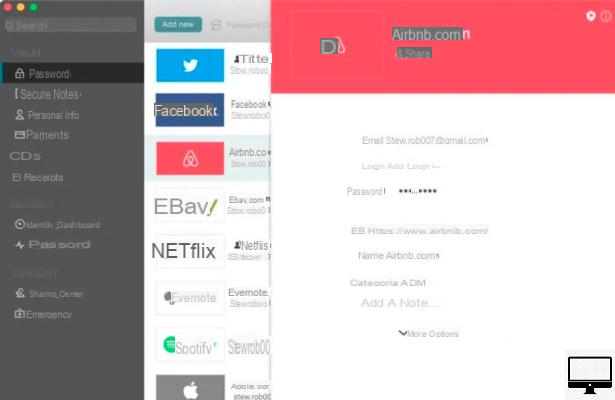
- Most
- All the features you want
- The lessers
- Very limited free version
- Indicated price:
Dashlane is a simple and efficient service. It generates complex passwords and automatically logs you into your accounts.
It informs you of suspicious activities detected on your accounts, offers to modify your passwords and calculates their strength.
It also has a digital wallet to save your different payment methods, and when you make a purchase online Dashlane will automatically enter your details.
There is a free version, but it's pretty much useless because it can only store 50 passwords and can't sync them across multiple devices unless you sign up for the Premium plan.
This version also includes a VPN, to ensure better protection of the Wi-Fi network, a Dark Web monitoring system, and lets you store an unlimited number of passwords.
Dashlane is also available on macOS, Android, Windows, Linux, Chromebook and browser extensions.
3LastPass
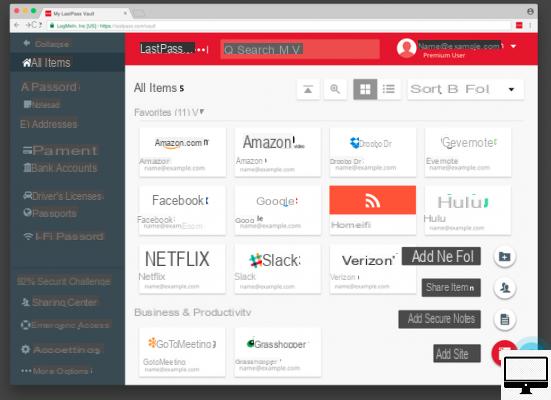
- Most
- Well created
- Free version
- The lessers
- Free version limited to mobile or desktop use
- More expensive than before
- Indicated price:
LastPass used to be our favorite password manager, but it's not anymore since it doubled the price of Premium accounts for no good reason and, more recently, it limited its free version to mobile device or computer uses. desktop, not both.
Unlike others, for example Dashlane, there is no limit to the number of passwords you can store. LastPass also saves your credit card details and other sensitive data, then automatically fills out forms, which is safer than allowing websites to manage your information.
There are LastPass apps for iOS and Android, as well as browser extensions for Chrome, Firefox, and Opera (and other Chrome-based browsers like Microsoft Edge). Your identifiers are thus easily accessible on all types of devices.
LastPass will automatically fill in the app's login details, and on your phone you won't have to type in the master password as you can use a fingerprint or your face to authenticate. There is also two-factor authentication which protects your password vault even if the master password is discovered.
The interface is simple, has good search tools, a shared password feature, and a handy emergency contact section. This allows you to grant access to trusted friends or family members in case something goes wrong (laptop theft, for example).
4Keeper

- Most
- Recommended for businesses
- Support for 2FA and security keys
- The lessers
- No free version
- Indicated price:
Keeper is a solution that can suit both individuals and businesses.
Its auto software generates complex passwords and saves them. It also carries out the automatic entry of your identifiers and passwords on the platforms and portable devices used.
The Keeper manager has a sharing feature to store your files on a cloud and access them whenever you want.
To log in to your apps and websites, you have the option of using your smartphone's fingerprint reader or Face ID.
Notice to companies, Keeper can provide you with an estimate, in order to know the annual cost of your subscription to the service.
Keeper offers student discounts.
51Password
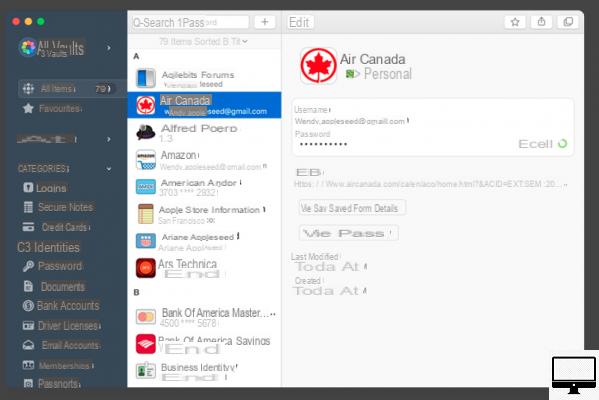
- Most
- Convenient travel mode
- Password leak alerts
- The lessers
- Not the cheapest
- No free version
- Indicated price:
Based in Canada, 1Password is another well-known service, available for Windows, macOS, Android, and iOS.
Like many, it stores your passwords in a secure vault that can only be unlocked by your master password.
Thanks to AES-256 encryption, your data will be doubly protected.
In addition, its extensions for browsers (Chrome, Explorer, Firefox, Opera) allow you to fill in identification fields and online forms more quickly.
1Password has a very handy feature called Travel Mode. It gives you the option to delete all sensitive data from your device, store it on the company server and restore it.
You get a free trial period of 14 days, then you can subscribe to its paid offers.
6RoboForm
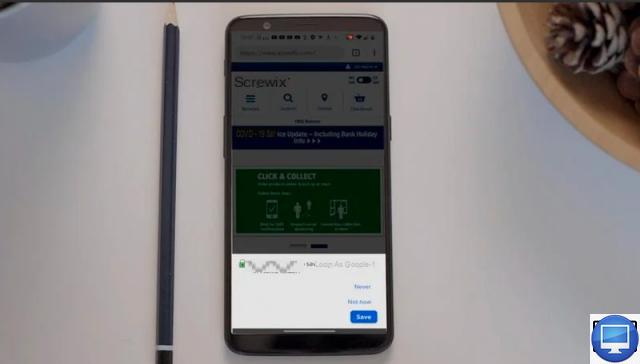
- Most
- Reasonable price
- Excellent for auto-filling forms
- The lessers
- Application to review
- Limited 2FA support
- Indicated price:
RoboForm is one of the oldest password managers on the market, and it still has a good reputation!
With this manager, your passwords are very secure since it also uses the AES‑256 algorithm.
In addition to the standard password functions, you have the option of securely storing your credit card data to facilitate online shopping, you have a section for secure notes (these can be keys license or something similar), and you can automatically fill in online forms with your address and other information.
RoboForm can be used on PC, Mac, smartphones, tablets and it is even supported on removable disks, USB type.
If you want to sync all your devices, then go for the Everywhere version.
7North Pass
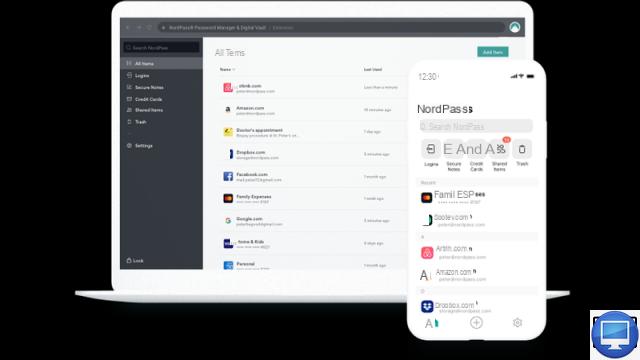
- Most
- Clever apps
- Support for 2FA and security keys
- The lessers
- Free version for one device only
- Indicated price:
NordVPN is one of the best VPN services out there, the company behind NordVPN has introduced a dedicated password manager called NordPass which is equally impressive.
It is available as an extension for Chrome, Firefox, Edge and Opera, but not on Safari unfortunately. However, it works with browsers like Vivaldi and Brave for example. There are also apps for Android and iOS.
Once configured, NordPass can automatically fill in login information when you visit sites or open apps. In the short time with the application, this process seemed reliable and fast to us. NordPass can also automatically generate complex passwords and assess the strength of your identification codes.
NordPass offers the possibility of securely sharing common accounts (Netflix, Spotify, Uber, Velib' ID, etc.) via the Shared Items function.
With the free version, you access basic functions limited to a single device, but do not benefit from the sharing functionality.
8Sticky Password
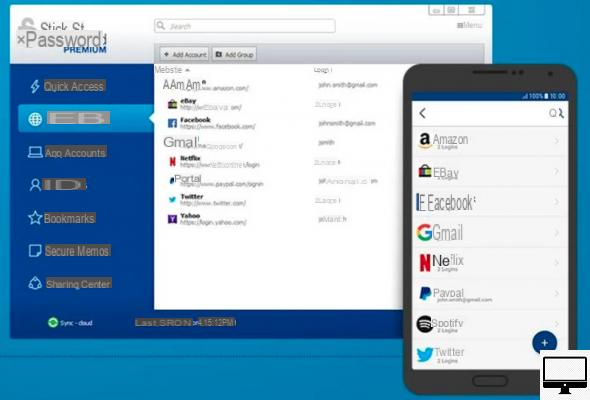
- Most
- Secure Password Sharing
- Emergency access function
- The lessers
- Free version does not allow synchronization between devices
- Indicated price:
Sticky Password is a password manager that uses the most widely used encryption algorithm in the world (AES‑256).
Sticky Password is also compatible with biometric technology. If you lock your smartphone with your fingerprint, then you can identify yourself in the same way on Sticky Password.
Sticky Password apps are available for Android, iOS, Windows, and macOS, and browsers are widely supported.
Performance level, the free version and the Premium version are equivalent.
In terms of features, the Premium allows you to back up your cloud, synchronize your mobile devices with Wi‑Fi, and quickly access the Priority Assistance service.
Recommended articles:
- Password manager how-to guide
- 10 tips to get the most out of your password manager
- 6 tips for creating a strong and secure password
- How do you know if your password has been hacked?
- 5 tips and tricks to strengthen the protection of your data
- How to protect Zip files with a password?
- The Best VPNs


























