
Want to enhance your photos taken with your iPhone or iPad? Note that on the Apple Store, there are many applications that allow you to edit your photos and apply filters.
We have selected the best of them for you.
Afterlight 2

- Indicated price:
Afterlight is the perfect app for those who want to add light effects, color shades, text, different exposures, etc. to their photos.
The frames offered by Afterlight will bring more punch to everyday photos, especially if you want to share them on Instagram.
You can also use light leaks to give your shots a more authentic look.
2Facetune

- Indicated price:
FaceTune has been the number one app in over a hundred countries. It's one of the best apps we've tried for editing portraits and selfies. FaceTune offers a range of Photoshop-like tools.
With FaceTune, whiten teeth, erase blemishes, improve skin tone, remove red eyes, and more.
It is also possible to do a little more advanced editing, such as applying blur effects, frames or filters.
3
- Indicated price:
Instagram is THE online photo sharing platform.
In its early days, Instagram only accepted square format photos, now all formats are allowed.
Also, you can use the app presets to enhance your shots.
4Layout from Instagram
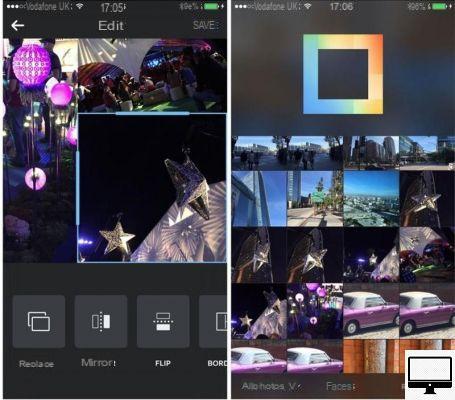
- Indicated price:
If you are already an Instagram user, then you will surely love Layout. This app allows you to stitch multiple images into one and then share it.
5
ProCamera

- Indicated price:
The ProCamera application imitates certain techniques of reflex cameras (DSLR) such as long exposures or burst mode.
However, we regret that this already paid app includes in-app purchases.
6Retrospecs

- Indicated price:
Retrospecs' interface is reminiscent of software from the 80s and 90s. With this free application, your shots will have the style of Sega Genesis, Commodore 64, Atari 2600...
You will have an impressive palette of presets at your disposal, and can create your own.
For even more of a retro effect in your photos, add animations to them (blinks, image blending, etc.). When you like the final rendering, all you have to do is export them in GIF or video format.
7Snapseed
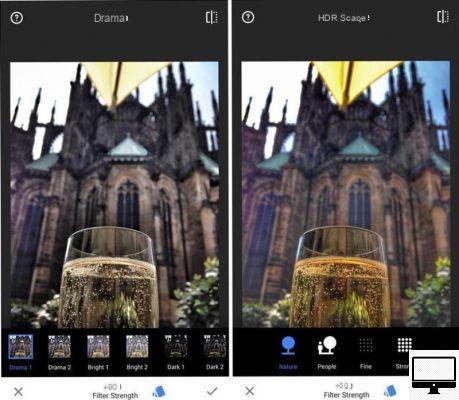
- Indicated price:
Now free, Snapseed offers excellent photo editing tools, as powerful as paid applications. With Snapseed, automatically correct your images, align them, crop them, give them a Retro, Black and White look or reproduce the style of film photos.
Snapseed is a very easy to use application, you just have to swipe the screen to apply the different filters and to modify your photos.
It is also very easy to import and export them, without compromising their quality.
8Spectre

- Indicated price:
Instead of offering a suite of photo tools, Specter only offers one function but it is very impressive.
Specter uses the artificial intelligence and built-in sensors of your iPhone to take perfectly focused long exposure photos without the need for a tripod.
This application provides you with amazing effects, as can be found on high-end DSLRs.
If you're serious about photography on your iPhone, then the Specter app is a great tool to download.
Recommended articles:
- The best photo editing apps for iPad
- The best smartphone cameras
- The best photo editing software for Mac
- The best video editing software for Mac


























