You just bought a new iPhone and want your entire chat history WhatsApp are transferred from one iPhone to another? Looking for a way to transfer whatsapp messages from iPhone 6/7/8 / X to new iPhone 12?
There are several solutions that manage to adequately answer the above question. Below we will look at some of these solutions. Some take advantage of the use of software designed specifically for these operations. Other solutions, on the other hand, are a bit more manual and require the activation of features present on the iPhone (both the old iPhone and the new one).
- Transfer WhatsApp data from iPhone to iPhone with FoneLab
- Step 1. Install FoneLab WhatsApp Transfer for iOS
- Step 2. Connect the two iPhones to the computer
- Step 3. Whatsapp data transfer
- Transfer WhatsApp chats between two iPhones with WhatsApp Transfer
- Transfer WhatsApp from iPhone to iPhone with iCloud
Transfer WhatsApp data from iPhone to iPhone with FoneLab
Then follow the steps described below.
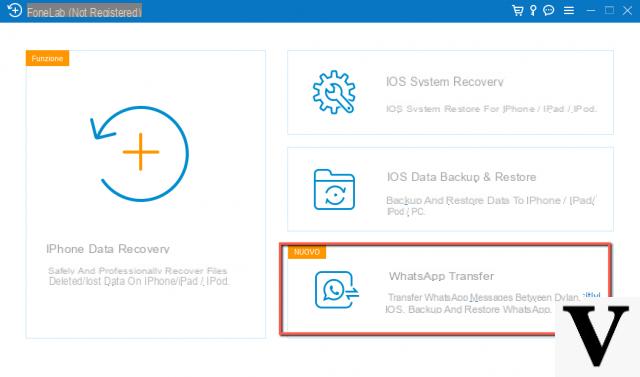
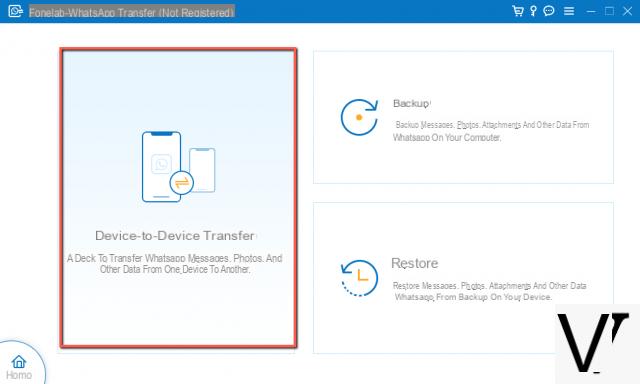

Transfer WhatsApp chats between two iPhones with WhatsApp Transfer
Another very good software solution is that of WhatsApp Transfer. It is a WhatsApp data transfer program for iPhone (and also for Android), capable of copy WhatsApp messages (with its attachments) from an old iPhone to a new iPhone. All you have to do is connect the two iPhones to your computer (Windows or Mac) and then start Whatsapp Transfer.
All data will be transferred without loss of information and in total safety!
How do you use WhatsApp Transfer
Here is the guide on how to copy and transfer WhatsApp message history between two or more iPhones:
0 phase: Before launching the software, make sure you have installed iTunes 11.0 or higher on your computer. Also enter the passcode on the iPhone, in case it is protected with a passcode.
1 phase: Install WhatsApp Transfer on your PC or Mac
Here are the links to download the demo version of Whatsapp Transfer on your PC or Mac:


Download, install and run WhatsApp Transfer. Then connect the first iPhone to the computer via USB cable. The software will automatically detect all WhatsApp messages stored on your iPhone and display them in the main interface:
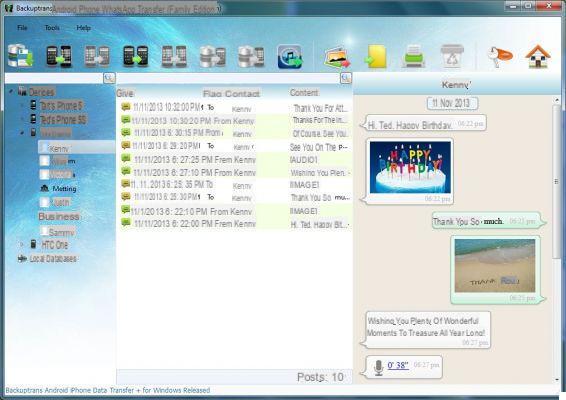
Step 2-A: Transfer all WhatsApp messages from one iPhone to another
1) From the list "Devices”On the left sidebar, click on the“ source ”iPhone, that is the one from which you want to transfer the conversations.
2) At the top, on the toolbar, press the "Transfer Messages from iPhone to iPhone" button or go to "File -> Transfer Messages from iPhone to iPhone".
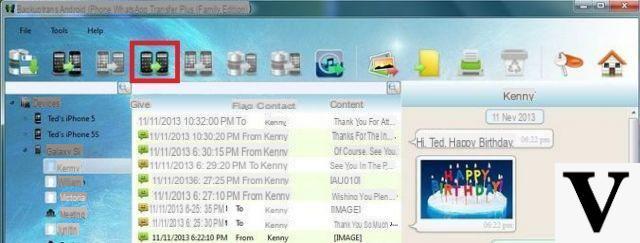
Note: Alternatively, you can also right click on the iPhone in the "Devices" list and then select "transfer messages from iPhone to iPhone".
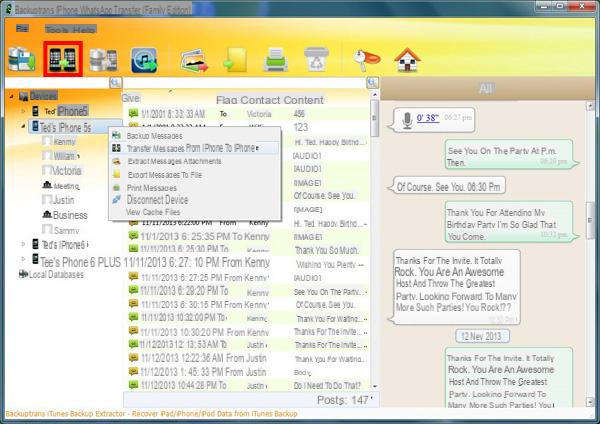
Step 2-B: Transfer WhatsApp messages of a single contact
1) Click on the name of the desired contact, under the name of the iPhone, whose messages you want to transfer.
2) Clicca in alto sul pulsante “Transfer Messages from iPhone to iPhone” oppure go in “File -> Transfer Messages from iPhone to iPhone“.
Note: Alternatively, you can also right click on the iPhone in the “Devices” list and then select “transfer messages from iPhone to iPhone”.
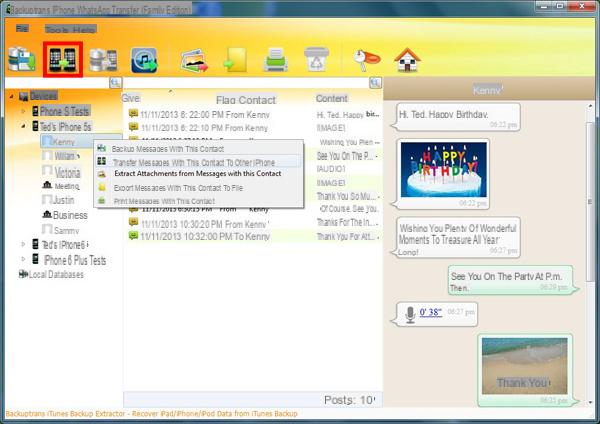
Step 3: Select the iPhone to copy the messages to
Select the target iPhone to which Whatsapp messages will be copied and transferred. Click "Confirm”To continue.
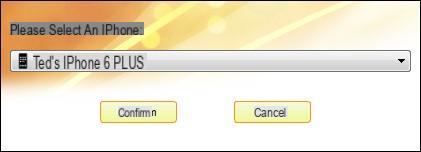
NB: Before transferring WhatsApp data to iPhone, make sure the Whatsapp app is closed on the target iPhone.
Well done! All Whatsapp messages are now transferred and stored on the new iPhone. With WhatsApp Transfer you can also do other operations, such as backing up, restoring and printing WhatsApp messages directly from your PC / Mac.
With the demo version of the program you will be able to transfer a limited number of whatsapp messages, in fact with each data transfer, a window like this will open:
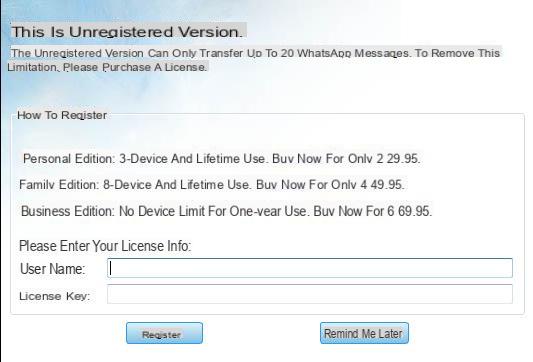
You can choose the type of license to buy: personal, family or business. Find all the details on the official software page.
Transfer WhatsApp from iPhone to iPhone with iCloud
The "official" procedure to transfer data from an old iPhone to a new one is the one that uses iCloud. Here are the steps to follow to be able to transfer Whatsapp data from iPhone to iPhone as well.
- From your iPhone, access the Settings.
- Tap your Apple account (which should be the first option) and then choose iCloud.
- Enable the option of iCloud Backup. If you don't have a recent backup, click the option Back up now to start the process.
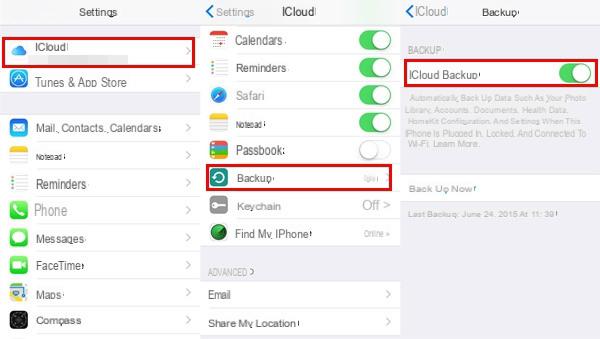
Good morning .. I accidentally deleted my wife's chat with me from whatsapp without backup .. we have two iPhones, if I connect her phone I can only transfer our chat to my device thus recovering the deleted chat?
-
Yes of course, it is possible to transfer only the chats of a certain contact.
-
Thank you!!
-
My problem is the following:
- I have two mobile phones with their sim and whatsapp installed and with messages on both mobile phones
- I want to keep whatsapp on one cell phone with its sim and transfer the messages of the other cell phone with its sim with a different number to the only cell phone.
- Ultimately I would like to merge messages from two whatsapp installations into one installation.
it's possible?
Thank you
Does this program also work for group chat transfer? Do the various names of the people who wrote about the group remain after the transfer? or becomes a single chat with all messages and that's it?
-
Even the various names remain stored after the transfer ...
i can't get it to work. I transferred the messages from the old iPhone but the transfer to the new one doesn't work. The transfer button from iPhone to iPhone does not activate, not even using the right button
-
Make sure that the iCloud and Find My iPhone service is not activated on the iPhones. These services must be temporarily deactivated.
-
problem fixed, two sets of messages were transferred and merged successfully.
thanks for the quick support by mail.
-
Hi, I have a problem and I hope you can help me: as soon as I start the Backup of the old iPhone, I get "Error 105", then download failed. Solution?
-
Try changing your network connection ...
I get the following message
Error code:-41 please restart tour iPhone ti try again.
Even restarting the phone same thing!
How can I solve?
-
Make sure you have the latest iTunes version installed on that computer ...
If it works I'm going to buy license
I wait for your answer
When I connect the iPhone 4 it gives me this error:
An error occurred
Error code:-41 please restart tour iPhone ti try again.
Even restarting the phone same thing!
How can I solve?
I have a mulatto iPhone 4 (old spare)
I have to send my iPhone X for assistance and I would like to transfer my chats to 4.
Is it possible with this program?
-
Yes, it should be doable. With the free demo version of the program you can check before purchasing the license by sending 5 test chats.
Alas I had to reset the iphone and when reopening whatsapp it asks me to verify the number again. Unfortunately the number was that of an old SIM, no longer active for some time. Now I will therefore have to use whatsapp with the new number, in theory losing my old account and all the history of conversations and files.
Question: given that on icloud I have the updated backup of the whatsapp chats, with your software, I can:
- restore the old account, without having to verify the number?
- alternatively, restore all the chats on the phone and then “continue with the new number”?
Thanks so much
-
What you can do, however, is to restore those chats you have on iCloud on the device with the new number, after you have activated and verified whatsapp with that number.
In fact, immediately after verifying your new phone number, you will simply have to follow the onscreen instructions to restore the chat history from your iCloud backup.-
Thank you very much, I did it 🙂 Once I entered with the new number, the history of all the chats appeared!
Good advice
Now it remains to be solved how to re-enter the chats of which I was an administrator ...
-
I want to start using the old iPhone for problems with the new one ... if I log into whatsapp with the old iPhone, does something happen? I mean Nn it works for me more after the new one?
-
Nothing happens .. it works regularly .... after you open Whatsapp you will be asked to verify your number again
If I do this procedure from the other iPhone will the messages be deleted?
-
No, the messages are added to the existing ones.
In practice I have already used the new iphone, but I do not have the chat of the old one, so I have a couple of questions. The first is: "Can I connect the old iphone 5s even without a sim card since the sim is in the new iphone 7 or do I have to reinsert the sim in the old iphone? Then, the second question is: "Should I connect the iPhones at the same time or first one and then the other?"
-
You can connect the old iPhone even without a sim.
If you then connect the new iPhone at the same time, you can transfer the chats directly. -
Hi I bought an iPhone XS and I have an iPhone 16 giga where I have finished the physical space I can with this airsoft bring back the old chats and everything that includes on the new iPhone that is the Xs even if I no longer have physical space on the Old iPhone with this airsoft if I buy it you do not need to backup the old one, I find them directly on the new one let me know thank you very much
-
Yes, you can safely transfer the data
-
hi I bought this version of the license a day ago with the credit card I wanted to know later when the license arrives and I wanted to know how to do if I have to transfer the data from the old iPhone to the new iPhone.
I wanted to know if on the new iPhone I have to have whats app installed or not or if I first have to transfer to the computer and save the chats of the old one and save them and then transfer them to the new one by installing whats app.
Last thing I wanted to know if there is a guide how to use whats app transfer thanks a lot -
The license arrives immediately after purchase, via email
On the target phone you must have whatsapp already installed and active. Or you can save it first on your computer and then transfer it from your PC to your phone.
-
does it also work for iphone4 to iphone 7 transfer?
-
Si
-
Hi I bought whats app transfer I connected the two iPhones but how come the application to transfer from iPhone to iPhone does not appear but I must first transfer the backup of the old one and store it on my computer and then I have to transfer it to another yet I bought the strange pro version that the whats app iPhone for iPhone icon is not unlocked and that it does not read me both iPhones I would like to know how to do it thank you very much for those who will answer
I purchased whatsapp transfer and saved all chats. Now, one week after the purchase, I would like to transfer them to the new iphone phone but I can't because I connect only the iphone and not both phones and the "Transfer Messages from android to iPhone" option is disabled. Maybe I have to choose another option?
-
When you saved the chats, they ended up in a backup file that you find in the program under the Local Database folder.
To transfer the chats to the new iPhone you have to go to the local database, select the saved chats and right-click to choose the option that allows you to transfer them to the iPhone
But does whatsapp on the two phones have to be working? So it must have 2 different numbers?
-
No, the important thing is that it has been installed and activated at least once on both phones… even with the same phone number
-
Thanks so much
-
I have a problem. I decided I wanted to go back to using the iphone 5s, even if for now I used the iphone 6. during the chat transfer I wanted to do it via backup but I always stopped loading starting from scratch ... the reason?
but after transferring
messages on another iPhone, are deleted from the old one ??
-
No, they are not deleted ...
I have a problem, since I should sell my iphone 5s, I just don't want to lose all the messages and "Media" saved in my conversations of people and groups ... since I have to switch to iphone 6 but if I don't sell mine first, I can't pass to the next, how can I not lose anything? I hope you will be able to help me!
-
Use the Whatsapp Transfer program (reviewed in the article) to make the backup on your computer and then, when you have the new iPhone, transfer everything to it.
i just bought an Iphone 5c how do i do? Do I start it or wait for it to finish passing everything on the program?
It works perfectly. Just transferred all whatsapp chat history from iPhone 4 to iPhone 6 Plus! No hitch !! 🙂
-
We are glad that it was useful !!
-
the program is paid ===


























