
This is THE novelty announced this summer by the Coyote company: the arrival of its driving assistance application on board vehicles equipped with Android Auto. We tested it in Spain, but also in Portugal. Return over thousands of kilometers with this digital co-pilot.
Coyote had to react so as not to lose more ground against his fiercest competitor, Waze. The latter application, whose success is indisputable, is present on iOS and Android devices, but also on “replication” systems such as Apple CarPlay and Android Auto. Until now, this same extension of the Coyote app was only available on CarPlay, leaving Android smartphone owners on the side. For them, it is impossible to use their service from the main screen of their vehicle. Now the situation has changed with the arrival of Coyote on Android Auto thanks to the formula called Extend.

The Coyote service: some figures and prices
GPS guidance, weather alert, traffic information, work zone, danger zone or even risk zone are the main functions of the Coyote service. To enjoy it on the big screen of your vehicle, you must therefore subscribe to the Extend offer. As always, different prices are offered, including offers with and without commitment.
 Credit Coyote Group
Credit Coyote Group
Regarding the formula that interests us here, count 11 euros per month without commitment and 120 euros for one year of service. It's more expensive than the basic offer, and some might even say that it's finally quite expensive to pay to take advantage of this extension on the screen of your vehicle. Indeed, according to Coyote, 56% of the community would have requested the arrival of the application on Android Auto. On the other hand, not sure that among these 56%, many users are willing to pay even more to take advantage of it while the competing solution is available for free.
 Credit Coyote Group
Credit Coyote Group
Moreover, even if it means talking about community, the company says it has 5 million scouts across Europe. It is difficult to know the real number of active users in Spain, but in Europe, Coyote indicates that 80% of users are active. Even if we know that the Coyote scouts are so-called “historical” or “informed” users, with the arrival of à la carte formulas, it is all the more complex to estimate the number of active and regular subscribers who more is.
We have some doubts about the fact that they reach the million in Spain where Waze announces 14 million users in France!
A successful Android Auto integration ...
This test was carried out on board a Honda Civic. If this vehicle has a somewhat dated multimedia interface, especially for its Garmin navigation system, we recognize its good stability. This has never given us any trouble with the Android Auto interface and the various applications used.

The main screen of the Coyote app on Android Auto closely resembles the “map” mode interface of the mobile app. Those who, like us, prefer the expert mode for its ability to model the various events more upstream will have to leave it behind.
At least for now. Indeed, Coyote is working on adding this mode to Android Auto. As with the integration of voice commands, also absent from this version. A weakness, in our opinion, to be corrected urgently, especially when we know that Android Auto systems necessarily integrate a microphone in the passenger compartment.

In the current state of things therefore, we find on the lower right part the traditional meter which indicates the speed to be respected and the speed of your vehicle. A round pastille bordered by a green circle when all is well, but which turns red if you exceed the legal speed. Nearby, on the left, are indications of the number of Coyote users on your stretch of road or around you. There is also the star rating system which provides information, in a certain way, on the reliability of the service. If all three stars are black, it means that you have few qualified scouts around you and that you may not be properly informed of the various dangers.

The more the stars fill with white, the better the quality of service. As can be seen above, the lane narrowing alert is present on the screen, where the sign tells us.
In any case, our international journey has enabled us to observe that Coyote's service is not as efficient in Portugal as it can be in Spain.
Many occurrences went unreported, often resulting in erroneous speed limit indications. When these are linked to temporary jobs or events, Coyote does not reflect them on the application. Moreover, there is no function to signal a limitation error, or even the presence of a closed road. Pity.
Other errors are the responsibility of Here, the cartographer who works alongside Coyote for the basemap, data and GPS guidance.
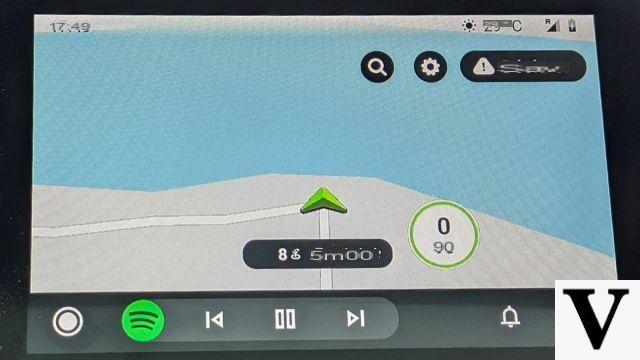
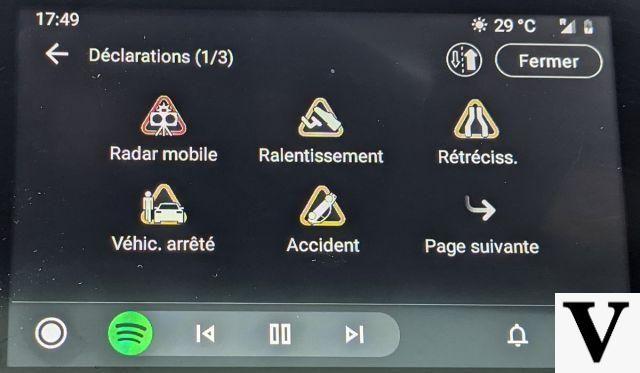

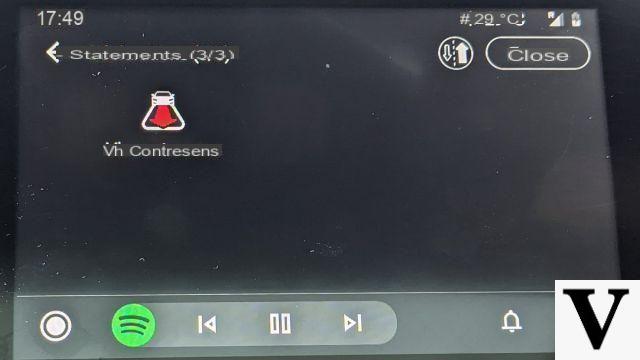
To access the menu allowing you to declare an event, you have to tap the touch screen a first time to see the "Declare" icon appear. Then follow three pages of icons corresponding to the different reports that you can share on the app. We clearly regret the absence of voice commands as Coyote knows how to do on its boxes.
However, over time we end up knowing the layout of the icons by heart, and the reporting becomes even faster than on Waze (excluding voice commands), since it is not necessary to confirm the good nature of the alert beforehand. to send it. This can sometimes be a problem, moreover, in the event of incorrect handling. In short, it's a matter of habit.

Good point for the community aspect in favor of Coyote, which offers a little trick more absent from Waze: statements on the opposite lane. This option reinforces the efficiency of the service.
Finally, even if the essentials are there, the options for configuring the guidance are quite basic. Special mention for the planner who offers, once the destination address has been entered, three different routes. Little information is associated with each of them. It's a shame, because in completely unknown territory (which was not our case) you might want to know more about the proposed routes. For example, the difference in cost between two routes with tolls and with differences in the number of kilometers or the travel time.
In the specific case of Portugal, between the traditional tolls and the porticoes called “SCUTS” which flood the expressways, it is sometimes preferable to know what to expect in order to make the right choice. Sometimes, driving 10 minutes more is enough to save several euros on tolls and that, Coyote does not tell you about it… but Waze does.
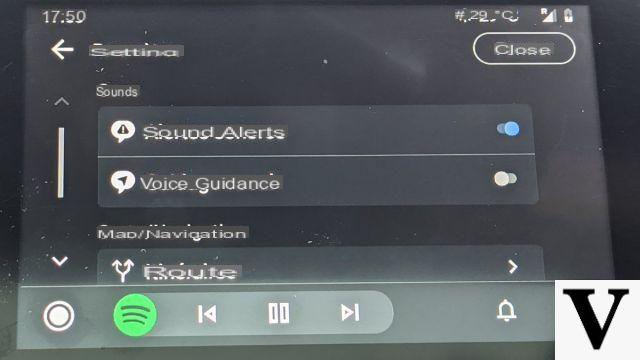
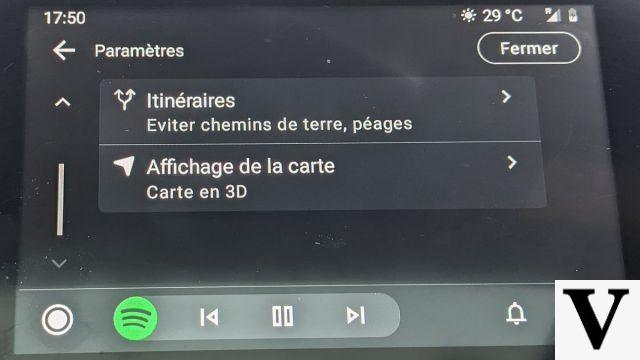


... but nevertheless perfectible
And these are not the only improvements that we would like to see land on this Android Auto version.
There again, due to a summary display but nevertheless easily readable (this is one of the rare advantages for the guidance part), we do not find any indication of points of interest around us or on the way. Whether you drive a thermal or electric vehicle, you should not rely on this guidance application to show you the terminals or gas stations nearby. Not even the rest areas, for that matter. On very long journeys, however, this is a really practical feature.
We can always take comfort in this little subtlety, which is nevertheless very classic today, which is the display of motorway exits, materialized by a view showing the lanes and signs… but with imperfect realism. Here again, we have seen better.

Coyote on Android Auto: our verdict
Some people, sometimes disappointed by Waze which is not perfect in all situations, may be tempted to take a Coyote subscription. To these, our advice is the following: be satisfied with the mobile version at 8 € per month without commitment, or 87 € per year. It seems superfluous to us to take the Extend formula giving access to Android Auto, which generates an additional cost which is not relevant, or in any case not essential.
You might as well take the classic version, since one of the strengths of the Coyote application (at least on Android) is that it can work in the foreground of another application. You can then use the GPS of your car (this allows in particular to find the indications on a digital instrumentation or even in a head-up display), as well as Waze in full screen on the smartphone and Coyote in a "reduced" version on the mobile screen.


























