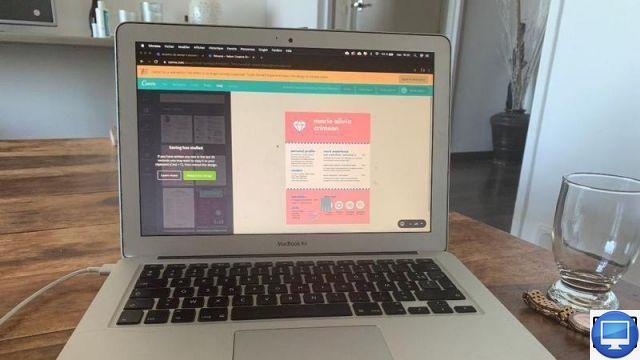
Are you looking for an internship, a work-study contract, any other training or a job? To find a company ready to hire you, your CV must stand out from the rest.
It is not easy to design or even imagine, The CV that will attract attention. Even if what matters most is your experience, the first impression is no less important since your CV is your business card. And it is route in less than a minute by the recruiter.
In order to design a resume that is up-to-date, original, effective and reflects your personality, be aware that there are many online sites and platforms, free and paid, offering templates to fill out and personalized advice.
Whether you want to edit a template or start from scratch, we have selected 6 online tools for you. They will help you highlight your background and professional experience, apply with confidence, and get the coveted Interview.
You will also find alternatives at the end of our comparison.
1canva
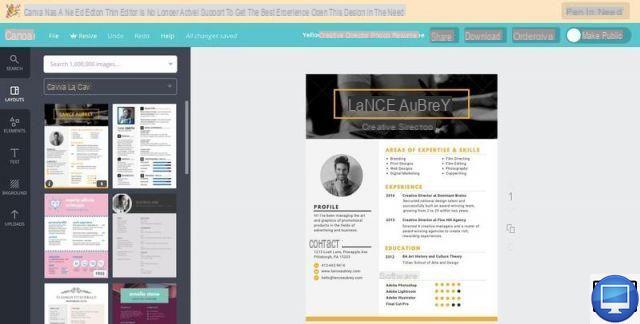
- Indicated price:
Canva offers over 250 free resume templates to download in PDF, PNG, and JPEG.
You will have the choice between a hundred designs adapted to any sector of activity, thousands of photos and illustrations and will have access to 5 GB of storage.
The Pro version, which offers a 30-day free trial, provides more than 100 million photos, videos, audio tracks, 610 templates, 00 GB of cloud storage, and more.
As you will have understood, Canva wants your resume to look like you and that you can create it quickly. As soon as you like a model, all you have to do is fill in the dedicated fields.
If you have chosen to start from scratch, then the platform allows you to choose your font, colors, etc. in a few clicks. You thus obtain a unique and competitive CV.
2DoYouBuzz
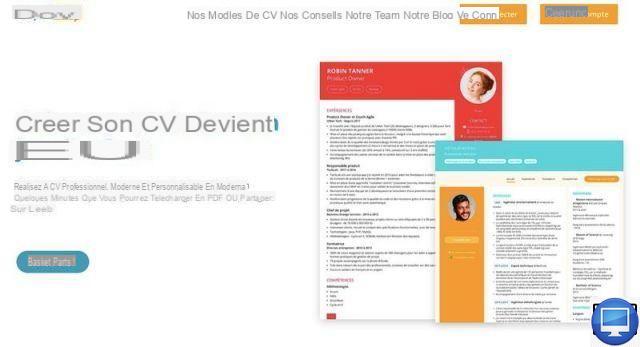
- Indicated price:
With DoYouBuzz, start the process by answering a short form, then choose the format (A4 or Web) of your CV.
After entering your information, you will access an intuitive tool. Its interface suggests different options that will facilitate the writing of a quality CV.
The platform presents several models with more or less colorful, modern and original designs. Feel free to customize them with color, font of your choice, layout, etc.
If you need help, the platform has set up a page where you can take advantage of professional advice.
Finally, send your CV directly to sites such as Monster, Cadremploi or RegionsJob.
In addition to its free registration, DoYouBuzz is available in a Premium Application version at €4,90/month and Visibility at €39,90/year.
3CVDesignR
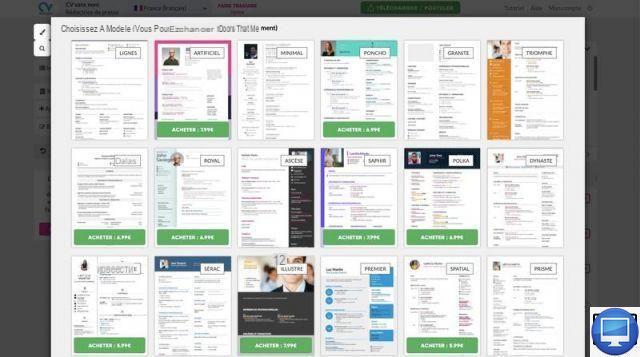
- Indicated price:
CVDesignR is an online reference for creating original, professional and multilingual CVs.
Choose your favorite model from a wide selection, customize it, and offer it in several formats and languages.
All you have to do is upload your CV in high definition PDF format and generate a link to share it online. CVDesignR even lets you insert a QR code for an even faster search process.
To organize yourself better and optimize your time, the Maestro functionality is accessible from the site. Thus, you will manage your applications and keep an eye on the companies to which you have already applied.
If you are not very comfortable with design software, or word processing, then CVDesignR is ideal.
The site also offers an Education version for institutions and students.
4My perfect resume
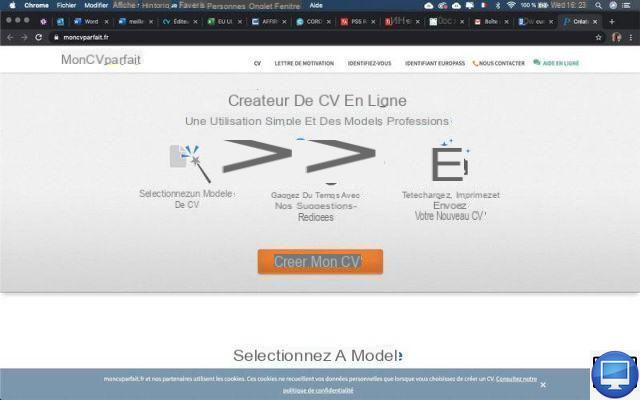
- Indicated price:
MonCVParfait is certainly the easiest tool to use to compose your online resume. You will find a nice range of templates and cover letters.
To create your CV, simply fill in the various fields and include information or texts already written.
Such a feature can be useful for simplifying your task and describing your experiences and skills wisely. To distinguish yourself from other candidates, do not hesitate to detail your knowledge, desires and expectations.
If you have the slightest question about its drafting, know that MonCVParfait has a service accessible by telephone or by contact form.
5CV Wizard

- Indicated price:
Thanks to CV Wizard, imagine and develop your CV in two steps, indeed you just have to follow three small steps, directly presented on the home page of the site.
First, enter your personal data, add a photo and, if you wish, transcribe the content of your current CV onto the new one.
Then, complete the model with your professional experiences, your centers of interest or your student career. Finally, you will only have to upload a design that suits your needs.
That's not all CV Wizard has to offer. In addition to writing a CV, you can also write a cover letter, send applications, or be informed of vacancies.
To take advantage of all these unlimited options, you will need to subscribe to the platform for €7,80/month.
6OnlineCV
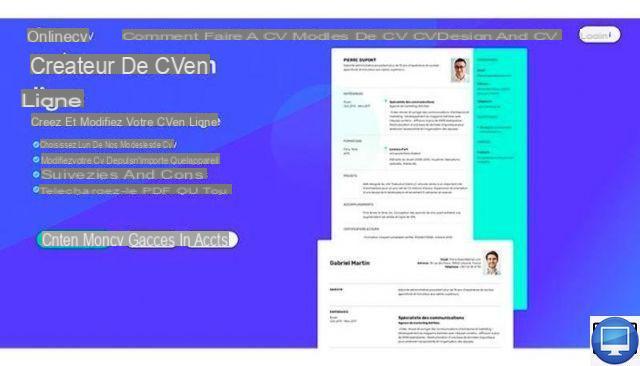
- Indicated price:
The OnlineCV platform helps you create a quality CV to convince your potential recruiters.
It offers you different resume models, but not only. You will also have the opportunity to take advantage of examples of cover letters in Spanish and English, for a spontaneous application, a master's degree or an internship.
Very simple to use, you will only have to fill in each category step by step, then add headings to complete your experiences. This service even offers 3 types of CV formats, adapted to different candidate profiles or sectors of activity.
To help you in writing your CV, you will find advice on how to avoid errors and adapt it to the best in relation to job offers.
OnlineCV has set up three formulas: Dquick request at €0,95 for 7 days, Job seeker at €1,95 for 7 days and Self-employed at €7,95/month. Only templates in .txt format can be downloaded for free.
Alternatives to create and personalize your CV from A to Z
Do you have some knowledge in the field of creation and graphic design? That turns out well.
With Adobe CC or Microsoft 365 software, have the power to imagine and create a CV that looks like you, from the title to the signature.
If, on the contrary, you are a beginner and do not know all the secrets of these often complex tools, then rest assured because they also offer models. The advantage with these utilities is that you give free rein to your imagination while remaining professional.
With InDesign or Illustrator for example, choose an already established model, replace texts, titles and your personal information.
Between customizing the color, font, style, typography, computer graphics, nothing is impossible on Adobe Creation.
Most of the time, you will get a clear, clean and readable CV for the recruiter.
Unlike InDesign, Microsoft 365 Word is not a creative tool. Nevertheless, it is an excellent word processing software through which you can write your CV. Also, different copies and professional cover letters are available to you if you miss the words.
Moreover, if you are a student and you want to use Microsoft office tools, then take advantage of the Microsoft Education service.
Recommended articles:
- How to see a LinkedIn profile without being seen?
- The best sites to create your online portfolio
- The best website builders


























