How will you be Web WhatsApp is an extension of WhatsApp on your phone that allows you to use the app even from your computer's web browser. Before using Whatsapp Web it is necessary to configure it: we have seen how to configure Whatsapp Web on the iPhone, and the configuration for other types of devices is not very different.
Sometimes, however, even if the configuration has been done correctly, Whatsapp Web does not connect or it doesn't work as it should. The main thing you need to make WhatsApp Web work is obviously a fast and stable network connection because it is necessary that both PC / Mac and device are connected to synchronize the messages.
If Whatsapp Web does not connect, it is advisable to make a first check on the phone because if it is not possible to use the WhatsApp account on the smartphone, obviously it will not be possible to use WhatsApp Web either.
Part 1: Check your phone's connectivity
Step 1. Send Test Messages
First you do some sending of messages via Whatsapp on your phone.

Step 2. Troubleshoot any phone connectivity issues
If you notice that Whatsapp does not even work on your phone (messages are not sent) then check the settings based on the type of your phone. Here are the links to the various solutions, based on the operating system of your phone:
Android BlackBerry Nokia S40 Nokia S60 Windows Phone BlackBerry 10.
In the case of an Android phone, for example, here are the checks to do:
1) Turn Wi-Fi on and off (by going to Settings > Wireless & Reti > Wi-Fi)
2) Connect the device to another hotspot.
3) Restart your mobile
4) Activate the data connection (by going to Settings > Wireless & Reti > Other... > Mobile Networks)
5) Check that the APN entered is correct and related to your provider
6) Check that your mobile phone's operating system is updated to the latest version.
7) Turn Airplane mode on and off on your mobile.
8) Update the WhatsApp app on your device
9) Restart the Wi-Fi router
11) Uncheck “Restrict background data” by going to Settings > Data usage > Menu
Once these checks have been made and Whatsapp works on your phone, WhatsApp Web will automatically work as well. If the problem persists then read below how to check the connection of your computer
Part 2: Check Computer Connection
Step 1. Log out and log back in
If your computer's internet connection works, then try updating the Whatsapp Web page by clicking on the F5 key. If the problem persists then Exit and then re-enter the site.
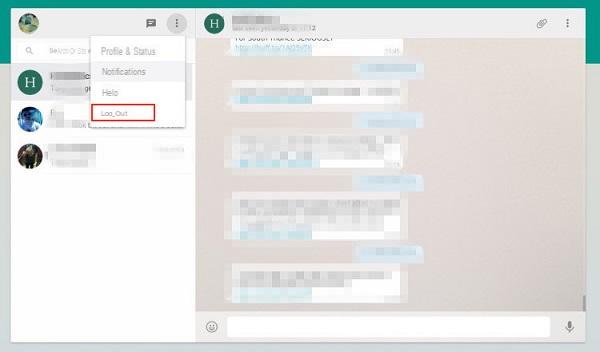
Step 2. Refresh the Browser
You need to know that only the latest versions of Chrome, Firefox, Opera and Safari are supported. (NO Internet Explorer) So do a check and make sure they are up to date.
Step 3. Unblock the site
It may happen that the administrator of your network imposes limits on the connection never on accessible websites. In this case you will have to contact the admin and ask to make the site unblocked web.whatsapp.com e * .whatsapp.net
i can't update whatsapp on imac in any way. it no longer opens to me from an icon but only from the site
hallelujah ... broken down ...
Nothing… from Chrome it doesn't connect anymore, instead with firefox it connects immediately… mah
-
me too ... I still have xp and I don't get rid of it ... for now I'm solving it by opening firefox .. but it was better for me to have only chrome open ... keep me updated if you find the way out !!!
-
I solved it by cleaning cookies and web browser cache .. not history, just cache and cookies ..
-
I also can't use the app anymore! Requires upgrade! Anyone know anything?
Thank you !
Whatsapp Web no longer opens suddenly and tells me to update Safari or Chromo or Firefox or Opera ... ... Despite having updated Chrome it keeps telling me to update it (Chrome) and it doesn't let me open the page .. I tried to download as well another program (opera) but nothing .. what should I do? Can anyone help me?
-
Me too! Let us know!!
I have windows xp and since yesterday, June 29th I can't use whatsapp web, can you tell me why and how I can solve it. When I open the whatsapp page from my pc, the search symbol appears in the center of the monitor but nothing happens.
-
me too ... I still have xp and I don't get rid of it ... for now I'm solving it by opening firefox..but it was better for me to have only chrome open ... did you solve it somehow?
for three days I can no longer connect with Wa continues to spin for hours and hours .. but you can uninstall it from the pc and reinstall it?
-
Hi, from this morning to me too it does not work on the cell. I had scanned my boyfriend's code and now he tells me to install Chrome 60+. I always installed it on the cell, but no it goes.
Helpooo I don't see my boyfriend's messages anymore ...
Although I have updated Chrome when I enter the WhatsApp web, it keeps telling me to update it (Chrome) and does not let me open the page .. I tried to download another program as well (opera) but nothing .. what should I do?
Anyone can explain to me xke after scanning my friend's phone initially it works then the next day nn shows me nothing?
-
Probably because it gets disconnected after a certain time .. it doesn't stay connected to that account forever.
WHATSAPP FROM PC IPHONE NO LONGER CONNECTS AND APPEARS:
DAMAGED CONTENT ERROR
DURING THE CONNECTION A VIOLATION OF THE NETWORK PROTOCOLS HAS BEEN UNABLE TO RESOLVE.
THE REQUESTED PAGE CANNOT BE DISPLAYED DUE TO AN ERROR DETECTED DURING DATA TRANSMISSION.
CONTACT THE OWNER OF THE WEBSITE AND REPORT THE PROBLEM.
WHAT SHOULD I DO
Greetings ! I also cannot generate the QR Code on my android ... The WhatsApp web page opens but the code does not appear ...
-
The QR code when you access WhatsappWeb from your computer… not from your phone.
Once the code appears on the PC you have to scan it through your mobile, after you open the Whatsapp app, go to Settings and click on Whatsapp Web
Hi, for a few days whatsapp web no longer works correctly. When I start the application, after a few moments that it has synchronized the messages with the phone, it loses the connection.
I state that I have been using the application for a long time and it has always worked correctly.
I have been experiencing the problem for about 1 week.
Can you give me some information please?
Thank you
I lose the connection to whatsapp web on the tablet where I used Firefox beta.
Me too, how did you solve it? I would be grateful
-
You solved? It doesn't even open to me anymore
whatsapp web no longer works for me because I always use it from the phone with my boyfriend's number because now it doesn't work anymore?
it no longer opens
Can you tell me if whatsupweb also works remotely? That is, if the PC is in one place and the phone is in another place, can they connect?
Hello everyone ! The previous comments are from a few months ago but it is happening to me now. The QR code is read but then does not synchronize and runs idle, both with Firefox and Chrome (updated). I tried on the PC in the office to see if it was a generalized thing but it worked. So it's not my smartphone but the PC.
What can I do ? Can anyone give me a tip? Thanks !
I can't generate the qr code, why? It always shows me the Whatsapp advertising page.
I don't like… .why?
Is back! Thanks and greetings to all.
No feedback from WA! However, I confirm that on Firefox it goes!
WhatsApp Web worked fine until last month, now not anymore: it keeps spinning uselessly. I deleted it to reinstall but the PC won't even connect to WhatsApp.com
But it still works or….
anjme
-
Hello, were you able to get it to work? Me too turns around suddenly!
Same problem on machine with XP I solved using FireFox on Chrome does not work.
Same problem as Mirella, Cristina and Elisabetta. I sent a message in the help but no reply. Could it be that they have updated the site and on Windows XP it doesn't work anymore?
-
I don't think it's a winxp problem because my brother has that operating system and it works while it doesn't work for me
Even myself problem….
Same problem as Mirella and Cristina, I tried to do anything but nothing, it has been opening like this for 3 days!
Sorry Mirella ... if you have any suggestions or have solved this problem, would you share it? Thank you. Have a nice evening.
-
Even myself problem
the list of messages on the left has become half as if they do not all enter the page and do not even scroll down, then, when you open a message, the text is missing and appears only where you have to write moved up.
-
Same problem as Mirella (I have a samsung phone) two days ago it worked.
-
Sorry Mirella ... if you have any suggestions or have solved this problem, would you share it? Thank you. Have a nice evening.
-
hi I can not re-apply the whatsapp on the phone can you help me please
-
same problem as Mirella
the list of messages on the left has become half as if they do not all enter the page and do not even scroll down, then, when you open a message, the text is missing and appears only where you have to write moved up and the rest of the page blank
-
-
I did not understand if the problem was solved and how
I have always used whatsapp web now it runs empty and does not open. what can I do? L
-
You have to close the wapp connection on the phone and then re-connect
I can't open whatsAppWeb because
Hello,
I have performed all the checks on my smartphone and the chrome is up to date, but on my cell display it keeps telling me that it is impossible to access and check the connection of my phone. I don't understand why it doesn't go anymore. THANK YOU
From the computer you tell me that the computer is not connected when in reality it is and it does not open the page what should I do?
-
Tried to follow all the advice given in the article?
-
Whatsapp web on the pc tells me that there is no connection, instead from the mobile I can use whatsapp and there is a connection. I tried to update, disconnect but nothing. The whatsapp web connection on the pc returns only when I approach the computer on the mobile phone but after a few minutes the connection on the whatsapp web on the pc stands out. How can I do?
-
I lose the connection between pc and phone, when the phone goes to standby, whatsapp web disconnects on the pc. it never happened !!! i use chrome with windows phone lumia 830, what can i do
-
it will be some setting on the phone (perhaps energy saving) that blocks the connection when the phone goes to standby ...
Tonight I lose the connection between pc and phone, when the phone goes to standby, whatsapp web disconnects on the pc. it never happened !!! I use chrome with windows phone
-
It was enough to clean the camera lens and immediately resumed the connection
-
It NO longer connects with Chrome or with explorer and not even with microsoft edge, it remains in perennial loading, I have tried them all, it does not even go in anonymous mode.
He's been doing this for two months now-
Try deleting some chat from the Whatsapp app on your phone and then try to connect to whatsapp web again.
-


























