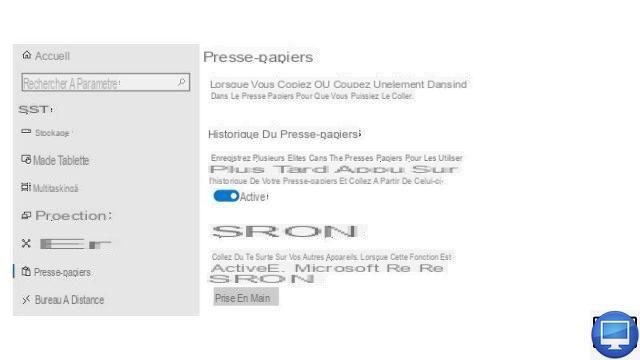
If you rely on a PC or laptop to be productive, copy and paste commands are probably a must-have part of your workflow.
Duplication of information from one place to another has become a crucial part of how we interact with modern technology.
Using Ctrl + C then Ctrl + V works well for individual text frames on Windows, but what if you have multiple items that you want to quickly move from place to place? This is where Windows 10 Clipboard History comes in.
Access Windows 10 Clipboard History
Clipboard history lets you copy as many items as you want to a virtual clipboard, giving you easy access to the item you need at any time.
Pasting in the usual way will always get you the most recent, but pressing Windows and V simultaneously, you will bring up a separate window.
This feature can be disabled by default, so just click Enable to launch it.
Now every time you press Windows + V keys, you'll get a list of items you've recently copied. This also includes images, which may save you from having to save them to your computer.
To change this option, go to Parameters → System, then in the pane on the left, select Clipboard, then turn off the option.
You also probably noticed the Sync Across Devices option. Once you verify your identity and enable clipboard history on all your Windows 10 devices, you can quickly copy items to one device and paste them to another.
A useful shortcut for pasting individual items
Windows 10's clipboard history allows multiple items to be copied and pasted, but there's still a handy shortcut if you're copying a single block of text.
Choosing Ctrl + Shift + V ensures that the text you paste follows the landing page's formatting guidelines. In other words, you no longer have to worry about new text having a completely different size or font than the rest of your work.


























