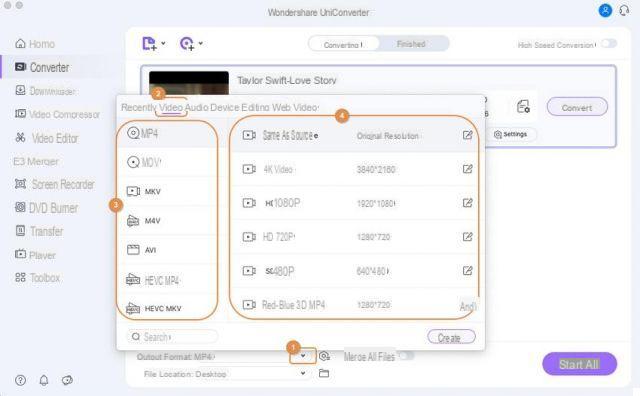
WMV is a format developed by Microsoft. It is widely used in various fields and for this reason sometimes the need arises to encode video files in WMV format for one reason or another. The best way to get WMV is to use Video Converter (available for both Windows and Mac), which is a great professional WMV Converter program that can convert videos in any format to and from WMV.
With this program WMV Converter for Windows and Mac, you can convert and get WMV from MP4, MOV, AVI, FLV, MOD, ASF, 3GP, 3G2, MTS, M2TS, TS, VOB, MPEG, MPG and many more. The output video quality is lossless, and the WMV encoding speed is impressive. Also, it allows you to convert WMV files in “batch” mode, which saves time when you have a lot of files to convert. The application allows you to define “video encoder” (if necessary, you can select from WMV1, WMV2, WMV3), video resolution, frame rate and video bit rate. There are only three basic steps.
How to use this WMV Converter for Windows and Mac
Step 1. Import video into WMV encoder
When you enter the interface of this application, press the button ADD to search your computer and import the video files you want to convert. Another method is to directly open the folder where the files are stored on your computer and then drag and drop them to the left panel.
Step 2. Choose WMV as the output format
Now, you need to choose WMV as the output format. All output formats are contained in the "Output Format" section. First, click on the drop-down menu and then in the window that opens click the "Format" tab and go to "Video"> "WMV".
Step 3. Convert WMV files
Go to the lower right corner of the current interface and click on the "Convert". You will see that this application will start converting WMV files. If you convert multiple files, feel free to run it in the background. After the conversion, you can press the button "Open folder”At the bottom of the interface to find the output files.
[…] Any videos or movies in WMV format that you can't play on your smartphone, tablet or smart TV? WMV is the Windows Media format [...]
WMV Converter for Windows and Mac -

























