
Can't access your Apple account? It is then likely that a third person tried to connect to it without being able to guess the password.
In a sense, blocking your Apple ID is a good security measure because it means the hacker didn't manage to complete their hacking operation.
To warn you of an anomaly, Apple sends an e-mail to its users with the message: “Your Apple ID was used to sign in to iCloud...”
If you have opted for the two-factor authentication system, then you will also receive one of the following alerts on your smartphone:
- This Apple ID has been locked for security reasons.
- This Apple ID is disabled for security reasons.
- You are unable to log in because your account has been disabled for security reasons.
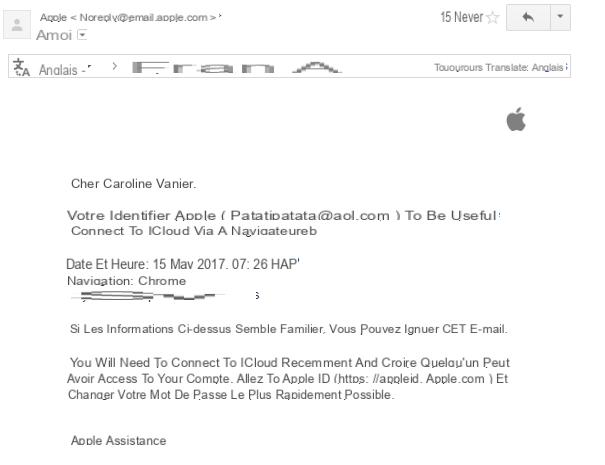
Unlock your Apple account
Regardless of why your Apple ID was suspended, you can unblock your user account by visiting iforgot.apple.com. To do this, here is the procedure to follow:
- Go to iforgot.apple.com.
- Type your Apple ID (email address).
- Enter the code that appears on the screen.
- Click on Continue.
Then unlocking your account will depend on your security settings.
If you are not using any security process, then you will need your password. You will also need to answer the security questions that you previously recorded.
If you have set up thetwo-factor identification, then you will receive a code via SMS or on a verified device (iPad or Mac). You will need it to unlock your account and change your password.
Finally, to regain access to your account, you can also use your 14 digit recovery key. This was emailed to you when you first registered.
Protect against Phishing
To avoid being hacked, never respond to phishing emails.
This technique, also called phishing, consists of tricking users into revealing their access codes to certain sites, accounts or, worse, their bank details.
Messages sent by hackers almost look like official emails. Nevertheless, they redirect you to scam sites.
It is possible to recognize a malicious e-mail by its bad spelling and its turn.
To take no risk, we advise you to check the shipping address. Also, it's always a good idea to sign in to your Apple account via iCloud.com and change your password regularly.
Recommended article: Create, modify and reset an account Apple.


























