Article updated on 09/03/2022 - PlayStation Now enters our ranking in fourth place. Although not perfect, Sony's service allows you to play old PS2, PS3 and PS4 games like Uncharted: Drake's Fortune, God of War or even Killzone 3, which is not possible with the others platforms. We therefore recommend it for occasional use as well as to owners of PS4 and PS5 who will be able to fully exploit it. Finally, be aware that this guide is updated according to news and tests concerning the world of cloud gaming.
The revolution is on. For several years, many players such as Google, Microsoft, Sony, Nvidia and even Amazon have been interested in Cloud Gaming. A technology that lets you stream video games with three times nothing : a game support (smartphone, tablet, Android TV box, PC, Mac, Chromebook), a wired or Bluetooth controller, or even a keyboard / mouse and above all a good Internet connection, because Cloud Gaming consumes a lot of data.
- Fiber: our guide to choosing the best operator or the best internet package
But if you manage to ward off this problem, then Cloud Gaming will offer you many advantages, starting with the economy of an expensive last generation console (even impossible to find on the market), or a powerful PC to taste the latest in 4K. Some services even allow you to enable HDR and ray tracing in-game.
After trying out Google Stadia, Nvidia GeForce Now, Microsoft xCloud, PlayStation Now and more, here's our take on the best Cloud Gaming platforms right now.
1. Microsoft Xbox Cloud Gaming, the best cloud gaming service approaching Netflix
 Download>
Xbox Game Pass
Xbox Game Pass is an offer that allows you to play adapted Xbox video games on your Android or iOS smartphone or tablet and Windows 10 PCs. To use the application, you must have an Xbox Game Pass Ultimate subscription.
Download>
Xbox Game Pass
Xbox Game Pass is an offer that allows you to play adapted Xbox video games on your Android or iOS smartphone or tablet and Windows 10 PCs. To use the application, you must have an Xbox Game Pass Ultimate subscription.
- Downloads: 669
- Date de sortie: 02/03/2022
- Auteur: Microsoft Corporation
- Licence : Free license
- Categories: Games
- Operating system : Android - Windows 10/11 - iOS iPhone / iPad
Xbox Cloud Gaming, formerly known as xCloud, is Microsoft's cloud gaming service. To take advantage of it, you will need to subscribe to Game Pass Ultimate, a package of services costing €12,99 per month. It also includes access to more than 100 PC and Xbox games, Xbox Live Gold and the EA Play catalog.
Although still in beta, it is already accessible from Android, iOS / iPad OS, PC, Mac, Xbox One S / X and Series S / X consoles. On the performance side, video games run natively in Full HD at 60 frames per second since the Xbox Cloud Gaming servers replaced their Xbox Series S with Series X. For 4k streaming, you will still have to be patient.
In our opinion, Xbox Cloud Gaming is THE turnkey solution : for € 12,99 per month, you will have access to the cloud gaming service as well as many games, without surplus, including Xbox nuggets like Forza Horizon 5, Gears 5 or Halo Infinite on almost all possible media.
If some titles are playable with the touchpad on a smartphone, the Xbox controller remains mandatory to play for the moment. But according to Jorg Neumann, the head of Microsoft Flight Simulator, it could be that keyboard and mouse support is coming soon (for all games?).
Most : Available on all platforms, package of services at an attractive price (€12,99 per month), catalog of games provided, Xbox Studios games available as soon as they are released, Xbox Game Pass Ultimate is also available on Xbox and PC.
The lessers : This service is not yet natively supported on Android TV, no 4K available at the moment, Xbox controller (almost) required to play.
 80 stars Read the test
Xbox Game Pass Ultimate (3 months)
Xbox Game Pass Ultimate is a bundle of services. It allows, for € 12,99 / month to access Xbox Live, the Game Pass catalog, EA Play and xCloud, Microsoft's Cloud Gaming service.
80 stars Read the test
Xbox Game Pass Ultimate (3 months)
Xbox Game Pass Ultimate is a bundle of services. It allows, for € 12,99 / month to access Xbox Live, the Game Pass catalog, EA Play and xCloud, Microsoft's Cloud Gaming service.
- Xbox Cloud Gaming: Here's how to play Xbox games on your iPhone, iPad, Android and PC
2. Nvidia GeForce Now, the cloud gaming service for demanding gamers
 Download>
GeForce Now
Take advantage of the new cloud gaming offer offered by NVidia, the famous computer hardware manufacturer, which allows you to play your favorite games from any device.
Download>
GeForce Now
Take advantage of the new cloud gaming offer offered by NVidia, the famous computer hardware manufacturer, which allows you to play your favorite games from any device.
- Downloads: 276
- Date de sortie: 17/02/2022
- Auteur: NVIDIA
- Licence : Free license
- Categories: Games
- Operating system : Android - Online service All Internet browsers - Windows 7/8/8.1/10/11 - macOS
Nvidia was one of the first to enter the Cloud Gaming market with GeForce Now. It is the only service allowing to play its titles already purchased on Steam, EpicStore, UbiConnect and Gog as well as F2P like League of Legends.
The Priority offer costs €49,99 every 6 months (i.e. €99,98 per year) and allows you to play in 1080p at 60 frames per second on PC and Mac, in 4K upscaled at 60 FPS on Shield TV Pro, d have priority access to connect and activate the RTX.
Since November 2021, players can subscribe to the RTX 3080 formula (€99,99 every 6 months, or €199,98 per year) and play in 1440p at 120 FPS with 7.1 surround on PC and Mac, in 4K HDR natively on all Shield TVs, to always have priority access and to activate RTX. A free version exists, however, but involves restarting the service every hour, which is frustrating.
More than 1100 games are officially supported, including 90 Free-to-play (League of Legends, Apex, Rocket League). However, you have to be careful, because some games are only compatible if purchased on a specific platform (there is a list on the Nvidia site with all the compatible titles).
Currently, Nvidia GeForce Now is the best performing service, but also the most expensive in RTX 3080. It's also a good add-on service if you play on PC and the only one to offer in-game ray tracing.
Most : Multi-support (Windows, macOS, Android, Android TV, iOS and ChromeOS), compatible with different controllers, possibility to play games already purchased (Steam, EpicStore, UbiConnect, Gog), ray tracing, options like on PC , possibilities to play up to 1440p at 120 FPS on PC and Mac, and in 4K at 60 FPS.
The lessers : Nvidia Shield box required to play on TV, nearly €200 per year for the RTX 3080 subscription.
 80 stars Read the test
Nvidia GeForce Now
GeForce Now is Nvidia's cloud gaming service. It allows you to play up to native 4K at 60 frames per second, or even in 2K at 120 frames per second, for a bi-annual subscription. It's also the only one to enjoy RTX, a light beautifying effect in games, and HDR on Shield TV. Its other great feature is to allow its users to play most of their games purchased on Steam, Gog or Uplay. This service has every chance of attracting seasoned PC users, but why not also occasional players wishing to enjoy PC games without having to buy a gaming machine.
80 stars Read the test
Nvidia GeForce Now
GeForce Now is Nvidia's cloud gaming service. It allows you to play up to native 4K at 60 frames per second, or even in 2K at 120 frames per second, for a bi-annual subscription. It's also the only one to enjoy RTX, a light beautifying effect in games, and HDR on Shield TV. Its other great feature is to allow its users to play most of their games purchased on Steam, Gog or Uplay. This service has every chance of attracting seasoned PC users, but why not also occasional players wishing to enjoy PC games without having to buy a gaming machine.
3. Google Stadia, the most ergonomic cloud gaming service
 Download>
Stadia
Stadia is a brand new gaming platform that lets you play games on multiple screens. Stadia is a unique place that brings together all the different ways of playing.
Download>
Stadia
Stadia is a brand new gaming platform that lets you play games on multiple screens. Stadia is a unique place that brings together all the different ways of playing.
- Downloads: 372
- Date de sortie: 07/03/2022
- Auteur: Google LLC
- Licence : Free license
- Categories: Games - Leisure
- Operating system : Android - Online service All Internet browsers - iOS iPhone / iPad
Stadia is one of the most user-friendly streaming services on the market and one of the most accessible: smartphones (Android, iOS), tablet (Android, iPad OS), Android box, PC, Mac, Chromecast Ultra and since 23 June Chromecast with Google TV. It is even offered with some Hisense (U7G, U8G, U9G) and Philips (8215, 8505, OLED 935/805) TVs.
The Stadia Pro subscription costs €9,99 per month and allows you to unlock games monthly, get discounts in store and play in 4K HDR at up to 60 FPS with 5.1 surround if your Internet connection allows it ( and depending on the games!). But the advantage of Stadia, is that you can use it for free if you buy your games on the platform. You will simply be stuck in Full HD.
Most : Multi-support (Windows, macOS, Android, Chromecast Ultra and Google TV, iOS, ChromeOS and others), ease of use, many compatible controllers (same keyboard / mouse) on PC, subscription not required to take advantage of the service, Stadia Pro (€9,99 per month) allows you to play in 4K HDR up to 60 FPS and with 5.1 surround.
The lessers : Restricted Stadia catalog, high game prices, official controller required to play with the Chromecast.
4. PlayStation Now, Sony's cloud gaming service for enthusiasts
 Download>
PlayStation Now
Playstation Now (or PS Now) is a free application for Windows that allows you to access your Playstation Network account and even play some of your games on your computer!
Download>
PlayStation Now
Playstation Now (or PS Now) is a free application for Windows that allows you to access your Playstation Network account and even play some of your games on your computer!
- Date de sortie: 26/01/2022
- Auteur: Sony
- Licence : Demonstration
- Categories: Games
- Operating system : Windows 7/8/8.1/10/11
Available on PC, PlayStation 4 and 5, PlayStation Now is the subscription service for streaming PS2, PS3 and even PS4 games. We find in particular Uncharted 4, Horizon: Zero Dawn and God of War in the catalog. Count 9,99€ for 1 month of subscription, 24,99€ for 3 months and 59,99€ for 1 year.
Since May 2021, the streaming video stream has finally been upgraded from 720p to 1080p, which makes the gaming experience more enjoyable. However, we regret that the program is not very ergonomic on PC (there is not even a search bar), that the library is so limited and that the use of a PS3 or PS4 controller is mandatory on PC. In addition, the service is unavailable on smartphone and via browser (for the moment?). We recommend it for occasional use only..
A priori, there is a good chance that Sony will soon merge PlayStation Now with PlayStation Plus in order to counter Microsoft and its Xbox Game Pass Ultimate. It is hoped that this Spartacus project will at the same time correct the defects mentioned above. Note that some games are only downloadable on PS4 and PS5. In this case, you can expect to play your favorite titles in native, 1080p or 4K resolution (but it won't be cloud gaming).
Most : Presence of PS2 / PS3 and PS4 games, service available on PS4 / PS5 and PC, streaming in Full HD, low price.
The lessers : PC program not very ergonomic, service not available via smartphone / tablet and browser, PS3 or PS4 controller required, subscription in addition to PS Plus.
Bonus. Shadow, the best cloud (gaming) computing service
 Download>
Shadow
Shadow is a powerful Windows-based virtual computer that you can connect to from the internet from any computer or mobile device. Your account, your computer with your applications.
Download>
Shadow
Shadow is a powerful Windows-based virtual computer that you can connect to from the internet from any computer or mobile device. Your account, your computer with your applications.
- Downloads: 78
- Date de sortie: 17/02/2022
- Auteur: Blade
- Licence : commercial license
- Categories: Games
- Operating system : Android - Linux - Windows 32 bits - XP/Vista/7/8/10/11 - Windows 64 bits - XP/Vista/7/8/10/11 - iOS iPhone / iPad - macOS
We would have been told if we hadn't included Shadow in our comparison, so we're adding it as a bonus. Unlike the other services presented above, Shadow is a cloud computing solution. It allows you to control a more or less powerful Windows 10 machine remotely from your smartphone, PC or tablet. And as with any PC, you can install all the programs and games you want on it.
However, the company is going through a period of crisis and no machines are available before March 29, 2022. There is only one subscription available at €29,99/month which gives access to a machine equipped with an Nvidia GeForce GTX 1080 GPU (or equivalent), 12 GB of RAM, 256 GB of SSD and a 2,5 GHz processor with Turbo Boost 3.1 GHz.
Most : Allows you to play and work, you can install all the Windows programs you want, multi-support (Windows, macOS, Linux, Android, iOS, Android TV and Apple TV) download speed up to 1 Gb/s, 2,99, €250 per additional XNUMX GB (HDD).
The lessers : Long waiting time to subscribe, limited basic storage, more than one plan available at €29,99 per month (and not available before March 2022).
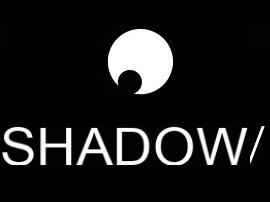 Shadow - Service de cloud computing
Shadow is a Spanish Cloud Computing service. It allows you to control a computer remotely from another computer, a smartphone or a tablet. This solution is also sometimes used to play video games.
Shadow - Service de cloud computing
Shadow is a Spanish Cloud Computing service. It allows you to control a computer remotely from another computer, a smartphone or a tablet. This solution is also sometimes used to play video games.
And Amazon Luna in all this?
Amazon has also entered the cloud gaming race with Luna. We already know that the service will allow you to play up to Full HD at 60 FPS on several platforms and that it will cost $5,99 per month. The e-commerce giant will offer a controller for sale and streaming on Twitch, Amazon's video game streaming platform, should be possible.
FAQ
Cloud Gaming is not new. However, it is only very recently that we hear about it thanks to several factors: the democratization of high-speed Internet and access to fiber optics, the shortage of components which has pushed gamers to s interest in this alternative as well as the arrival of major players on the market such as Sony (PlayStation Now), Microsoft (Xbox Cloud Gaming) or Google (Stadia).
If you have any questions about how this type of service works, about the connection required to play in good conditions or about compatible media, you've come to the right place. If you're looking for more answers, don't hesitate to ask us in the comments or on the CNET Spain gaming forum.
How does Cloud Gaming work?
To simplify things, you could say that Cloud Gaming works much like a video streaming service. When you launch a game, remote servers will take care of running it for you before sending you the video stream of your game. But unlike Netflix, Amazon Prime or Disney +, Cloud Gaming services must also manage your inputs, that is to say the keys you press to advance your characters for example. A very important element that will de facto increase your data consumption.
Do you need a good internet connection for Cloud Gaming?
Yes, playing in Cloud Gaming requires a very good Internet connection. Google announces that its Stadia service consumes nearly 12,6 GB per hour in Full HD and nearly 20 GB per hour in 4K. Optical fiber is therefore necessary to play in optimal conditions at home. On mobile, a 4G or 5G connection is however sufficient, but beware of data consumption.
Can Cloud Gaming replace my PC, PlayStation and Xbox?
If you are a casual player, we are tempted to say yes. Cloud Gaming will, for example, save you the purchase of a latest generation console, while allowing you to taste most of the latest innovations without a large investment on your part. If you already have a good PC, PlayStation 5 or Xbox Series X, however, the benefits of this type of service will probably seem more limited, unless you travel a lot.
Which Cloud Gaming offer best suits my needs?
Rather console or PC? Depending on your preference, some Cloud Gaming services will be more suited to your requirements. For example, with GeForce Now, you will have the same in-game settings as on a PC and the ability to play your Steam, Gog or Uplay games. Conversely, Google Stadia limits the options like on console, and the Xbox Cloud Gaming will give you access to a large catalog of games with Microsoft exclusives.
Credit: Issaro Prakalung / EyeEm


























