The iTunes software, at the base of the synchronization of iPod, iPod, iPhone, and iWatch requires the creation of an account to be able to use it, among other things to be able to download applications. However, when trying to create an account, iTunes systematically asks for a credit card or visa card number in order to be able to validate the creation of the account. In reality, it is possible to open an account without any means of payment and legally.

- iTunes: what is it?
- iTunes: why create an account?
- iTunes: how to create an account?
- Create an account without means of payment?
iTunes: what is it?
iTunes not only lets you enjoy the music, movies, and TV shows you already own. Anytime, anywhere. But it also allows you to create your ideal discotheque, film library, library. On Mac as well as on PC.
iTunes has several functions:
- play audio and video files;
- legally download music, movies, TV shows, audiobooks, podcasts and more;
- configure and synchronize all your Apple devices: iPod, iPhone, iPad or iWatch by adding all the elements you want (music, videos, photos ...).
iTunes: why create an account?
To use the many functions offered by Apple products, it is essential to create an Apple ID.
This will allow you:
- access Apple services: iTunes Store, App Store, iBooks Store, Apple Music or Apple News;
- purchase and download content from the iTunes Store.
iTunes: how to create an account?
From your PC, Mac, iPhone, iPod, iPad, iWatch you must open the App Store, iTunes or iBooks application. Then just choose a free app, song, video, or book. Tap the Get button, located next to the selected item. Touch again to download your choice.
You are then prompted to connect. You must then create an Apple ID. Click “Create Account” and follow the on-screen instructions. Enter in turn: e-mail address, password, security questions, emergency e-mail address, date of birth ... Fill in the various fields after having accepted the general conditions.
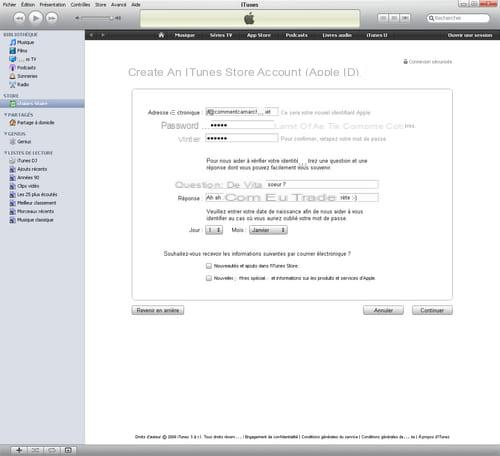
Create an account without means of payment?
At the payment method step, select None. An email will then be sent to you. All you have to do is click on the link it contains to confirm and validate the creation of the account. Finally, follow the steps required to confirm your email address.
You can sign in to all Apple services with your new Apple ID. However, as no payment method has been registered, you will not be able to make purchases on the various Apple platforms. Purchases are subject to the integration of a payment method linked to the Apple ID. However, even if no payment method was registered at creation, it is possible to include some afterwards.


























