Are you looking for a ready-made model of Curriculum vitae, perhaps in PDF format and which is easily fillable? In this article we come to your rescue by offering a model of Curriculum Vitae in PDF, ready to fill out! In a few minutes you will have a well structured CV with all your information.
Why a CV in PDF format?
The PDF format is the best for creating your Curriculum Vitae. The advantages of the PDF format, unlike the Doc (Word) format, are essentially two:
1. Safety: PDF files are not easily editable and therefore your personal information cannot be altered
2. High compatibility: PDF files can be opened and viewed on any device (computer, smartphone, tablet, etc ...)
Curriculum Vitae template in PDF
Below is a link from which you can download a ready-made Curriculum Vitae model in "European" format, that is, it follows the official guidelines for compiling a CV. The structure of this CV is based on the following macrosections: personal information, work experience, training and education, personal skills and competences, further information and attachments (optional).
CLICK HERE TO DOWNLOAD THE CV in PDF ready to fill out
Once downloaded, you will need a program PDF Editor to modify it and start filling it out by entering your personal information and all the details you deem appropriate.
How to Fill PDF Curriculum
The best program to compile PDF documents (and therefore also the resume template downloaded earlier) is PDFElement. Thanks to PDFElement you can work directly on the PDF to make the desired changes: insert text, delete text, add photos or images, insert notes and comments, etc….
Here are the simple steps you will need to follow:
Step 1. Download and install PDFElement on your PC or Mac
Here are the links to download the software:


Step 2. Open PDFElement and import the CV to fill out
After the download proceed with the installation of PDFElement. At the end start the program and the following window will open:
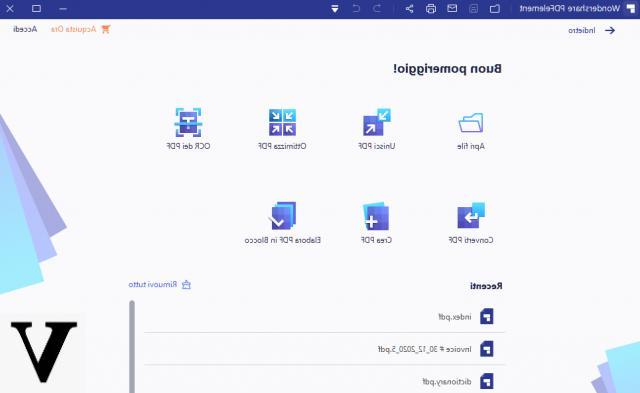
Click on the box MODIFY PDF and immediately after import the Curriculum Vitae file. At this point you will see the document on the software screen:
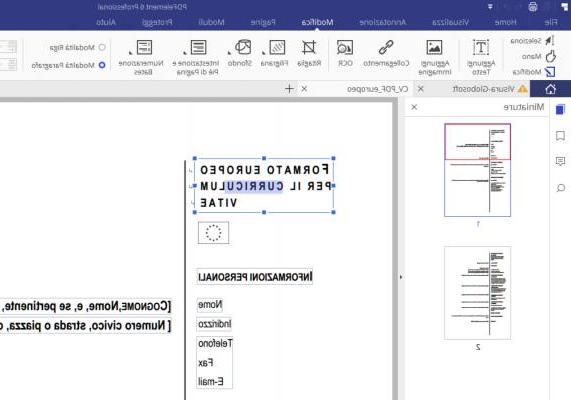
Step 3. Edit and Fill in the CV
Now you can start filling out your CV. Click on the tab at the top MODIFICATION and then position the mouse on the parts of the document that you want to modify.
To add text, click on the icon "Add Text”And then position the mouse in the part of the document where you want to insert the text you want.
If you want to add a photo of yourself, all you have to do is click on "Add Image”And import your photo. You can then resize it and place it wherever you like.
Step 4. Save the CV
At the end of the compilation click on the top FILE and then click on SAVE WITH NAME. Your CV will be saved in PDF format and will be ready to be sent and disclosed as you wish.
That's it!
good
It helps me a lot
yes it is useful for the future
Useful!!!!!


























