Even owners of a Nokia Lumia they are big app fans Whatsapp and more and more are using it to stay in touch with friends / family and share every moment with them. A few months ago the WhatsApp app for Windows Phone devices (and therefore also for Nokia Lumia) had an update that brought new features such as adding captions to images, cropping images, new backgrounds, the ability to archive chat and also the ability to share your location.
Unfortunately, however, this update caused enormous damage in terms of loss of messages and chats to all users. WhatsApp immediately released a new update that fixed the problem, but there were tons of people who lost their chats and messages simply because they didn't have a BACKUP!
In this post we want to guide you to create a backup of your Whatsapp chats, messages and attachments to avoid losing them in case of new problems with the app update or due to technical problems on your Nokia Lumia.
Before backing up WhatsApp on your Nokia Lumia, make sure you have an SD card in your phone. Now follow the instructions below to backup WhatsApp messages on Windows Phone.
Guide: How to Backup Whatsapp on Nokia Lumia (Windows Phone)
1. Open WhatsApp i went his Settings down. You will access the app settings window
 2. In the chat settings, click backup to make a copy of all Whatsapp messages on your Nokia Lumia. The backup will be created in seconds.
2. In the chat settings, click backup to make a copy of all Whatsapp messages on your Nokia Lumia. The backup will be created in seconds.
3. Now open a file manager app such as Files to access and view the files of your SD card. On the SD card you will see a folder WhatsApp.
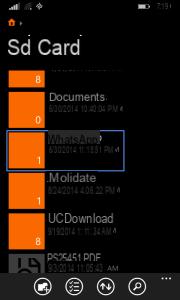 4. Open the folder WhatsApp to see all the backups present. You will notice that every time a backup is performed a new folder is created with the date of the backup itself.
4. Open the folder WhatsApp to see all the backups present. You will notice that every time a backup is performed a new folder is created with the date of the backup itself.
 5. Open the folder containing the backup and you will see a named file messages.db This is the file that contains all the whatsapp messages on your Nokia Lumia.
5. Open the folder containing the backup and you will see a named file messages.db This is the file that contains all the whatsapp messages on your Nokia Lumia.
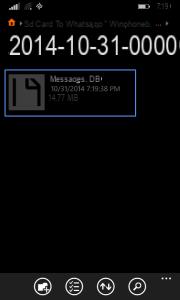 If you need to restore the WhatsApp backup to a new memory card or a new Nokia Lumia, all you have to do is copy the file messages.db in the backup folder inside the WhatsApp directory.
If you need to restore the WhatsApp backup to a new memory card or a new Nokia Lumia, all you have to do is copy the file messages.db in the backup folder inside the WhatsApp directory.
I find it difficult to pass messages. DB of w. P. 8.1 on android…! Has anyone succeeded?
Sorry, I uninstalled and reinstalled WhatsApp restoring the chat backup. It restores me 220 conversations but I can't see them anywhere. I tried inserting an SD card and connecting it to the PC but nothing. Where can I find them?
I have to switch from a lumia 640 to a lumia 550 will change the sd with the NANO so I know that the best thing is to delete whatsup and reinstall it on the new phone, what do you say?
I have the Nokia Lumia 630 and I have the same problem with watzapp can someone help me on how to do it thanks
i have an old lumia 520 and i have transferred everything to an iphone. I can't transfer whatsapp history.
I followed the path suggested above but after making the backup, the whatsapp folder does not appear on the SD card. How can I save the history on the cloud to be able to import it on the iPhone? Thanks for a tip
I have a lumia 820 and I would like to know if it happened to any of you with any LUMIA that a folder on the sd card has become a file and everything inside is no longer reachable. Furthermore, Whatsapp no longer saves backups in the folder where it once saved them and in this location the folders have become files so the backup files are no longer reachable. Could you help me?
-
I would also like to know the same thing, x 'the latest nokia lumia update has blocked whatsapp and I can neither open the app nor update it, the only thing is to remove it and reinstall it with the doubt that tt will be lost ... I tried to open the back up file from the pc but it tells me that this is not possible x 'the relative program is missing… how can you do it?
Hi Dario, did you have to keep the same number right? because changing number doesn't work. Does anyone know how to save the contents of the whatsapp PTT folder of lumia PICTURE> WHATSAPP and open it on a pc with some text editor? It's possible to do it? In short, I would like to save and be able to access conversations on the PC, without necessarily using a Lumia .... is it possible in your opinion?
i managed to transfer whatsapp message history from nokia 630 to nokia 530 without using the sd card.
I connected the 630 to the pc. i went on explore. I opened the "pictures" folder. I opened the "whatsapp" folder. here I find a PTT folder. where practically all messages are saved. i copied this folder on pc.
i connected the 530 to the pc after i inserted the sim here.
I copied the PTT folder from the pc and pasted it in the 530 folder.
all solved.
I have a Lumia 830 and despite having an external sd and performing the backup as described, the application does not give errors, it creates the folders but there is no file ...
The big problem with Whatsapp for Windows Phone is that even if you have set in the general settings of the phone to save videos and images on the SD card, Whatsapp continues to devour the phone's internal memory and I did not understand why in all honesty. To clear the memory a little, you have to uninstall Whatsapp and reinstall it! I believe the reason lies in the fact that the app cannot be installed directly on SD because the developer did not foresee it.
Hi i have a nokia lumnia i deleted a conversation on wazz app that i should recover what can i do?
Done… but the message.db file won't open for me. He tells me that it takes a special app. Which?
I can't transfer messages from Lumia to Android. I have saved backup folder but the new android tel does not see them and does not download them. Thanks if anyone can help me.
Hi I have a lumnia 820 and I have to switch to Android I can't carry conversations… Can you help me ???
there is no way with the Lumia 920 internal memory to get to see the WA chat archive file. how to do???
I would like to carry everything on the new Lumia 640.
but to transfer the baclkup from lumia to an android phone how can i do? just transfer that file ??
-
Si
-
I have to switch chats from a Windows Phone to an Android. where should I copy the message.db file?
-
-
The main problem is that on my Nokia whatsapp no longer opens because it needs to be updated, but it cannot be updated because it generates an error code c101a106.
Hi, I have the same problem with the Nokia Lumia 900. But how do I access the internal memory of the device? How exactly do you proceed?
Who has the Lumia 920 that does not have the SD card for?
-
Try to do the same operation but by copying the file to the internal memory of the device and not to the external card.


























