Android offers the possibility of restricting calls made or received from your phone as well as limiting calls to only numbers previously entered.
This feature is more likely to apply to companies that have fleets of phones for their employees and want to limit calls to certain phone numbers.
Launch the application Phone then press the button Menu phone → Call settings → Additional parameters → Call restriction.
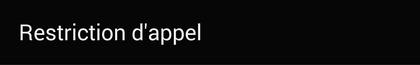
Press Voice call then check the option that interests you. You will be asked to enter the PIN2 code.

- All outgoing calls : blocks the sending of calls. The user can only receive calls.
- International calls : blocks calls to abroad.
- Boarding school. except country of origin : blocks calls to your home country when you are abroad.
- All entrants : blocks the reception of phone calls. The user can only make calls.
- Incoming calls while roaming : blocks the reception of calls when you are roaming (probably abroad).
Then return to the previous screen and select Fixed dialing. If you activate Fixed Dialing (or FDN), you can only call contacts in your fixed dialing list and official emergency numbers.

Unlock PIN 2 beforehand to activate or deactivate FDN mode. Press on Liste FDN to limit calls to certain numbers only.
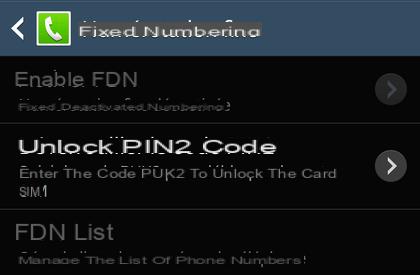
 The PIN code (not to be confused with PIN2) is the access code to your SIM card. The PUK code is useful in the event that the entry of the PIN code of the SIM card is incorrect three times, rendering the phone blocked and inoperative. The PIN2 code is required to activate FDN mode. If you entered eight wrong PIN2 codes, you will need the PUK2 code to reset it. Contact your telephone operator to find out your PIN2 code.
The PIN code (not to be confused with PIN2) is the access code to your SIM card. The PUK code is useful in the event that the entry of the PIN code of the SIM card is incorrect three times, rendering the phone blocked and inoperative. The PIN2 code is required to activate FDN mode. If you entered eight wrong PIN2 codes, you will need the PUK2 code to reset it. Contact your telephone operator to find out your PIN2 code.


























