
Adding contacts is the first step in starting to use WhatsApp. The messaging app does not allow you to edit your own contacts directly: it uses your phone's contact list and integrates all those who are registered with the service. This tutorial shows you how to add a new contact to WhatsApp to chat with your friends for free.
How to add a WhatsApp contact via your phone contacts
- Open the Contacts menu from your phone.
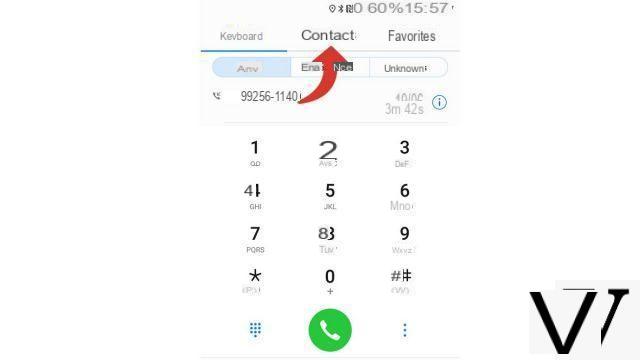
- Press New contact ou Add a contact.
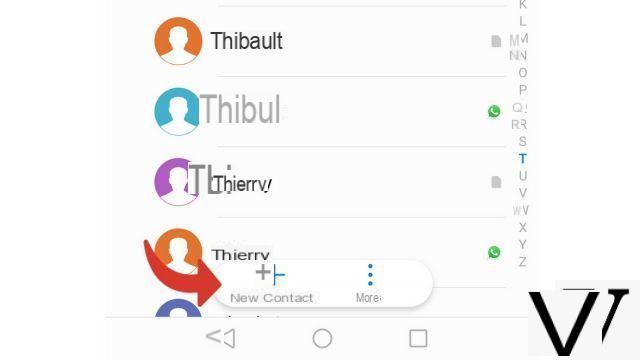
- Enter the name contact.
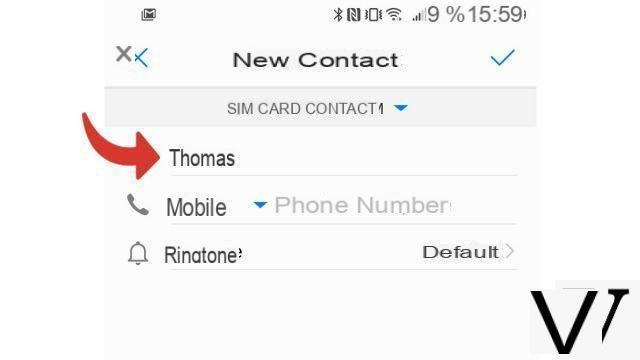
- Enter his phone number. If it's a local number, enter it normally.
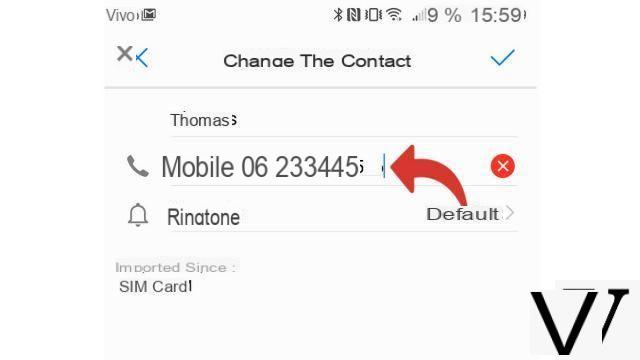
- If it is a foreign number, add "+"followed byCountry code at the beginning of the number.
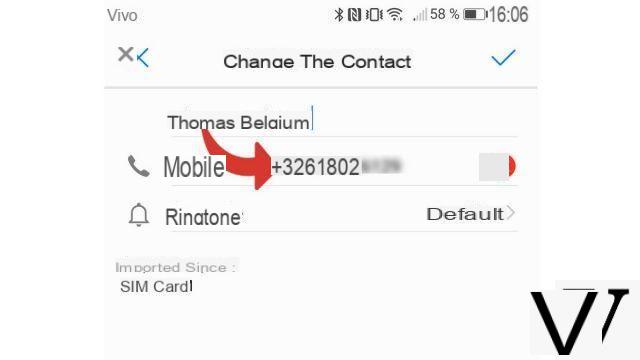
- Then press the validation button (top right on Android).
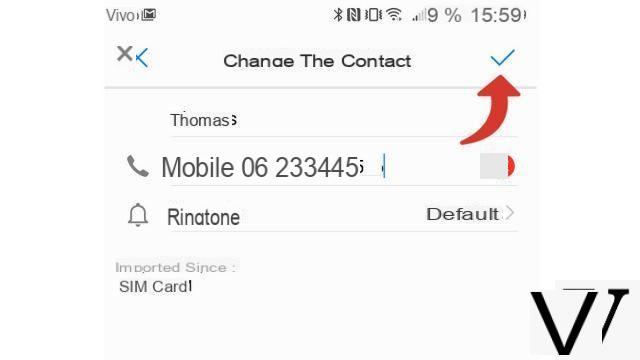
- Then open the WhatsApp app and press the button New discussion.
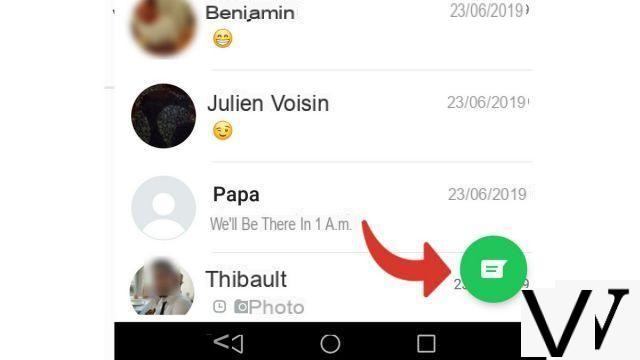
- Click on the button shaped like a 3 small dots at the top right of the screen.
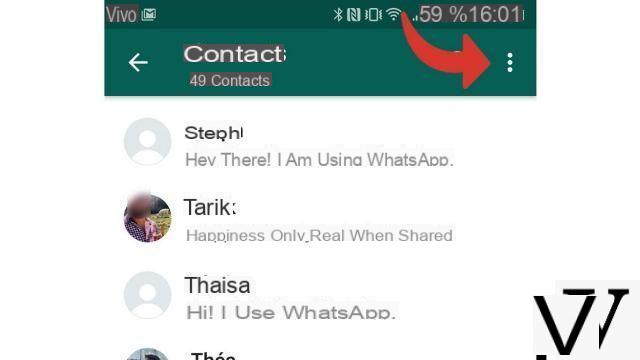
- Press actualize.
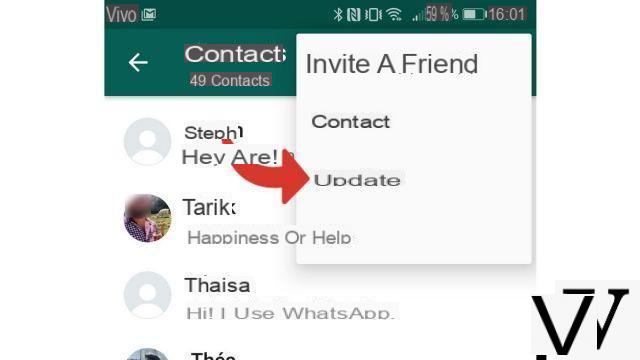
Your new contact only appears in WhatsApp if they are already a user of the messaging service. If their name does not appear after refreshing the list, verify that you entered their phone number correctly.
Find other tutorials on Whatsapp:
- How to delete a contact on WhatsApp?
- How to change the name of a contact on WhatsApp?
- How to delete your WhatsApp account?
- How to use WhatsApp on my computer?
- How to change phone number on WhatsApp?
To download :
Whatsapp for Windows | Whatsapp for Android | GBWhatsapp for Android


























