Available for free download (Android - Windows ), Spotify is a platform specializing in music and podcast streaming. It dominates the market with more than 350 million users and 70 million titles. To know how to use Spotify, it is important to master certain features such as adding songs, artists, albums and playlists to favorites. Here are some tips for getting started with this essential option.

Add bookmarks to the Spotify app for Android
If you are new to the Spotify app, go to the "Search". This is located in second position in the bottom navigation bar. The new window that appears presents a search bar on which you just have to click to enter the keywords of your choice. In return, Spotify offers a list of relevant results. To avoid confusion, it is specified under each result if it is a playlist (playlist), an artist, a song etc.
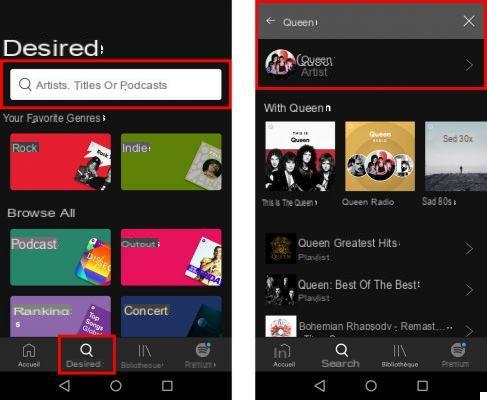
Each artist, song, album, or playlist has a dedicated sheet. From an artist's file, it is in particular possible to click on the "Subscribe"at the top right. This very interesting feature allows Spotify to keep you up to date with the artist's new releases. If there are any, these are highlighted on the home screen and can also be communicated by e-mail (if the Notifications are activated).
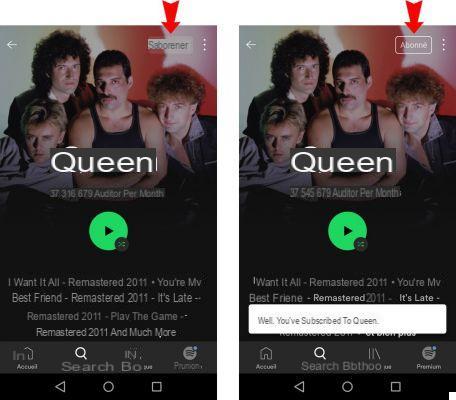
From the page of a song, a simple click on the iheart shaped cone allows you to save it in your favorites. The action is confirmed by a small notification window that appears.
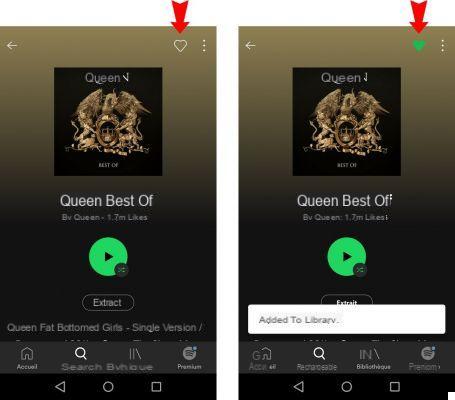
As you use Spotify, you will have the opportunity to find this heart icon in several places. Feel free to click on it if you want to add the item to your favorites.
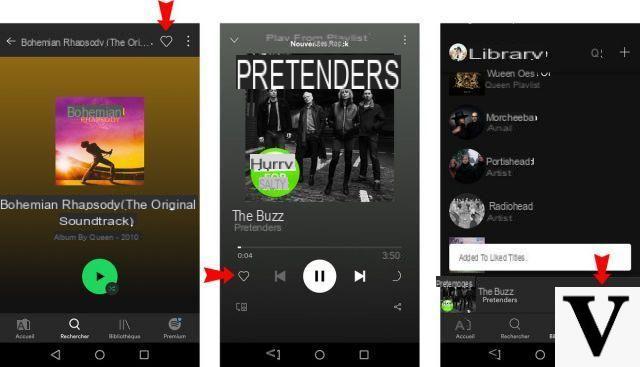
Finally, to find all of your preferences, go to the "Bookcase"which is located in the bottom navigation bar. From there, it is possible to carry out a search by clicking on themagnifying glass icon. Another interesting function: that of classifying the elements using buttons at the top of the page. To cancel this action, a click on the cross (displayed on the left) is sufficient.
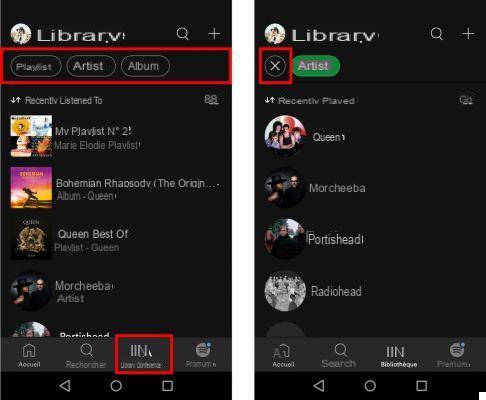
Add bookmarks to the Spotify app for PC
Similar features are available on the Spotify app for PC. Like the Android version, you can click on the "Search"(in the left navigation bar), then use the search bar with the keywords of your choice. From the results obtained, it is in particular possible click on an artist's profile to subscribe to its novelties and d'add songs to favorites thanks to heart shaped icons.
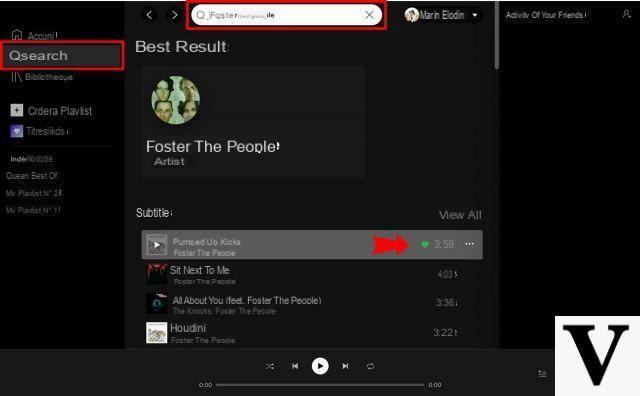
All the favorites are then gathered in the "Bookcase". In it, it is possible to carry out a search via themagnifying glass tab. The tabs at the top of the page allow you torefine favorites by genre (playlists, podcasts, artistes, albums etc)
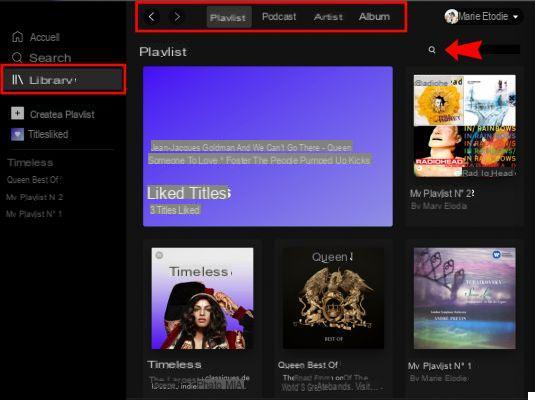
The tab "Liked titles", present in the left navigation bar, is also very useful for finding all the recorded songs. If necessary, it is possible to remove them from this list by clicking on the icons in the form of green hearts.
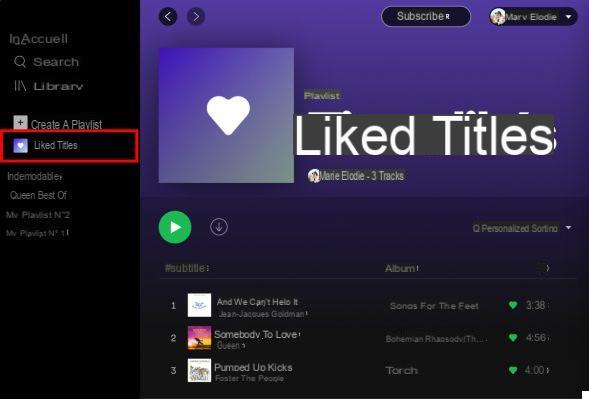
To read also:
- All our tutorials on Spotify
- How to manage your Spotify account?
- How to use Spotify?
- How to connect Spotify to other devices?


























