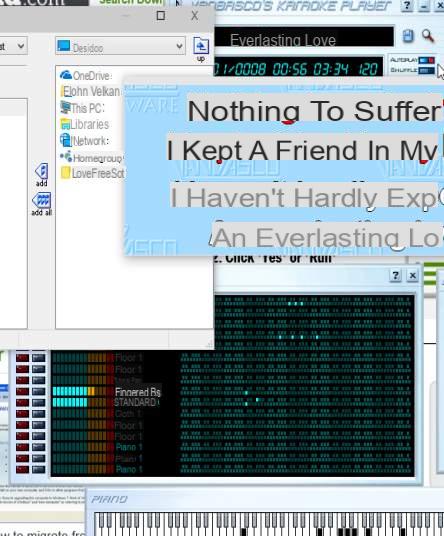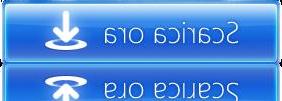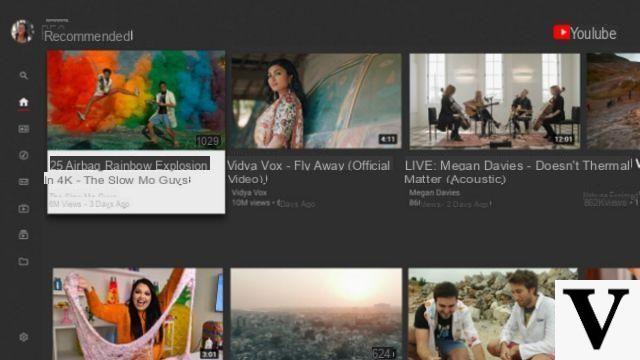That's it, your email is sent ... and you just realized that you made a bad mistake, or that your attachment is missing? With Gmail, you have the option of canceling an email you've already sent, but you don't have forever to do so. We must react quickly.

If instant chat applications have become legion on our mobile phones, the classic email remains essential. Particularly on professional conversations or administrative exchanges.
Obviously, the bad reflexes of our instant conversations can sometimes trap us. Between the propensity to press the button very quickly Send and the simple fact of forgetting important elements like attachments ...
It happens many times in our daily life to wish that it was possible cancel sending an email. But these little things go so quickly ... Fortunately, Gmail is thinking of you and has an option to recall an email sent in error.
Gmail: how to cancel sending an email
Obviously, sending an email is normally almost instantaneous, making it almost impossible to cancel once the “Send” button has been pressed. So let's be clear: there is no option to delete a message that has already landed in the recipient's mailbox.
For this, Gmail always observes a delay of a few seconds after the fateful action. So that you have time to catch up before this gif which had nothing to do in a mail addressed to your boss is indeed sent.
This feature has been around for years. And if it was necessary to activate it beforehand during the experimental phase, the feature is now activated by default on all Gmail accounts. So you don't have to do anything, unless you want to change the default delay time.
We will see how to do this. But first, here's how to cancel sending an email to Gmail. Warning : by default you only have 5 seconds to retract. Once the message has been sent, just press the cancel button at the black bubble displayed at the bottom of the screen (smartphone or PC).

How to change the delay time?
- Head over to Gmail.com and sign in to your account
- At the top right, click the gear button
- Click on All Parameters
- In the General tab, locate the line Cancel sending
- Click on the drop-down field to define the cancellation period after sending. The default wait time is 5 seconds but you can increase the wait time to 10, 20 or 30 seconds
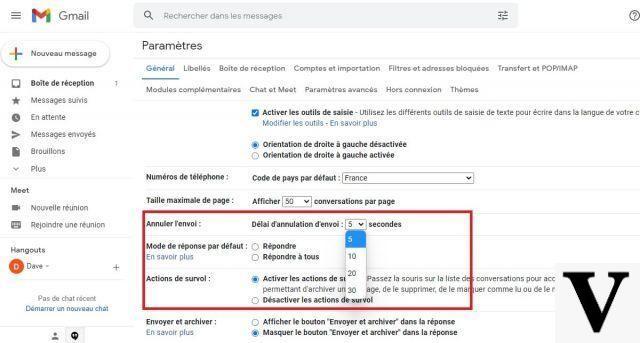
- Click on “Save changes” at the bottom of the page.
You now have more time to cancel your emails in the event of an error. After the configured time limit, the sending action becomes irreversible.