We are back today with a new practical tutorial: how to cancel sending an SMS. Indeed this situation has already happened at least once to everyone, we send an SMS and we regret it the next second, fortunately applications allow us to no longer make this error.

Before starting here, we are not strictly speaking about canceling an SMS that has already left, but rather about delay the departure of it in case of recipient or text error and then cancel it. Unfortunately this function is not present natively in Android, although on the Galaxy S5 this was possible from the outset, which is why we will have to go through applications.
Most of the time you replace your basic messaging with a third-party application, we also gave you a top here, and you should know that the majority of these allow the delay of sending an SMS, that is, this is particularly the case on Textra SMS, Chomp SMS and many others.
We will do this tutorial on Textra, but it is valid for the other applications, the handling will be more or less the same.
How to cancel sending an SMS on Android
Of course you must first download the application you want, here Textra, then you must follow the following procedure:
- Go to “Settings”
- Scroll down to “Send”
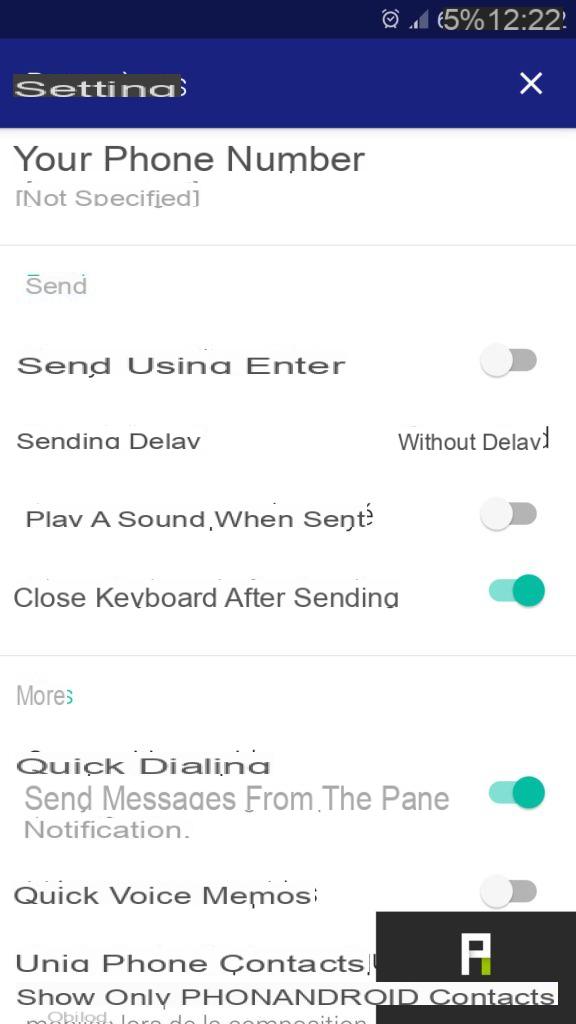
- Activate “Delay in sending” and choose the duration (in Textra maximum 9 seconds)
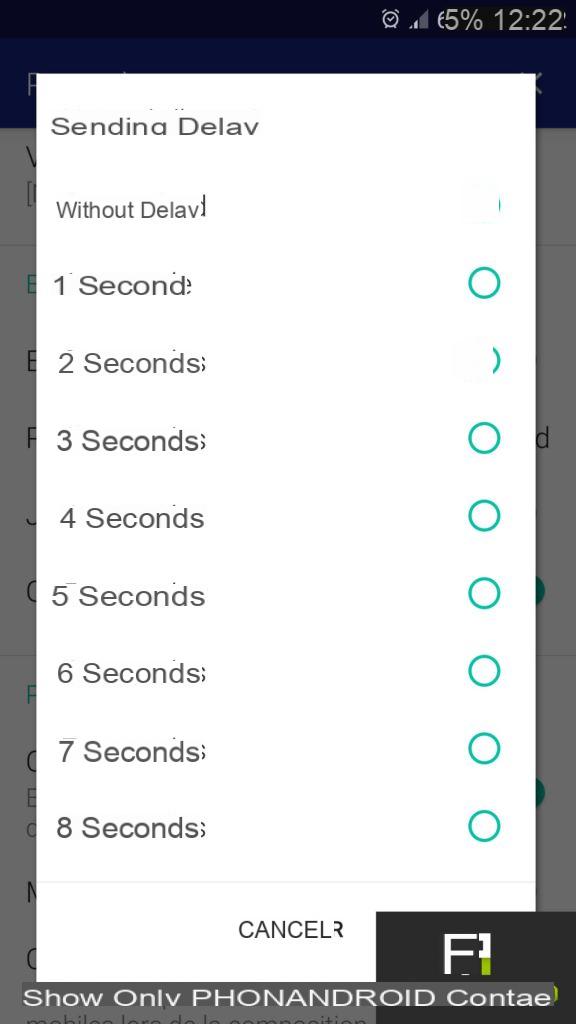
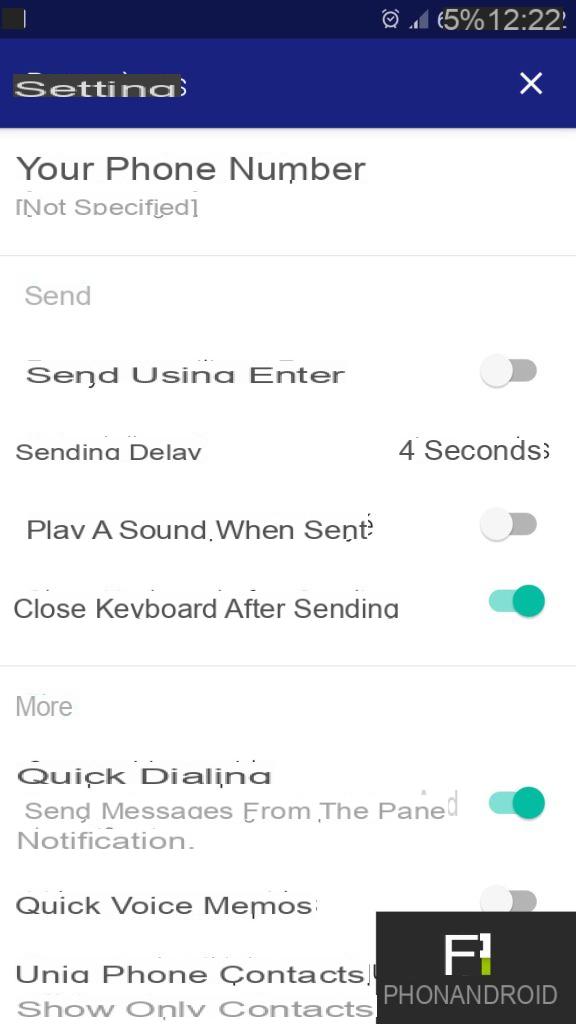
- Read also : how to backup and restore your SMS on Android
Nothing could be simpler now your SMS will leave with a slight delay which will give you time to cancel a shipment in the event of an error. We hope that this tutorial will have been useful to you, in the meantime do not hesitate in the comments to tell us about your experience or your other methods to cancel sending an SMS.


























