Connect the Wii to the TV via the SCART socket

connect the Wii to the TV it takes a few minutes. The procedure can be performed in total autonomy and no special cables are required other than those supplied with the console.
If your intention is to connect the Wii via the SCART socket, take the console and place it on its support to be applied near the TV. Then take the RCA cable and put it in the hall OF MULTI OUT present on the back of the Wii, then take the other end of the cable with the three connectors of red, white and yellow, insert them in the relative inputs of theSCART adapter supplied and plug it into the SCART socket of the TV.
Now, take the sensor bar useful to recognize the movements of the Wii remote, place it at the top or bottom in front of your TV and insert its connector into the input Sensor bar (colored red) on the back of the Wii. As a final step, connect one end of the power cord in the hall 12V IN of the console and the other end to the electrical socket of the house: if everything went well, you can view the power led Power red to indicate that the Wii is powered and ready to use.
Then turn on the Wii by pressing the button Power (it will turn green), turn on the TV and take the remote control, then press the button External inputs (usually identified by a arrow inside a rectangle) and select the option Ext.1 using the directional arrows on the remote control.
How to connect Wii to TV via RCA cable

If your TV does not have a SCART socket or you have not been able to connect the console via the supplied SCART adapter, you should know that you can connect the Wii to the TV via RCA cable.
After placing the Wii close to your TV, grab the RCA cable with the three red, white and yellow connectors and locate the relevant inputs on the back or side of the TV: yellow entrance for the video; red entrance for right audio e white entrance for left or mono audio.
Now, finish connecting the Wii to the TV by placing the sensor bar and inserting its cable into the input Sensor Bar console, then plug the power cord into the input 12V IN placed on the back of the Wii and plug the other end into your home electrical outlet. Then press the button Power to turn on the console and select the external TV input via the remote control as described above.
How to connect Wii to TV via HDMI cable

If you have a Wii U, in addition to connection via SCART socket and RCA cable you can connect the console to the TV via the HDMI cable supplied, as long as your TV has at least one HDMI input.
Then connect one end of the HDMI cable into the entrance on the back of the console and the other end into the entrance on the back or side of the TV. Then place the sensor bar and plug its cable into the input Sensor Bar of the Wii, then connect the power cord to the console and the power grid and that's it. Now, take the TV remote control, press the button External inputs e seleziona l'opzione HDMI to display the Wii welcome screen.
If your Wii is older generation and doesn't have an HDMI input, you may want to consider buying one Wii to HDMI converter to be inserted in the entrance OF MULTI OUT on the back of the Wii.
How to connect the Wii Remote

After connecting the Wii to the TV, the next step is to get it up and running synchronize the remote control of the console. First, open the compartment on the back of the remote, insert two AA type batteries and locate the red button synchronization.
Now, turn on the Wii by pressing the button Power, open the door of the SD card slot on the front of the Wii console and locate the red button SYNC: press the button at the same time SYNC of the Wii and the red button of the controller to synchronize the two devices, wait for the Player LED on the remote control stop flashing and you're done.
If your console is a Wii U, you don't need to remove any of the sync covers. In fact, the SYNC button is clearly visible on the front of the console, while the red button of the controller is located on the back. You can learn more by reading my guide on how to sync the Wii Remote.
How to connect the Wii to the Internet
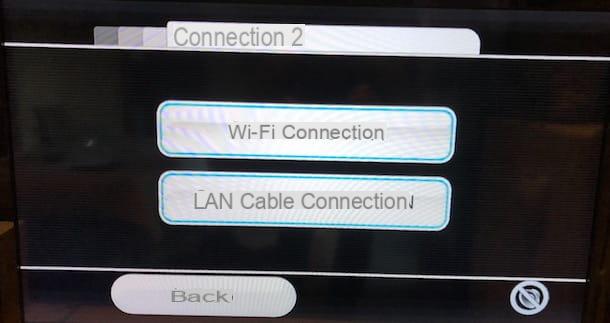
If you have a first generation Wii, you can connect your console to the Internet by pressing on the voice Wii present at the bottom left of the console menu. Then select the option Wii console settings and presses the arrow pointing to the right to access the section Wii console settings 2.
Now, select the item Internet, pigia sul pulsating Connection settings e scegli l'opzione Connection 1. If you have a Wi-Fi router, press on the voice Wifi connection e seleziona l'opzione Access point search, then wait for the search to give its results and select your Wi-Fi network. Then enter the password in the field Enter the key or password and complete the connection by pressing the button three times consecutively OK.
However, if your modem does not have wireless connectivity, you can connect the Wii to the Internet with a key Nintendo Wi-Fi USB (not very common) to be inserted in a USB input on the computer or more simply to use the connection via Ethernet cable. To do this, you need to purchase a LAN adapter for Wii.
After purchasing one of these adapters, connect it to the USB input of your Wii and insert one end of the Ethernet cable into the appropriate input of the adapter to connect the console to the modem. Now, access the settings of the console, select the items Internet e Connection settings, then presses the buttons Connection 1 e Connection via LAN cable. Then press on the button OK to start a connection test: if all goes well, your Wii will be connected to the Internet within a few moments.
If you have one Wii U, to connect the console to the Internet you need to select Console settings from the main menu, go to Internet and then Connect to the Internet. At this point, select the name of yours WIFI network, enter the relevant access key and that's it. It will run a connection test and check for console updates.
If you have one Wii Mini, I'm sorry to inform you that this console model does not support Internet access and therefore you cannot connect it to the Internet.
How to connect the Wii to the TV

























