Preliminary information

Before proceeding to illustrate how to connect a VCR to the most recent TVs, I think it is essential to make a brief overview of the main ones interfacing for the transmission of audio and video signals currently available to make the connection in question.
Most VCRs, as you may already know, traditionally have two connection modes for transferring and receiving the audio / video signal, which is analog. The most common occurs through the use of special cables SCART, characterized by the presence of two connectors formed by a metal frame protected by a plastic sheath, inside which they are present 21 pin which must be inserted into the respective female sockets on the devices in question.
At the time of its introduction, this type of interface brought an important advantage, as it was able to incorporate three standards in one connector: the pinout was made so that the different areas of the pins were dedicated, respectively, to the transmission of signals S-Video, Composite video e RGB.
Alternatively, it was possible to establish the connection via RCA coaxial cables, characterized by three male ring pins with a pin inside, whose plastic insulating sheaths were respectively the colors yellow (for composite video) e White Red (for stereo sound).
With the advent of high-definition digital broadcasting, new interfaces were created that soon made analog devices obsolete. Furthermore, the VCRs are equipped with a analog TV tuner, they could no longer process the digital signal and many of them ended up in the cellar. At the same time, the latest generation televisions and decoders have stopped implementing SCART and RCA in their respective connection panels, making older devices seemingly useless.
One of the most interesting innovations I want to focus on is that of the standard HDMI (High-Definition Multimedia Interface) which, essentially, from a conceptual point of view, proposes the same function as the SCART, that is the simultaneous forwarding of the audio and video signals on a single cable, this time in digital format. Almost all the latest generation devices, in particular televisions and decoders, are equipped with one or more HDMI sockets.
At this point the question arises: is it possible to make the latter, conceived for the transmission of digital signals, communicate with the analog SCART or RCA interfaces of a video recorder? The answer is yes. You should know that, in fact, there are several available on the market adapters able to convert the signal from analog to digital, precisely to allow dialogue between these types of devices.
I must inform you, however, that these devices work in a manner unidirectional: You will therefore have the possibility to transmit from the VCR to the TV, but not to record a digital broadcast on a VHS. For this purpose, I recommend that you use different solutions: in this guide you can find several ideas.
Obviously, the aforementioned conversion does not involve a particular improvement in its quality: if anything, it is possible to witness a greater stabilization of the signal. How do you say? Are you very interested in the ability to convert old analogue images into digital and would you like to save the content of your videotapes, especially those you are most fond of, in a more stable and resistant format? For this purpose I absolutely recommend that you read my guide on how to copy VHS to PC.
How to connect VCR to TV with embedded digital terrestrial

Your TV is quite recent, therefore it has an integrated decoder but not the SCART socket and / or the RCA inputs and would you like to know how to connect it to the VHS video recorder? Don't worry, this is entirely doable. In the next chapters, therefore, I will explain you in detail how to connect video recorder to TV with built-in digital terrestrial.
How to connect a VCR to a TV with a SCART socket

If you have a state-of-the-art television and, therefore, your desire is to learn how to connect a VCR to a TV with a SCART socket although this does not have this port, in the next paragraphs you will find all the instructions necessary to make this type of connection (clearly, if your TV has an analog SCART or RCA input, all you have to do is use one of the cables in question to connect the two devices, just like you did with your old TV).
Therefore, if your TV has only digital inputs (typically HDMI), to allow the conversion of the transmission from analog to digital you must equip yourself with a HDMI to SCART adapter. As for the choice of this device, I suggest you check both the functional characteristics and the materials well.
Make sure, therefore, that the adapter is compatible with the European standard (PAL), or that has a possible selector NTSC e PAL. For added versatility, also check that the output HDMI enable playback capable of supporting formats in FULL HD (1080p).
You can find products of this type online and in major physical electronics stores.
See offer on AmazonTo make the connection, it is also necessary to have both a SCART cable that a HDMI cable. Also with regard to the latter I suggest you to prefer quality connectors, able to ensure greater stability to the signal: the tape of the video cassettes, in fact, could already be originally degraded by time and obsolescence.
Given these indispensable premises, the physical connection between these devices is extremely easy to make. First thing connect one end of the SCART cable to the VCR and the other to the relevant socket on the adapter. Take, therefore, the HDMI cable, insert the first connector into theadapter and the second in a free socket on your TV.
Now, connect the VCR to the electric socket and do the same with the adapter. The latter probably also has a USB power cable, which sees the presence of one at one end pin to plug into the socket DC adapter and one on the other USB socket to connect to a USB wall charger.
After turning on all the devices, therefore, all you have to do is select the corresponding HDMI source on your TV, insert a videotape into the VCR and press the ▶ ︎ button to start playback.
Other solutions
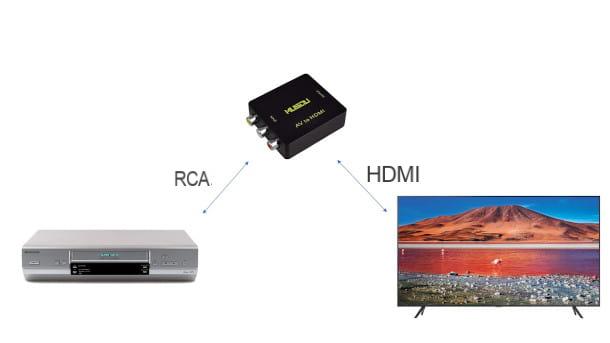
Is the use of a SCART socket not applicable in your case, perhaps because it no longer works very well on the VCR? In fact, the mechanical connection of the SCART socket has never been its strong point: the pinout is rather delicate and easily subject to failure or deformation!
You don't have to worry at all, however: you can take advantage of other solutions, especially the one offered by the entrances RCA of the video recorder: even if your TV does not have this type of inputs, you can still take advantage of those HDMI. You must know, in fact, that there are valid ones RCA / HDMI adapters able to perform the same function as those illustrated in the previous chapter.
See offer on AmazonIn this case, in addition to the adapter, you will also need to get a RCA cable it's a HDMI cable. The first, in particular, as specified in the introductory chapter, is equipped with three colored pins yellow, White e red, which carry the video and audio signals in two stereo channels, respectively.
The physical connection is just as simple to make: enter i three RCA connectors into the respective sockets of your VCR and connect the other three on the adapter in the same way, respecting the association of colors. Take the cable too HDMI to connect the adapter to the TV by inserting the connectors into their respective sockets.
Now you need to connect to the electric socket the devices in question and turn them on. As for the adapter, a USB power cable, of which one plug must be inserted into the input DC device, while the USB connector is connected to a USB wall charger.
On the TV, at this point, you just have to select the HDMI source corresponding to the socket on which you connected the adapter, then insert the videotape into the VCR and press the ▶ ︎ button on the device or its remote control to start playback.
How to connect decoder and VCR to TV
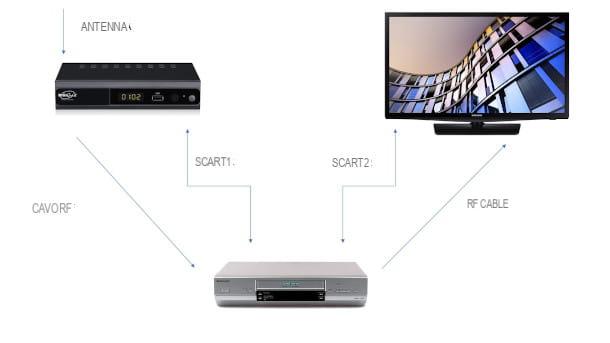
Your TV model is a bit dated then it does not have an integrated decoder and you had to get an external one to be able to see the digital terrestrial programs. Now would you like to add the VCR as well and correctly connect both devices to the TV? Obviously, the situation varies according to the availability of ports of the different devices in play.
If yours video recorder It owns two SCART sockets, the solution is simple: connect a SCART cable starting from the decoder to get it to the input socket SCART1 of the video recorder (it could be identified with the word IN), then by the SCART2 (or OUT) of the latter, start an additional SCART cable that ends on the SCART socket of the TV. Consider that this type of connection will force you to turn off one of the decoder and video recorder, as it is not possible to use them simultaneously.

If instead, the VCR has only one SCART, you must equip yourself with a digital terrestrial decoder with two SCART output sockets, in order to connect the latter to the respective SCART inputs of the TV and VCR. In this case, therefore, you can possibly also record, but only the channel tuned to the decoder you see on the screen.
Finally, if you have a DTT decoder with a single SCART socket, the solution is to buy one SCART switch to connect two additional SCART cables to the TV and video recorder from the single digital terrestrial output.
As far as the 'Antenna, the relative cable coming from the wall must always be initially connected to the socket RF IN of the decoder. Then, with a small extension, you need to connect the decoder from the output RF OUT at the entrance RF IN of the VCR and then connect the output RF OUT of the latter with the entrance RF IN of the TV.
How to connect VCR to TV

























