
With several million members to its credit, Amazon Prime Video has become the second most popular streaming service after Netflix. Like the latter, it offers a wide variety of films, series, documentaries and even Prime productions, they are available for rental, purchase or simply for download.
Indeed, it is quite possible to watch a series in streaming but also offline.
In this article, we explain how to download Amazon Prime Videos content and under what conditions
Subscribe to Amazon Prime
For your Amazon Prime subscription, you can choose to subscribe annually for €49 with a first month free or monthly for €5,99. If you are a student, Amazon has set up the Prime Jeunes service at €24 per year.
By subscribing to the annual subscription, you benefit from a 30-day free trial, at the end of which you will have to cancel in order not to have to pay for the remaining months.

Thus, you will be able to download your videos and enjoy a plethora of advantages such as immediate streaming on your screens and accelerated delivery.
For more information on Amazon Prime, do not hesitate to take a look at our article Amazon Prime: prices, advantages and free offer.
Download an Amazon Prime video from a compatible platform
You can download any Amazon Prime video content, provided you do so from compatible platforms, i.e. Amazon Fire tablets or iOS and Android devices. Unfortunately, you will not be able to do this from a computer (Mac and PC).
Downloading and Using the Amazon Prime Video App
Amazon only allows the download of your videos with mobile devices because it is done via theapplication gratuite Amazon Prime Video. It's available on Android or iOS and comes pre-installed on Amazon's Fire tablets.
Its use is simple, here is how to proceed:
At first, install the app and log in with your Amazon credentials. Make sure you are connected to WiFi, then choose which movie or series you want to watch, finally tap on it to access the information.
If the content you selected is available, then you will see Download below option Litterature. At this time, if it is a series, you can choose to record the whole season or just a few episodes.

Finally, you will find all your files in the section Downloads located at the bottom of your screen.
You are ready to enjoy your series and films, wherever you are, with or without internet.
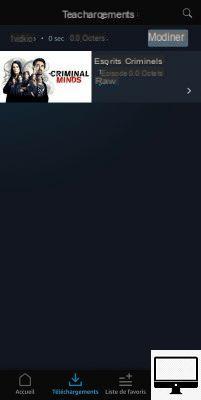
This may take a bit of time depending on your connection speed, so to not feel like you're wasting time, we recommend doing it in the evening.


























