
How to debug and repair your Android smartphone when the Play Store no longer works? To find the answer to this question, follow our tutorial!
Repair the Play Store by reinstalling an APK file from Google Play services
Download the APK of services
Since the Play Store is an integral part of Google Play services, they must be installed via an APK file. Note that there are many versions of Google Play services. To install a version compatible with your smartphone, you will need to know the following information:- The version of Android system running on the smartphone. (example : Android 5.0, Lollipop, nougat or even Floor)
- The architecture of the processor fitted to the smartphone. (example : armeabi, armeabi-v7a, arm64-v8a or even x86)
- The screen resolution of your smartphone. (example : 160 ppi, 240 ppi, 320 ppi or even 480 ppi)
Once all this information is in your possession, go to the site APKMirror (Click here) to access APK files containing the latest Google Play services.
- Go to the insert All versions and select a version of the services Google Play. Attention, for a question of stability of your smartphone, avoid the beta versions.
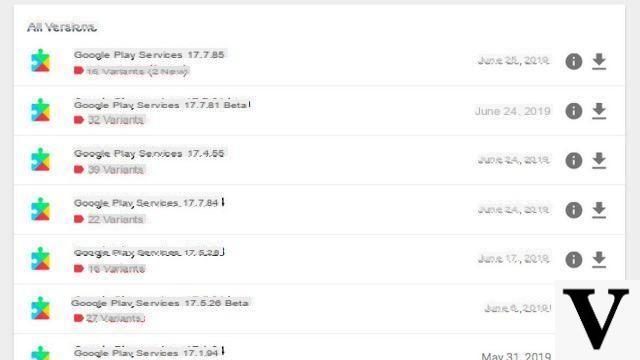
- The APKMirror site shows you a list of APK variants from Google Play services. Select a compatible APK version that is compatible with your smartphone's processor architecture, as well as its resolution and Android version.
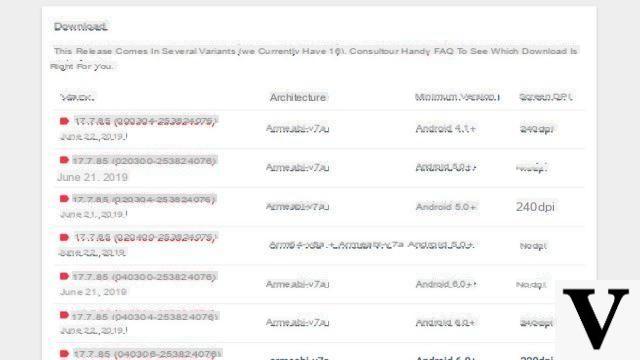
- APKMirror now redirects you to the APK download page. Click the red button Download aPK to start the download.
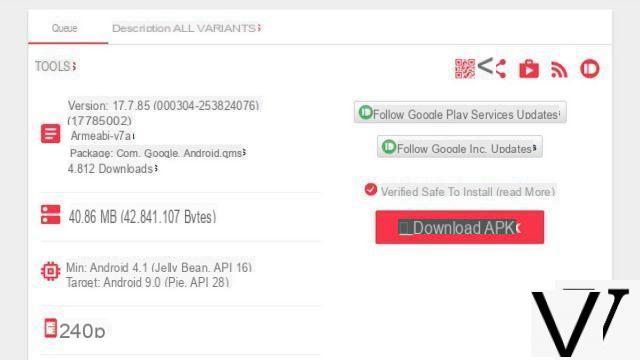
All you have to do is install the apk on your smartphone.
Download the APK directly to a smartphone
You can also follow the steps mentioned above directly from your smartphone. But before downloading the APK, you will need to allow your browser to install applications from unknown sources from your browser.- Go to Parameters then in Apps and notifications.
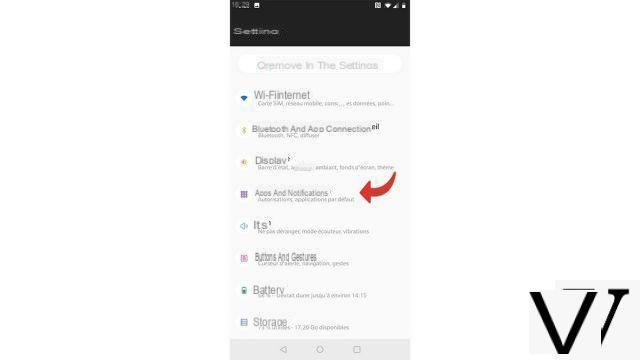
- Go to Apps: special access.
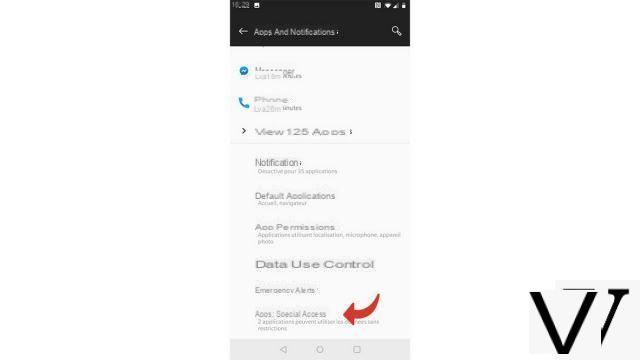
- Select Installing unknown apps.
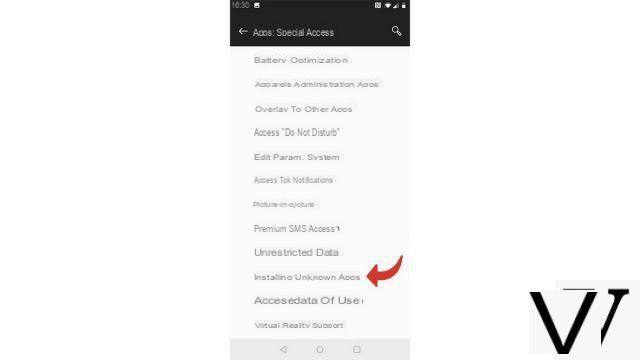
- Locate your internet browser (Chrome in our case), select it.
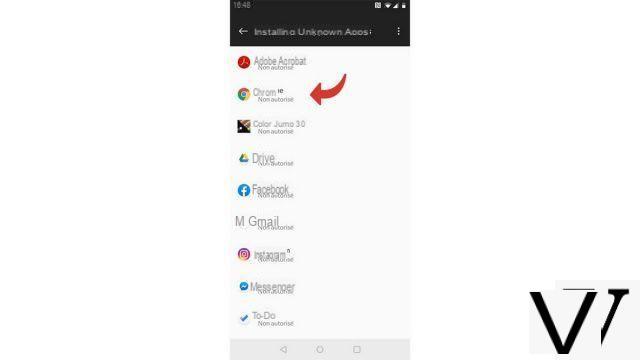
- Activate Authorize this source.
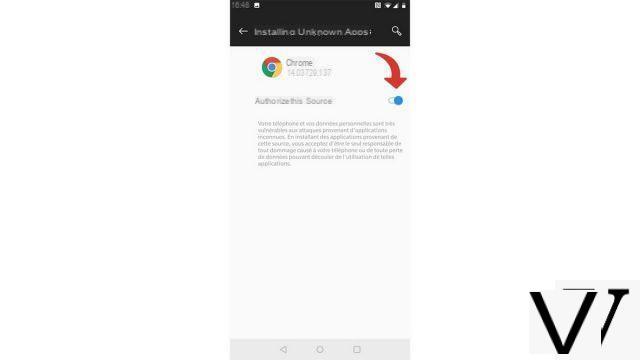
Repair Play Store with dr.fone
Dr.fone is a complete software solution to solve many problems on Android. It is particularly ideal for repairing your Play Store which no longer works.Note: this manipulation only works on branded smartphones for the moment. Samsung.
- Connect your mobile to your PC using a USB cable and run dr.fone.

- On dr.fone, select To fix.
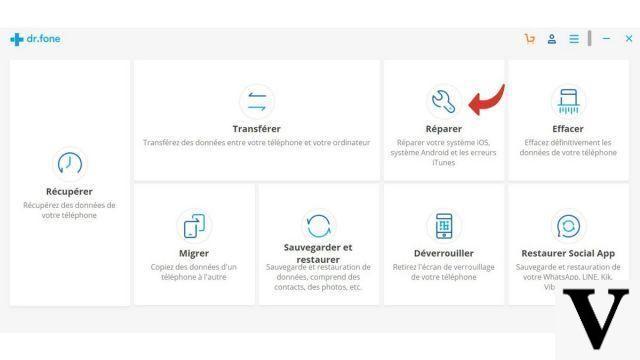
- On the next screen, select Android Repair on the left column then click on Start.
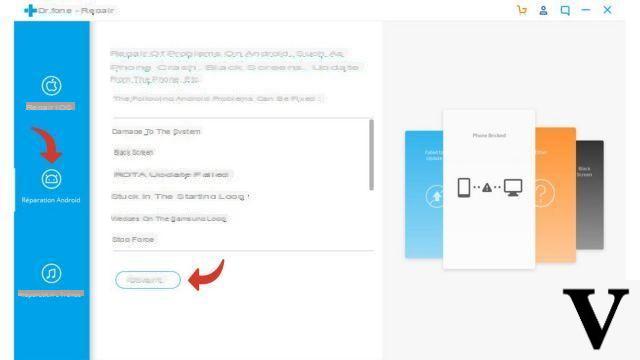
- Now select the brand, name, model, country and operator of your smartphone. Once all the fields have been completed, check the box I agree with the warnings then click Next.
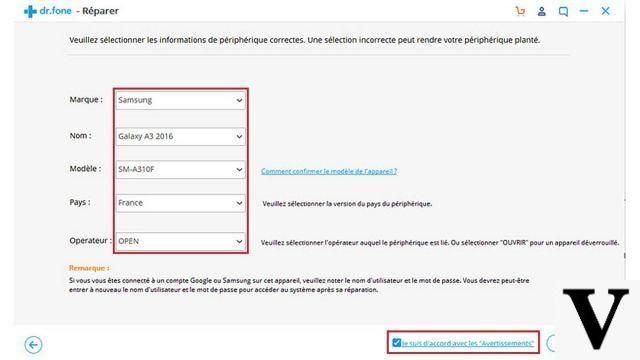
- To confirm the start of the repair process, type 000000 in the text field.
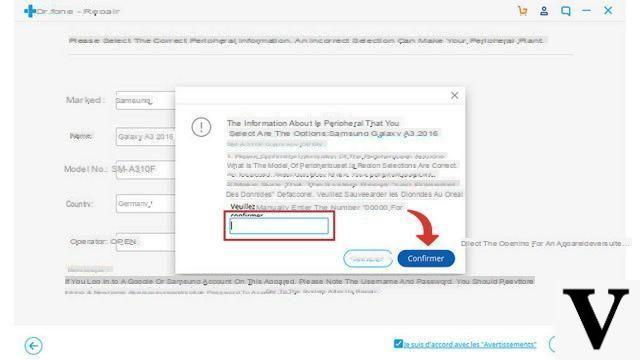
- You must then put your smartphone in download mode to continue the operation. Follow the instructions of Dr.Fone on the screen: Your smartphone does not have a main button:
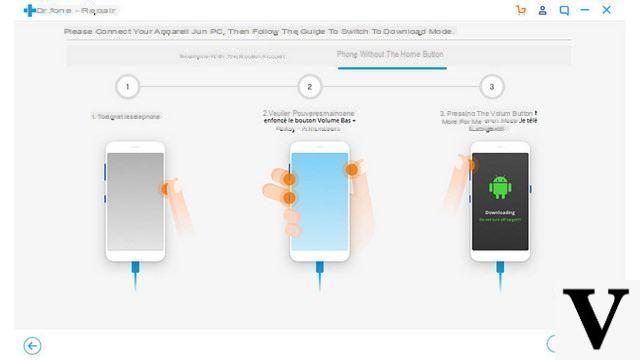
- Your smartphone has a main button:
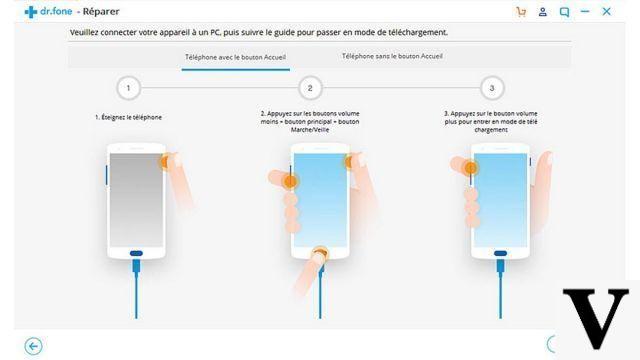
- Then click Next, Dr.fone will start downloading the necessary firmware.
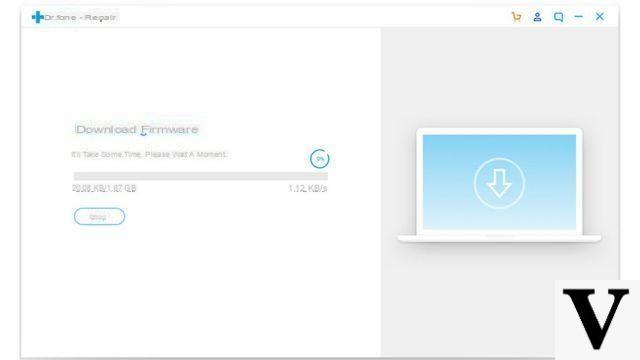
- Once the download is complete, dr.fone will start repairing your smartphone.
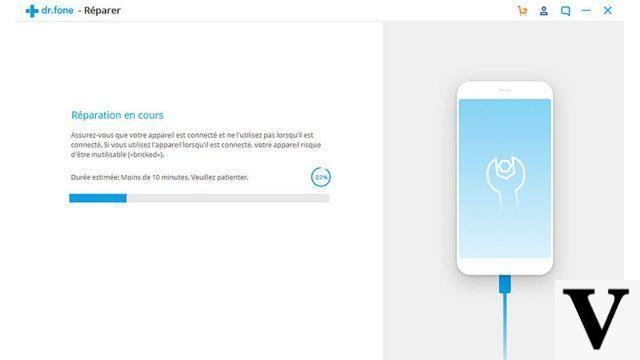
- Your device is now repaired! You can click on Fact to complete the repair.
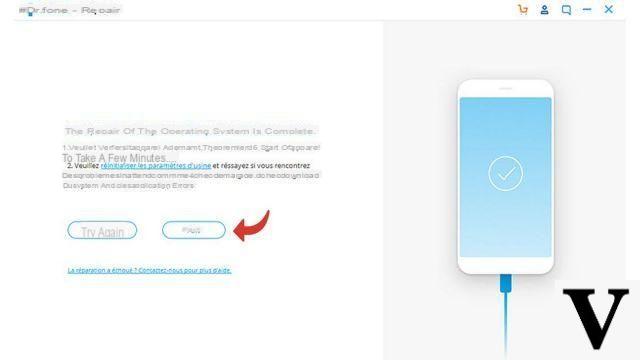
Discover the application of our partner Dr.Fone
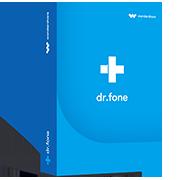
A complete solution to meet different demands of mobile devices, such as recovery, unlocking, repairing.
Download software
Find other tutorials to help you debug and repair your Android smartphone:
- What to do when you have forgotten the code of your Android smartphone?
- How to unlock an Android smartphone?
- How to know the state of health of an Android smartphone battery?
- How to restore your Android smartphone?
- How to unlock an Android smartphone that restarts in a loop?
- How to force an Android smartphone to shut down?
- How to unlock an Android smartphone without the lock code?
- How to recover a deleted SMS on an Android smartphone?
- How to erase all data from an Android smartphone?
- How to reset an Android smartphone?
- How to make a full backup of an Android smartphone?
- How to free up memory on your Android smartphone?
- How to fix Android smartphone stuck on black screen?
- How to recover data from a broken Android smartphone?
- How to recover deleted file on Android smartphone?


























