Whether your mobile phone (Samsung, Huawei, iPhone, LG, Sony, Pixel, etc ...) is new or used, it is always important to take into account its internal memory and how much is free and available. Assigning it only to the operating system and its programs is a priority, so as to limit the problems that can result from a “too heavy” memory.
We have already written several articles on how free up space on your mobile also using special apps or software. In this new article instead we want to give some practical advice which will allow you to save internal memory.
Why is it important to recover and keep the internal memory free?
For two simple but very important reasons:
- The mobile phone has memory banks that are not eternal and if "stressed" have a shorter average life span.
- As they are written they reach a certain limit. If this limit is reached, the available memory banks decrease and the mobile phone slows down. In other cases, if you fill your cell phone memory well over 50%, you will experience slowdowns.
How to reduce the use of internal memory on Android and iPhone
# 1. Build on the Cloud.

Nowadays, the “Cloud” offers are really many and can save several GB of space on your mobile. If you really don't feel like relying too much on everything on Dropbox, OneDrive, and so on, you can at least save a lot of your photo content to Google Photos. You won't take up much of your data connection subscription and at the same time you will be doing the internal memory of your smartphone or tablet a big favor.
#2. Insert everything on an external MicroSD

Another method that has been used for several years is to base everything you do on a MicroSD inserted in your mobile phone. Photos, videos and other downloaded content can be safely inserted into the SD card, even manually if necessary. Many mobile phones nowadays support a special system to integrate the SD card in the system memory, so as to make it work more flexibly. Some programs can also be moved within it. However, keep in mind that to make everything work well you will have to buy an SD card that is at least class 10 or faster.
# 3. Cleaning the device memory

If you really want to take care of your Android phone or iPhone, you need to consider using some external program to make one cleaning the internal memory (to clear cache, useless files, etc…). For example, if you have an iPhone (where the problem of useless files accumulated in the memory over time is much more evident) you can use an iPhone Data Cleaner software capable of doing this cleaning and freeing several GB.
At least twice a year it is important to clean up all old programs in their cache, check for music and other content that has been out of use for some time, and so on. There are programs that can compress some particular parts of the system (Like SD Maid for Android devices) to get more effective results.
# 4. Optimize your "qualitative" habits
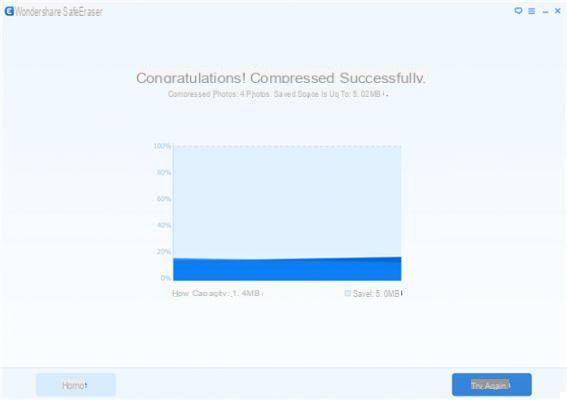
Do you find a 720p video to be as good as a Full HD video? Then record any content in this style. Same thing for the various programs with which you can take pictures and so on. Always remember that a "lower" quality in a video, audio recording or photo saves a lot of space. If you are using your Smartphone for other purposes such as listening to music or viewing photos and videos, you will also have more choice. You will be able to convert all the images from a heavier format to a lighter one, you can reduce the videos to a lower resolution and you can reduce the quality of the music without really losing too much quality (such as, for example, you can reduce MP3 from 320Kb / s 192Kb / s).
Speaking of photos, if you have an iPhone, you can also use a program like SafeEraser which is capable of compressing iPhone photos without losing quality.
# 5. Disable pre-installed or useless programs

Each mobile comes with its own programs which cannot be canceled. If so, then disable them: in this way the program will be effectively reduced to the bone and eliminated from a large part of the phone's memory. If, on the other hand, you have to use a program, but this has now become heavy and obsolete, you can start checking if there are lighter and more optimized Apps. For example, you can rely on Google's “Go” series of apps, which are ultra-light versions. If Facebook and Twitter are too heavy, version based "Lite”Or browse their Mobile versions directly through your browser.
I need to clean the internal memory and I need to free up space


























