Windows repair can be a good compromise when you have made a mistake and your system no longer works properly. It is also advisable to perform this operation to try to speed up the system, when it seems to be slowed down for no apparent reason and the problems accumulate over the installation of software and other updates.
If you're looking to repair Windows 10 and you're worried about losing your software and files on your computer, here are three ways to do it without putting your data at risk.
The easiest: check system files
Through the command prompt (accessible only in administrator mode), you can perform a fairly simple maneuver that will allow you to identify potential System files that are causing problems.
Just type the right commands to start the scan and start checking all System files. Sometimes the errors identified are directly corrected, and you can use your PC normally again.
In other cases, Windows finds damaged files, but fails to repair them. It may then be relevant to restart the PC in safe mode, in order to restart the scan in this way.
- In practice: checking system files with SFC/Sannow
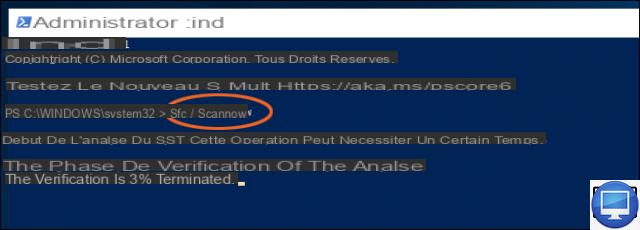
Repair Windows 10 without Formatting Hard Drive
This repair method for Windows 10 has the advantage of allowing you to keep all your data like photos and other files stored on the PC. However, you should know that by using it, you will have to reinstall all your software afterwards, because they will be deleted during the process.
If in doubt, we still advise you to also back up your files, to carry out this repair in a more serene way. To do this, go to the “Update and Security” section of your control panel and choose “Reset this PC”. At this time, Windows offers you to "Delete everything" or "Keep my files".
Windows 10 will reinstall automatically (which will take a minimum of time). For this, you will have the choice between two alternatives: download to the Cloud or local reinstallation.
Note that after the repair is complete, you get a file listing all the apps removed during the process. This allows you to quickly know what you have to install to get your PC back to how it was before, without the System bugs that were bothering you.
- In Practice: Repair Windows 10 without Formatting the Hard Drive
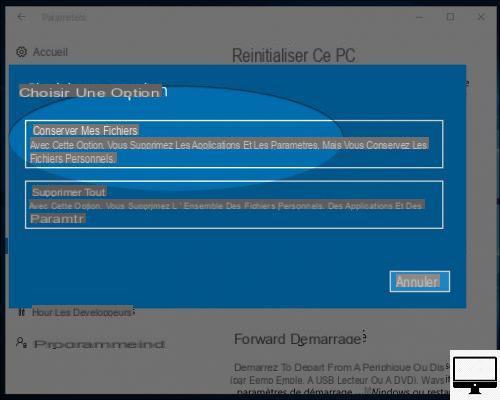
Preserve your files and software by repairing Windows 10 with an ISO or a USB key
If the SFC method and the repair offered by Windows 10 were not enough to resolve the situation, we explain in a tutorial how to use an ISO file or a USB key to try another form of repair which has the advantage of preserve everything at the data and software level.
Here you must mobilize a software that guides you step by step to recover all the installation files of Windows 10. Then, thanks to the file file "Windows.iso", which you will have to "Mount" you will access the file. installation “setup.exe” allowing you to reset everything.
This alternative truly reinstalls Windows anew, without losing your data or software. It may seem a little more complicated to implement, but by following the tutorial intended for it, it is easily achieved.
- In practice: repair Windows 10 with an ISO file or a USB key
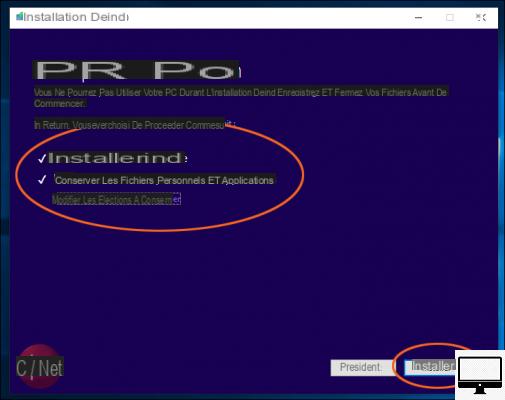
Never forget that whatever process you choose to repair Windows 10, it is always better to backup your data before you start. Because even if the selected method theoretically involves keeping everything, you are never safe from incorrect manipulation or a bug related to a software or hardware component.
If you have any doubts about the best method to use in your situation, it may be useful to seek advice before starting these operations. other solutions might also be more suitable. feel free to expose your problem on the Windows 10 forum to get feedback from the community.
Ask for help on the Windows 10 forum


























