To back up your contacts, you can either use the good old iTunes backup (we'll remind you of the basics here) or rely on iCloud. To turn on iCloud Contact Backup:
- Go to Settings then "iCloud",
- Activate the button in front of "Contacts"
Your contacts will now be automatically synced to the Apple Cloud. You will thus find them on your other iOS devices (iPad) but also on your Mac computers and why not PC if you install the iCloud connector.
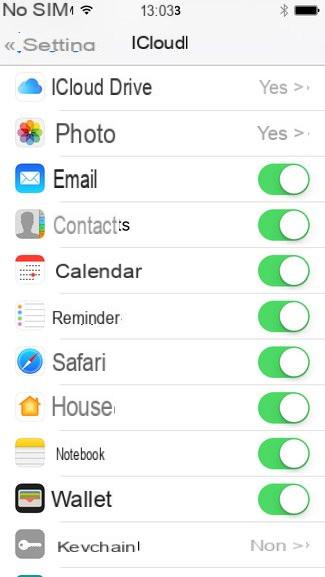
Find the rest of our tips for iPhone:
- IPhone Update: Install iOS 10
- iPhone: back up your data in just a few clicks
- iPhone: save photos easily
- iPhone: restart a blocked application
- Reselling your iPhone: how to prepare it
- Find a lost iPhone in a few clicks
- iPhone: create a medical card for emergencies
- iOS: uninstall Apple apps
- Set up a VPN on an iPhone
- iPhone: change store for applications
- iPhone: turn off physical activity tracking
- iPhone: configure the flash to signal calls and notifications
- Restore iPhone easily


























