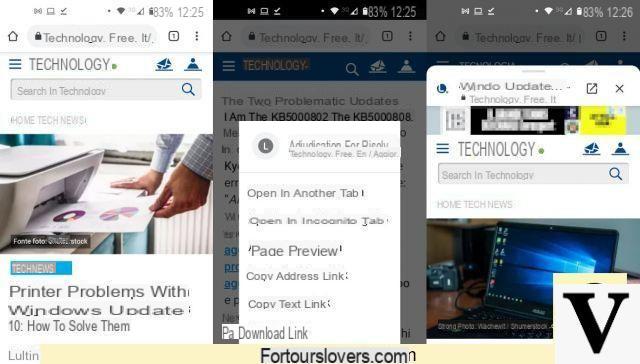
6
All modern browsers allow us to use many tabs at the same time and jump from one to the other quickly and easily. When it comes to browsers for smartphones, however, "multi-tab" navigation is definitely more inconvenient due to the limited space available on the screen (moreover it is almost always used vertically). Google Chrome for Android try to solve this problem at least in part with a new function: thetab preview.
As the name implies, the tab preview allows us to see the web page to which a link points, without actually opening it. In this way we do not really leave the page we are visiting and, therefore, we do not risk losing it in the midst of many other open tabs. Many users, in fact, without even realizing it open tabs all the time and then forget to close them. The effect is that of stratification of the tabs: like when we add one sheet on top of another, going back is more and more difficult. Chrome's new feature aims to solve just this problem.
How Chrome's preview tab works
The new feature came with the version 89 of Chrome mobile for Android and is available on all updated browsers. There is no need to activate it from the settings to use it, just visit a normal web page and press and hold on a link.
The usual context menu will appear, to which the “Page preview“ item has now been added. Choosing the preview will open a floating window containing the linked page, but the page of origin will remain in the background, partially visible.
The preview window has two buttons top right: the first allows us to exit the preview and go to the linked page, the second is used instead to close the preview and return to the original page.
Fewer tabs, more performance
Google doesn't say this, but this feature also serves for improve the performance of Chrome on Android smartphones. With the layering of the pages already described, in fact, it is not only more difficult to find the previously opened tab that interests us, but navigation is also "heavier".
Even if the many open tabs do not really interest us, in fact, as long as we do not close them they remain in memory (as long as frozen) by decreasing the available resources. While in the non-mobile versions of browsers it is in fact easy to understand when we have opened too many tabs at the same time (because we see them all one after the other), from mobile the old tabs are not seen. But the processor and RAM they all hear them.
How to use the new tab preview on Chrome


























