 In many forums and in particular in the site's security forum, you are asked to copy / paste reports, links ... As some people have trouble doing it, I decided to create this trick.
In many forums and in particular in the site's security forum, you are asked to copy / paste reports, links ... As some people have trouble doing it, I decided to create this trick.
Our video
Loading your "FAQ: copy paste" videoCopy / Paste a link
First method
Just click with the right mouse button on the link, a menu will appear as shown in the following image:
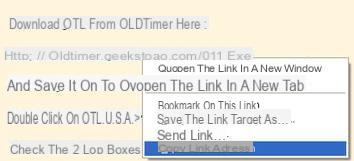
In this tab you have to choose the option Copy link address
For Vista: choose Copy shortcut like the picture below: 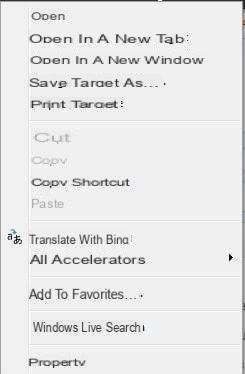
Then go to the forum and in the post you create, click with the right mouse button, which will display the following menu:

Choose Coller and as shown in the following image the link is pasted in your message
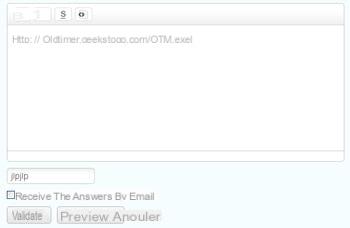
Second method
You can copy a link by pressing the keys simultaneously Ctrl et C
you just have to select the whole link with the mouse while letting press the left mouse button from the beginning to the end of the link (which colors the link in blue as shown in the following image :)

Then go answer in the requested subject:

Put yourself in the answer box and simultaneously press the keys Ctrl et V , which pastes the previously copied link to your answer:
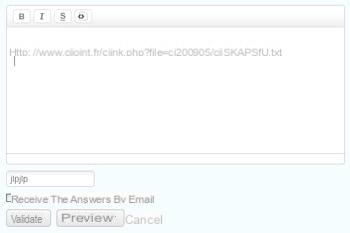
Copy / Paste text
The methods are the same as for Copy / Paste a link!
First method
All you have to do is select all the text you want to copy by pressing the left mouse button, the selected text appears in blue as shown in the following image:

Then click with the right button of the mouse on a part of the selected text (therefore in blue) and not outside ... and you will see a menu appear like this: 
In this tab, choose the option Copier
Then go to the forum and in the post you create, right click, which will display the following menu:

Choose Coller and as shown in the following image the text is pasted in your message
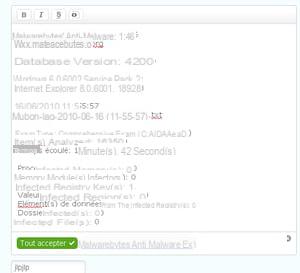
Second method
You can copy a link by pressing the keys simultaneously Ctrl et C
All you have to do is select all the text you want to copy by letting press the left click of the mouse, the selected text appears in blue as shown in the following image:

Then put yourself in a blue part of the text you have just selected, and simultaneously press the keys Ctrl et C. You text has then been copied!
Then go answer in the requested subject:

Put yourself in the answer box and simultaneously press the keys Ctrl et V , which pastes the previously copied text into your message:
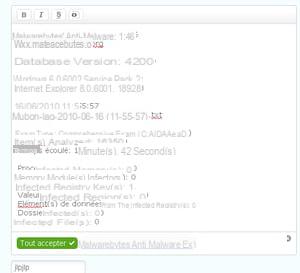
Rq: It is possible to copy it with one method and use the other method to paste it
Copy / Paste a screenshot
Sometimes you are asked to take a screenshot to see in particular the error messages displayed on your pc, the image of a rogue installed on your pc ...
- To save your screen image, just press the key once. Imp.écr ou Screenshot ou PRTSC SYSRQ ... when you have the desired image on the screen.
- Then open word processing software like Word, Open Office, ... or image editing software like Photofiltre, Paint ...
- Then paste the image as explained above in the software used
- Then send via a site like https://www.cjoint.com/ the link of this image
- To see the manipulation in picture, see this tip:
https://www.Idroid.com/faq/5606-montrer-une-copie-d-ecran
Another useful link
- https://www.Idroid.com/faq/398-comment-faire-une-capture-d-ecran


























