Surely you know that every time you sync your iPhone with your PC, iTunes automatically backs up the contents of the iPhone by saving all the data in a certain file. Among these saved data are photos, videos, notes, sms, contacts, voice memos, and even messages Whatsapp! This backup file becomes vital in cases where you erase important data or perform a factory reset or when updating iOS device.
In this article we see how to restore whatsapp data from iTunes backup, by "data" we mean not only the conversations but also any attachments such as photos, videos, etc ...
The software that you need to download and install to do this is called dr.fone Whatsapp Recovery. With this utility you can restore data from the iTunes backup or directly from the iPhone memory in case the backup in your possession is not very recent.


If you have a mobile Android, go to Whatsapp Recovery per Android
Guide: How to Restore iPhone Whatsapp Data from iTunes Backup
Step 1: Choose the iTunes Backup file to analyze
First download, install and launch Dr.fone on your computer. As mentioned above, this program allows you to recover data from both iTunes / iCloud backup and iPhone memory. From the initial screen of the program click on RECOVERY and then from the left choose to recover data from iTunes Backup. From the list that appears in the program, choose the backup to be analyzed and corresponding to your device (see figure below):
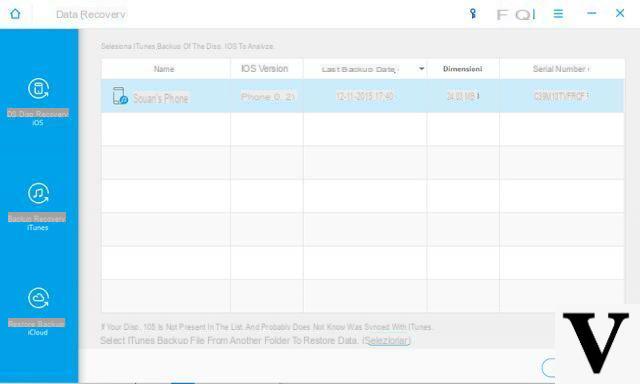
Step 2: Preview WhatsApp Messages
Click START SCAN to scan the backup file. At the end of the scan you will see a window from which you can preview all the data found.
Preview Chat WhatsApp: After choosing the iTunes backup file, Whatsapp Recovery will show all conversations in the program interface. In addition to messages, you can also see attachments such as photos, videos and other files ...
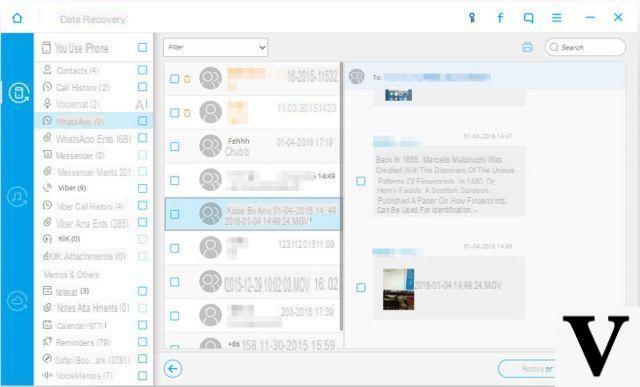
Step 3: Retrieve and Export Whatsapp Messages and Contacts to the Computer
After previewing the messages, select the ones you want to recover and click on the "RECOVER”(At the bottom of the screen) to save on the computer. You can save messages and contacts in 3 formats: .xls, txt and .html. Multimedia files such as photos and videos will instead be saved in their original format.
How to Use iTunes to Restore Chat on New iPhone
If you want to use iTunes to transfer Whatsapp messages saved in a backup, here are the simple steps to follow:
1) Activate the new iphone.
2) Add the itunes account on the new iphone
3) Download whatsapp on the new iphone (without opening it for the moment)
4) Restore iTunes backup to new iphone (using iTunes). If you haven't backed up, proceed by following these instructions
5) After the reset you will have to download whatsapp again on the new iPhone and wait for it to be reinstalled.
6) Open whatsapp and activate the app by verifying your phone number.
7) Voila! Whatsapp will be restored with all its media and message history.
hello, a couple of days ago I uninstalled whatsapp by mistake, and I would like to retrieve the messages I had from the last buckup I made on itunes, and transfer them new to whatsapp, at first I wanted to make the itunes buckup but then I discovered that by doing it I delete all the data saved after that buckup, can this application make me recover all the messages that date back to the last itunes buckup, transferring them to whatsapp without deleting the current data of my phone?
I followed all the steps described and the program tells me that there are no Whatsapp conversations in the iTunes backup from which I want to recover them. It gives me all the media and so much more, but not the Whatsapp conversations, which is why I'm doing all of this. How can I do? Thanks.
Good evening, I have an urgent question! I'm desperate! I mistakenly deleted the Whatsapp application from my iPhone and therefore lost all conversations, including photos and videos. I don't have an iCloud backup to restore chats from. Fortunately, however, I regularly backup to iTunes and I read here that it is possible to recover everything from the iTunes backup.
My first question is: is the recovery of Whatsapp data from iTunes backup via Dr. Fone Whatsapp Recovery complete? That is, are ALL the conversations present in the last iTunes backup made?
Another question: once the conversations are saved on the PC, how do they transfer back to the iPhone?
Could an alternative to all of this be to simply restore from the latest iTunes backup? I know I would overwrite all data from the backup date to today, but I don't care. Doing a classic restore from iTunes backup, would I restore everything I had on iPhone at the time of backup including all Whatsapp chats? Or would Whatsapp data be lost in this case?
Thanks so much for your help 🙂
-
I would advise you first to save the conversations through the Whatsapp Recovery program, saving everything on your PC. Then try to restore that itunes backup to the iPhone… so if something goes wrong you still have photos / videos and chats saved on your computer, better than nothing!
-
Ok thanks for the advice!
So the Whatsapp Recovery program, once you have saved the chats on the PC, does not allow you to put them back on the iPhone? If so, do you know a way or program to do this? Thanks! -
Have you tried to see if with the ITunes backup whatsapp returned as before?
-
Good morning,
a month ago I deleted all the conversations of wa, I have a March backup, I would like to recover it but to recover some photos.
If I restore the backup, will I lose all the conversations I have had from a month to today?
Is there a way to recover photos without affecting current conversations and risk deleting everything again?
-
With the program reviewed in the article you can recover those photos by saving them on your computer so as not to overwrite those of the device.
Once on your computer you can still easily transfer them to your iphone.
Hello, the backup that I would like to recover is encrypted and therefore protected by a password (which I know) but the program tells me that you have to remove the encryption of the backup, without asking me to enter the password, there is a way to remove this protection from a backup already done?
-
Unfortunately there is no way
How do I carry the backup from one Apple id to another?
-
You should first restore the backup of the old Apple iD to your iOS device and then backup the device data to the new Apple id ...
-
When I backup from itunes and click “this computer” it also includes ehatsapp chats So? Don't I have to do it on iCloud?
-
Whatsapp is also included in the itunes backup.
-
When I start the program, it scans everything for me (photos, images sent on whatsapp, contacts, safari bookmarks, etc.) but at 99%, without having found the whatsapp messages yet (but only the media), the application crashes and tells me which stopped suddenly.
How can I do?
-
Hello sorry once I have deleted the conversations from whatsapp mica they are saved again by making the backup?
Hello, but once saved on the pc, can I put them back on the iPhone?
-
Yes, the program also offers the Backup and restore whatsapp data function
-
How can I put back the Whatsapp data saved on the pc to the iPhone?
-
Hi, I have a question.
If I reinstall an old itunes backup on iphone (4S), then whatsapp automatically returns me the messages that I would have received long time between the day the backup corresponds to and today?
-
If you use iTunes to restore from backup, the chats from the backup will overwrite the chats currently on the device.
To avoid deleting messages currently on the device, you should use the Whatsapp Transfer program and follow this guide:
https://www.softstore.it/copiare-messaggi-whatsapp-dal-backup-itunes-su-android/


























