
If you browse the internet without any protection against viruses and other malware, then your computer can very quickly turn into a bug nest.
To avoid this, discover our selection of the best antiviruses of the year. They have all been developed by specialized companies, and they are all free!
Free antiviruses for pc
You no longer need to break the bank to protect your PC! If paid antiviruses offer more services than their free versions (spam filter, firewall, parental control, encrypted data, password manager, etc.), the heart of their software remains the same.
Thus, the free antiviruses of Avast, AVG are basic but effective.
All the software mentioned in this article has been evaluated by independent test centers: SE Labs, AV-test and AV Comparatives.
Are Antiviruses Really Free?
Yes and no. Yes, because you spend nothing; no, because some companies resell part of the information collected by their software from your computer.
For example, Avast's and AVG's terms of service clearly explain how your private data is used when you download their security solutions.
AVG, in particular, asks you whether you consent to your personal information being collected. This is why it is vital that you read the terms carefully before installing any apps and opting out of this data sharing. Otherwise, you allow software to transmit your (anonymous) information to third-party services. The danger is that a company finds a way to break the anonymity of this data, which is a risk you don't want to take.
In the area of data collection, Bitdefender stands out by saying that no information is shared outside of its company. We believe this should be the norm.
We advise you to take great care to read the privacy policy before installing any software, this also applies to any paid software.
Also note that since 2018, antiviruses must be GDPR compliant since they collect and process personal information about European residents.
These antiviruses workthey really?
Yes, all of these software have been designed to prevent your computer from being infected with viruses. None offer advanced services, but that's the price to pay for free software.
1
Avast One Essential

- Most
- Excellent protection
- 5 GB of VPN usage per week
- The lessers
- Some features require an upgrade
- Limited for Android and iOS
- Indicated price:
Avast One is a new antivirus from Avast, owned by Norton, which bundles antivirus, antiphishing, VPN, and other protections into a single app.
Avast One Essential has a user-friendly and lightweight interface, it is easy to understand and use on all the devices it supports: Windows, macOS, Android and iOS. Although it also works on iPad, it is actually the larger scale iPhone app.
Underneath this new interface hides the same antivirus of Avast Free Antivirus, which has outstanding results in tests carried out by independent laboratories. In addition to blocking viruses, it reliably warns you of fake websites (where you might accidentally enter your login details) and prevents ransomware from encrypting files saved in regular folders by default.
It also incorporates a VPN that offers a generous bandwidth of 5 GB per week.
The bad news is that you can't choose from the list of 35 available countries. It just connects to the fastest location, which is usually in your own country, and therefore does not unblock websites or streaming services.
However, limitations are inevitable: Avast can't give away absolutely everything for free, and what you get with One Essential is surprisingly generous.
2Kaspersky Security Cloud Free

- Most
- Top-notch virus and ransomware protection
- Desktop and mobile apps
- The lessers
- Limited VPN
- Virtually no iOS functionality
- Indicated price:
Kaspersky is a big name in antivirus, and it offers a free version for PC. But rather than just a free antivirus app, it's a stripped-down version of Security Cloud, its flagship product.
In a way, that's a good thing, because you get the same VPN as in the paid version. Other functions are also available, such as a file shredder and a scan for weak Windows security settings. However, while other menus exist, their functionality is locked until you pay to upgrade to the full version of Security Cloud. Either that or they're really small: there's a basic version of Kaspersky's password manager, which lets you store a paltry 15 items.
The VPN is also limited, offering only 200MB of data per day. But oddly enough, it's the same as what you get with the paid version of Security Cloud...
The biggest plus is Kaspersky's basic antivirus protection, which includes file, email, and web threats, automatic updates, quarantine, and more. What is particularly interesting is the effective protection against ransomware.
In the latest report from the independent SE Labs, Kaspersky scored near perfect scores for protection (on Windows computers), which is particularly reassuring.
There's also an Android version that includes virus protection and scored top marks in AV-Test's most recent tests. But it's not real-time protection: you have to run scans manually. Only the paid version provides constant threat monitoring.
3AVG Free Antivirus

- Most
- Excellent protection
- Some handy additional functions
- The lessers
- No VPN
- Slows down the loading of web pages
- Indicated price:
AVG is owned by Avast, now owned by Norton. Unlike Avast's One suite, AVG hasn't benefited from a recent interface refresh.
Either way, AVG's free plan includes antivirus, ransomware protection, and stops other forms of malware such as spyware.
AVG AntiVirus Free offers six different scan types, including deep scan, USB/DVD scan, single file or folder scan, and startup scan, which runs before Windows starts , before malware has a chance to start and protect itself from the product.
Apart from its antivirus functions, AVG also warns you about dangerous web links and can block dangerous attachments. As the shaded tiles attest, you don't get the same level of protection as if you paid for AVG Internet Security, but for a free product you can't really complain.
In independent tests, AVG scores very well. It scored a perfect 18/18 in AV-Test's most recent report (Windows 10), for example. However, it does have a noticeable impact on page load times, with AV-Test recording a 30% average slowdown compared to no antivirus, and a 17% industry average slowdown.
Unlike Avast One Essential, there's no VPN, so while it's a decent option if you're looking for free antivirus, there are better out there today.
And like the free version of Avast, that of AVG is available for Windows, macOS, Android and iOS.
4Avira FreeSecurity
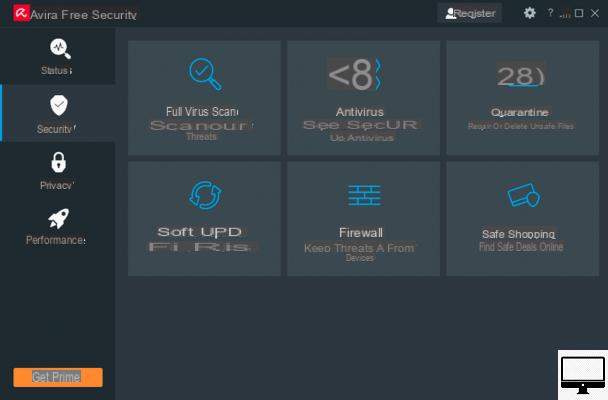
- Most
- Achieved top marks in independent tests
- No private data requested
- The lessers
- Limit
- Indicated price:
Avira is a German company that has been offering free antivirus software for as long as anyone can remember.
There is a paid version called Avira Prime, but the free version uses an identical malware detection system. In fact, it has already received top marks from two of the biggest virus testing companies: AV-test.org and AV Comparatives.
However, as soon as you start using Free Security, you will understand why it does not appear higher in this list. It seems designed only to trick you into upgrading to Avira Prime, with features apparently available, but when you click on it, it's just an advertisement for Prime.
We welcome the fact that it is not necessary to provide any personal information, not even an e-mail address! Avira clearly states on its website that it does not sell data and never will.
There is also a Mac version, as well as Android and iOS versions so you can protect all your devices for free.
5Microsoft Defender

- Most
- Superb malware protection
- Integrated into Windows
- The lessers
- Exclusive to Windows devices
- Fewer tools than the competition
- Indicated price:
Many people think that Defender is not up to the task. It is part of Windows 10 (and 11) and runs by default when no third-party antivirus is installed. But surely it can't be as good as paid and expensive security apps?
It's wrong. In the latest SE Labs report, Windows Defender ranked second, beating eight paid antivirus programs. AV-Test has also found that it detects and protects against almost all attacks as effectively as Kaspersky and others. The performance of any antivirus software will vary from month to month, but Defender has excellent results.
The fact that it already protects your Windows devices if you don't have any other security software installed is also very convenient.
There is ransomware protection that lets you designate folders that can only be changed with your explicit consent. Built-in OneDrive support lets you recover files corrupted by malware.
You must configure these features, which are not enabled by default. But this is also the case for some competing products.
Finally, the tight integration with Windows also allows Defender to offer innovative login options, including Windows Hello, which allows you to log in with facial recognition or your fingerprint.
Secure Boot prevents rootkits or anything else from running and hiding before other software, including AV software, has a chance to start. Scanning features include an offline scan that runs on startup, before Windows launches.


























