Whether it's platforms like YouTube or social networks, we spend more and more time watching videos on the Internet. This content that you watch on the web is often delivered using HTML5, in formats specifically adapted for streaming or streaming videos. While it is generally possible to perform a simple right click to retrieve images found on the web, this action does not work with videos. Which can be frustrating.
Fortunately, all is not lost: it is quite possible to retrieve royalty-free videos online or for offline viewing for your personal use. For this, several different solutions are possible. If the easiest way is to go through a browser extension, you can also use dedicated software. Some online services can work but are often made profitable with dubious advertisements that can catch the less seasoned at fault.
1. Download video via browser extension
Firefox and Chrome browsers allow capturing online videos. Just install Video DownloadHelper add-on for Firefox or for Chrome. The latter allows downloading and storing videos from many streaming sites.
 Download>
Video DownloadHelper
Video DownloadHelper is an extension for internet browser whose purpose is to help you download videos from the internet (on streaming sites or other).
Download>
Video DownloadHelper
Video DownloadHelper is an extension for internet browser whose purpose is to help you download videos from the internet (on streaming sites or other).
- Downloads: 20506
- Date de sortie: 01/07/2021
- Auteur: downloadhelper.net
- Licence : Free license
- Categories: Video - Internet
- Operating system : Linux --Windows XP / Vista / 7/8/10/11 --macOS
Please note: plugins for downloading videos with Google Chrome must follow a fairly strict usage policy. Thus, they are not able to offer you the download of YouTube videos. Installing Firefox will allow you to bypass this restriction.
 Download>
Mozilla Firefox
Take advantage of a secure and fast browser to comfortably browse the Internet with complete peace of mind. With its intuitive and customizable interface, Firefox is one of the most widely used web browsers in the world.
Download>
Mozilla Firefox
Take advantage of a secure and fast browser to comfortably browse the Internet with complete peace of mind. With its intuitive and customizable interface, Firefox is one of the most widely used web browsers in the world.
- Downloads: 133951
- Date de sortie: 08/03/2022
- Auteur: M
- Licence : Free software
- Categories: Internet
- Operating system : Android - Linux - Windows 10/11 - Windows 32 bits - XP/Vista/7/8/10/11 - Windows 64 bits - XP/Vista/7/8/10/11 - Windows Portable - XP/Vista/7/8/10/11 - iOS iPhone / iPad - macOS
After installing Video DownloadHelper, you will see a new icon displayed at the top right of the main browser window. Just click on it when you have a video page open to save the movie. The pop-up that then appears prompts you to choose from a list of content-related files, with the largest often being the correct choice.
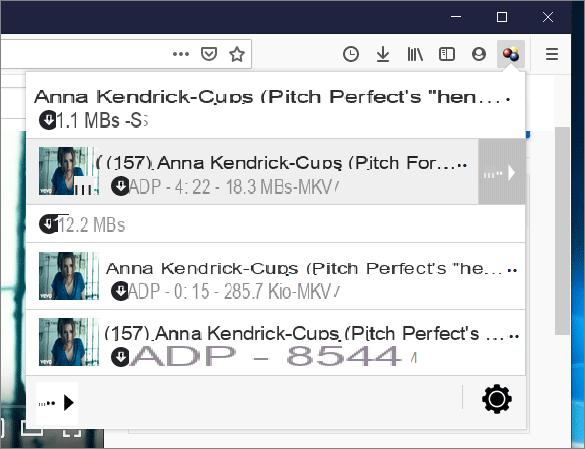
Another alternative, the Easy Youtube Video Downloader Express extension also works very well with Firefox, but only allows downloading from the YouTube site.
 Download>
Easy Youtube Video Downloader Express
Easy Youtube Video Downloader Express is an internet browser extension that allows you to download videos from the Youtube streaming site to watch later offline.
Download>
Easy Youtube Video Downloader Express
Easy Youtube Video Downloader Express is an internet browser extension that allows you to download videos from the Youtube streaming site to watch later offline.
- Downloads: 2523
- Date de sortie: 01/09/2020
- Auteur: Easy Youtube Video Downloader
- Licence : Free license
- Categories: Video - Internet
- Operating system : Linux --Windows XP / Vista / 7/8/10/11 --macOS
2. Go through a download software
It is not easy to find reliable and free software that allows downloading on most sites. The first one we selected is WinX YouTube Downloader, it only seems to work on YouTube and Vimeo.
 Download>
WinX YouTube Downloader
Download Youtube videos or music. With WinX YouTube Downloader you will be able to simply download Youtube videos so that you can watch them later offline.
Download>
WinX YouTube Downloader
Download Youtube videos or music. With WinX YouTube Downloader you will be able to simply download Youtube videos so that you can watch them later offline.
- Downloads: 1962
- Date de sortie: 30/12/2021
- Auteur: Digiarty Software, Inc
- Licence : Free license
- Categories: Multimedia
- Operating system : Windows XP / Vista / 7/8 / 10 / 11
However, it has the advantage of being easy to use with a clear and accessible interface. No adware or malware reports have been made on the Virustotal site, which uses dozens of antivirus engines for analysis.
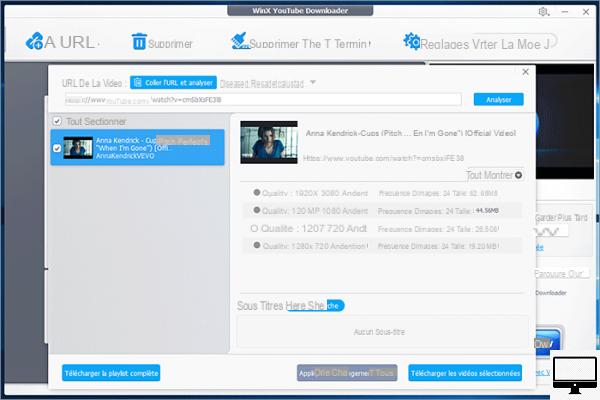
The other, DLNow Video Downloader, did better by allowing downloading to YouTube and Facebook. Its main flaw is to be offered free of charge only for 30 days, which may be suitable for a one-time need.
 Download>
DLNow Video Downloader
DLNow Video Downloader is software that will allow you to download videos from websites (such as Youtube for example) in order to watch them later on other devices offline.
Download>
DLNow Video Downloader
DLNow Video Downloader is software that will allow you to download videos from websites (such as Youtube for example) in order to watch them later on other devices offline.
- Downloads: 1836
- Date de sortie: 18/01/2021
- Auteur: DLNow
- Licence : Demonstration
- Categories: Video
- Operating system : Windows XP / Vista / 7/8 / 10 / 11
Its interface is also easy to learn and could encourage you to pay the 19 euros giving access to a lifetime license.
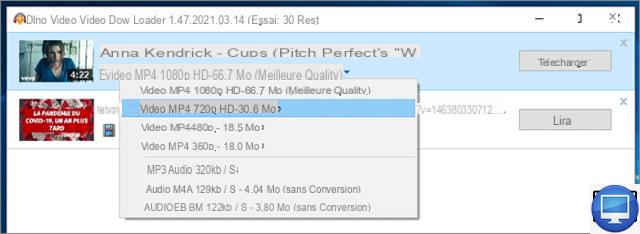
3. Use an online service
Previously, many quite functional online download sites were listed. This is still the case today but some, victims of their success, now prefer to offer software for download to make development efforts profitable through licenses or integrated advertising. Others stay online but display aggressive and sometimes misleading advertising that could mislead less informed Internet users.
Only one has found favor with our eyes, but that requires a little clarification. This is the SaveFrom.net site which displays a field to paste the url of your video. Once launched, the download link for basic quality appears very small while the rest of the interface encourages you to pay a subscription for a high definition version.

It also has the merit of offering to download the videos on Facebook. Beware, however, of future developments, if aggressive ads were to be inserted by the publisher.
Play videos
To play your video, you must download a video player, especially if your initial player does not support the chosen format or if you do not have the codec required for playback. The best known and most used remains VLC, a player integrating all the codecs necessary for reading almost all formats.
 Download>
VLC media player
With VLC Media Player you will be able to play all audio or video files without additional codecs, in real time and in streaming, with the possibility of adding subtitle tracks.
Download>
VLC media player
With VLC Media Player you will be able to play all audio or video files without additional codecs, in real time and in streaming, with the possibility of adding subtitle tracks.
- Downloads: 177609
- Date de sortie: 14/02/2022
- Auteur: VideoLAN
- Licence : Free software
- Categories: Audio - Multimedia - Video
- Operating system : Android - Linux - Windows 32 bits - XP/Vista/7/8/10/11 - Windows 64 bits - XP/Vista/7/8/10/11 - Windows Portable - XP/Vista/7/8/10/11 - iOS iPhone / iPad - macOS
In the end, if the three download alternatives offered here are all valid, we like the online tool for an occasional download, but with great caution. If you are not comfortable with this idea, browser extensions to retrieve online videos with Firefox, which has certified the add-ons we have selected, is the safest solution. The software solution, meanwhile, remains valid, but care must be taken to uncheck the options for adding adware when they are prompted during installation. Finally, you can also buy a "Premium" version of the software for a few euros, for better user comfort. The price of peace.


























