When changing phones or just changing the SIM (and therefore number), there is always a lot of confusion regarding data migration from the old phone / number to the new phone / number. In this article we will try to shed some light on how to transfer whatsapp chat to other number, both if you always use the same phone and if you also change the phone.
Let's see in detail all the cases:
- Transfer whatsapp chats to another number while keeping the same mobile
- Transfer whatsapp chat to another number if you change mobile
# 1. Transfer whatsapp chats to another number while keeping the same mobile
This is the "simplest" case because since the phone is not changed, the transfer of chats to the new number can be done practically automatically. All this happens thanks to the function present in Whatsapp that allows you to change number without losing conversations. Here are the two steps to follow:
Step 1. Whatsapp settings
Put the new SIM with the new number in the mobile phone and then open the Whatsapp application. Once the application is open, go to "Settings"> "Account”>“Change number".
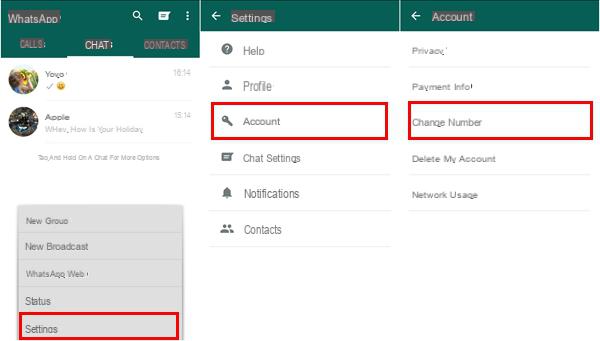
Step 2. Change number associated with Whatsapp
1) Click on “NEXT" top right.
2) Enter the old phone number and then the new one (with area code). Finally click on "DONE".
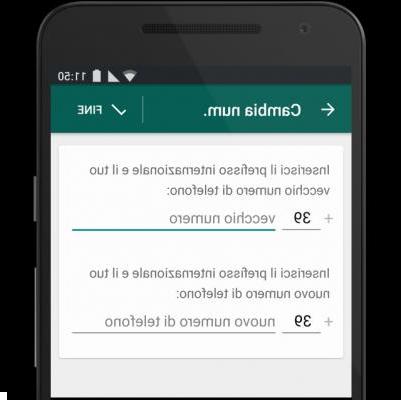
3) You will receive an activation code via SMS. Enter this code in the appropriate field.
4) Click on “OK" to confirm.
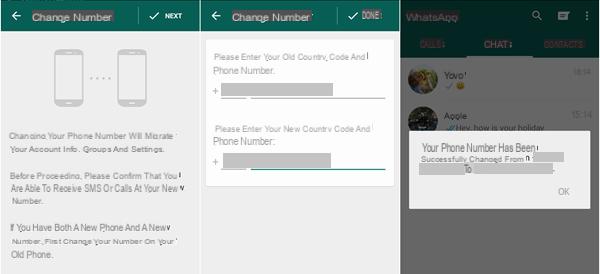
In this way the chat history it will continue to be agolable on your phone with the new phone number.
#2. Transfer whatsapp chats to another number and changing mobile
If in addition to the number you also change the mobile phone, things are certainly more complex but still feasible. In this case, a distinction must also be made based on the type of cell phone change that is carried out:
- Switching from one mobile phone to another with the same operating system (for example, switching from Android to Android or from iPhone to iPhone)
- Switching to a mobile phone with another operating system (for example from Android to iOS or vice versa)
In the first case (e.g. switching from an Android phone to another Android or from an iPhone to another iPhone) here are the steps to follow:
- Make the backup of Whatsapp chats on the old phone before switching to the new one. The backup can be done on iCloud (in the case of iPhone) or on Google Drive (in the case of Android mobile)
- On the new mobile phone with the new number, install Whatsapp and during installation choose to restore the chats from the backup made previously
- Check and activate Whatsapp on your new mobile
However, this procedure is not always feasible or safe to do, for this reason we recommend using the program WhatsApp Transfer which transfers chats directly from one phone to another. In this regard, here are the two guides that may be useful to you:
A) Copy chats from old Android to new Android mobile
B) Transfer chats from iPhone to other iPhone
C) Transfer Whatsapp chats from Lumia to Lumia
D) Copy chats from Blackberry to Blackberry
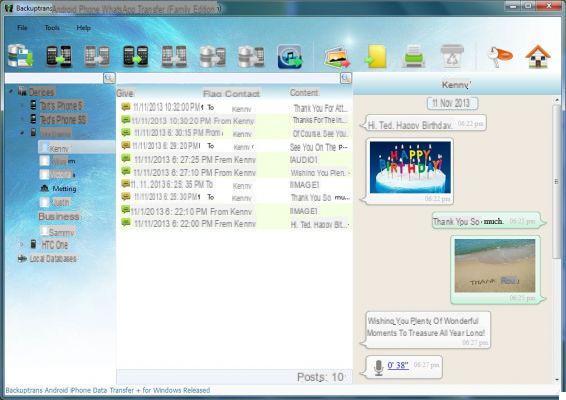
In second case (e.g. switching from Android mobile to iPhone or vice versa), the only way to be able to migrate chats is to rely on third-party software. Not even the Whatsapp FAQs give a solution to this problem. The software currently able to carry out this transfer of Whatsapp conversations from one phone to another, even with a different operating system, are the following:
- WhatsApp Transfer: Read how to transfer chats from iPhone to Android or from Android to iPhone
- Dr.Fone Toolkit: Read how to copy Whatsapp chats from iPhone to Samsung, HTC, Huawei, Sony, LG
In both cases you will have to connect the two mobile phones to the computer (even without a SIM) and then follow all the instructions to copy the messages and attachments.
Good morning
I can't transfer my whatsapp history from one number to the other tells me that the first number is not associated with my account instead it is like the second
Hi, I lost my old phone and changed both the number and the phone too,
How can I back up the nack messages I have on google drive, I probed but not sleep I managed to iprtare the old chats
Thank you!
-
I have lost (or in any case cannot find) the German card on which I had the WhatsApp number. Then I broke the phone on which WhatsApp was installed. Now I don't know how to recover the WhatsApp identity, not having the card. What can I do?
Question: I would like Whatsapp messages addressed to my office number and phone (Android) to be diverted to my personal number and phone (ios), without the interlocutor realizing it. Better still if the same message arrives on both phones. Does changing the number in Whatsapp settings allow it?
Thank you.
-
I don't think it's a feasible thing neither from the whatsapp settings nor using other apps ...


























