 George W. Bailey / Shutterstock.com
George W. Bailey / Shutterstock.com
The flagship game of the moment, Fortnite, is obviously available on Nintendo Switch. Here's how to download (free) the game from Epic Games.
To download Fortnite on Nintendo Switch:
For a few months now, Fortnite has also raged on Nintendo Switch. To download the essential Battle Royale from Epic Games on the Nintendo console, just follow the steps below.

1. From the Home menu, validate the Nintendo eShop command located at the bottom
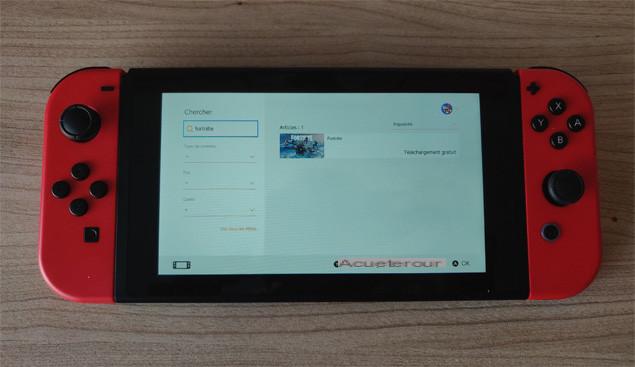
2. Once connected to the eShop store, click on “Search”. Enter the keyword "Fortnite", then validate by clicking on the "+" button

3. Select “Fortnite”, then move the cursor to “Free Download” and validate

4. Once the download is complete, you can launch Fortnite on your Nintendo Switch.

Note that the game does not require a Nintendo Switch Online subscription to be played.


























